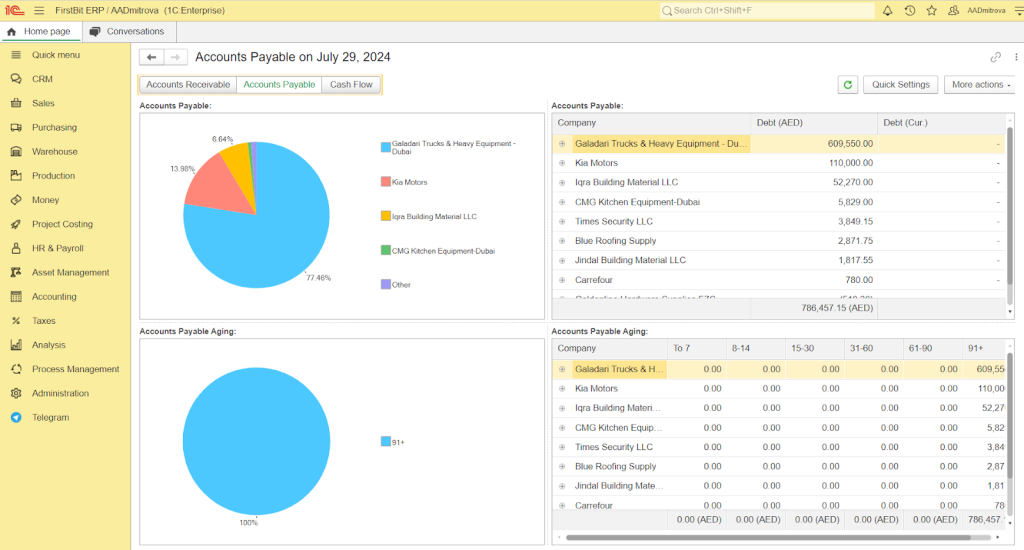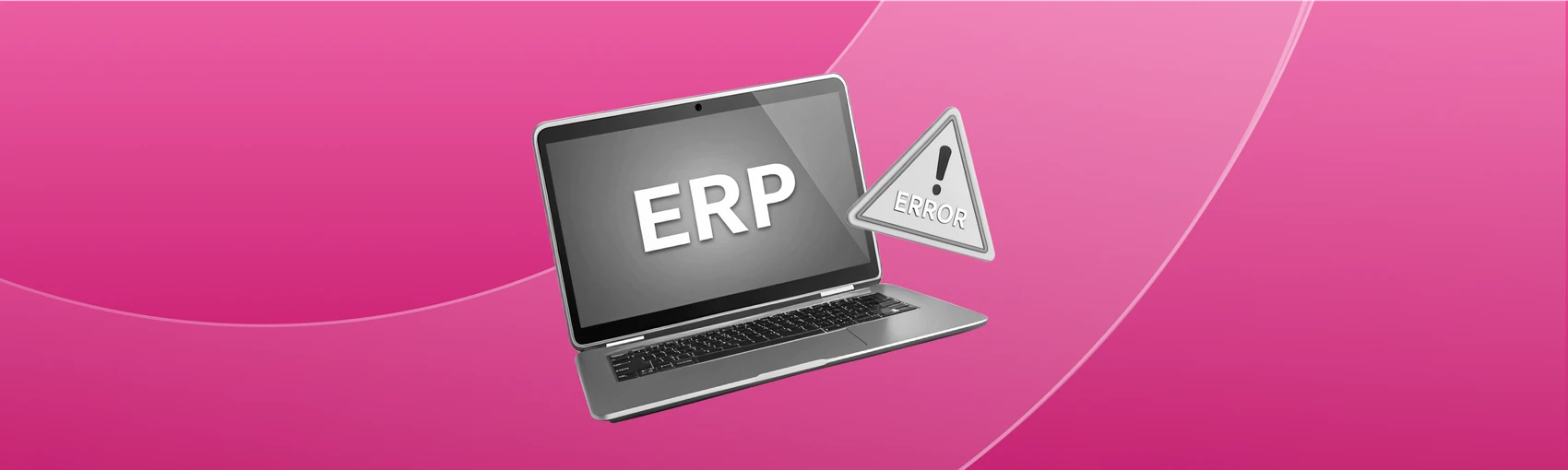The Main Construction ERP Software Modules
1. Project Costing
-
Streamlined planning and scheduling. Planning is the backbone of successful project execution. With this module, you can delegate tasks effectively, ensure they’re completed on schedule, and track progress in real time. This structured approach helps avoid confusion and keeps everyone aligned with project goals.
-
Optimized budget management. The ERP system helps you manage both time and resources efficiently, which directly impacts your budget. By tracking how long each task takes and identifying any delays, you can make informed decisions to prevent cost overruns.
-
Enhanced efficiency. Communication and task delegation are made easy. You can instruct subcontractors or project managers on task priorities from anywhere, thanks to web access and mobile apps like those provided by FirstBit Cloud ERP. This means you can manage projects right from your smartphone, wherever you are.
-
Progress tracking. The module allows you to review project progress and make necessary adjustments promptly. This proactive approach ensures you address any issues before they escalate.
-
Resource optimization. Production management is about using your resources wisely — whether that’s raw materials, labor, or equipment. The module ensures everything is in the right place at the right time, maximizing your company’s effectiveness.
The project costing ERP module enhances your resource efficiency, offering a complete solution to manage and optimize every aspect of your construction projects.
2. Purchasing
-
Efficient planning and purchasing. The module simplifies planning your purchases by allowing you to compare material requests with your Bill of Quantities (BOQ). This feature ensures that you order the correct amount of materials, controlling costs and improving decision-making.
-
Real-time tracking. With mobile access, you can track every stage of material delivery — from procurement to receiving — directly from your smartphone or tablet. This real-time tracking keeps you informed and in control, wherever you are.
-
Cost control and automation. The system automates processes such as requisitions, purchase orders, and vendor data management. This reduces manual work, minimizes errors, and speeds up operations. Automated processes also help manage inventory levels and predict demand, ensuring you avoid both overstocks and stockouts.
-
Future planning and analysis. By analyzing past project data, the module helps you plan future projects more effectively. It calculates material costs and requirements, giving you a better understanding of what you’ll need and helping you prepare for upcoming projects.
-
Comprehensive management. The module covers everything from purchase order management and material requirements planning (MRP) to tracking supplies throughout the supply chain. It ensures smooth operations from sub-suppliers to end customers and handles returns and replacements efficiently.
-
Advanced capabilities. Features like demand forecasting and machine learning enhance the module's ability to manage variability and adapt to changes in the market. This creates a more resilient supply chain that can handle disruptions and market fluctuations.
Imagine managing a large-scale construction project. A purchasing module will let you precisely plan material purchases, track deliveries in real time, and control costs. If a supplier faces a delay, you can quickly adjust your plans to minimize project impact.
3. Inventory Management
-
Comprehensive resource insights. The module provides detailed visibility into your resources and their costs, enhancing materials requirement planning (MRP) and improving financial management. This allows for smarter decision-making and cost reduction.
-
Simplifies vendor management. It consolidates all vendor information, including contact details, historical prices, and payment terms. This centralization facilitates quick order placements and efficient bill processing, minimizing disruptions in your procurement and finance operations.
-
Efficient warehouse management. For companies with in-house warehouses, this module optimizes warehouse processes from receiving to shipping. It supports various picking strategies and integrates seamlessly with inventory and order management systems.
-
Offers smart insights. With real-time data, you’ll see key metrics like inventory turnover and cost of goods sold. Automated features help you keep stock levels just right, avoiding excess and running out of items, while advanced analytics guide you in making smarter decisions.
4. Customer Relationship Management
For instance, FirstBit’s CRM tracks the entire customer journey and contact history, automates lead collection and scheduling, and provides secure access from anywhere with its mobile app.
5. Accounting and Finance
With capabilities like automating billing, vendor payments, cash management, and account reconciliation, this module enhances both accuracy and efficiency. It streamlines financial operations, allowing for timely closures and adherence to revenue recognition standards.
6. Sales Management
-
Data Analysis
-
Data Visualization
-
Data Mining
-
Data Warehousing
-
Dashboards and Reports
-
Data Quality and Governance
-
Data Security
By utilizing FirstBit’s Sales Management ERP, you can maintain better relationships with suppliers, employees, and clients, all while optimizing your operations.
7. Human Resources and Payroll
-
Smart Scheduling: Optimize your team’s shifts to ensure you always have the right people in the right place.
-
Precise Time Tracking and Billing: Accurately log work hours and manage billing with ease.
-
Streamlined Hiring and Onboarding: Simplify recruitment and seamlessly integrate new hires.
The HR management component acts like a detailed employee database, automating scheduling, recruitment, and performance tracking. By improving data accuracy and reducing administrative errors, it boosts productivity and helps align your workforce management with your company's goals, making your operation more effective and profitable.
How to Select Construction ERP Modules?
- What types of projects are you managing?
- How many projects are running at once?
- What processes do you want to automate?
- Do you work with subcontractors?
- Does the ERP system align with your tech needs?
Get a 360° project view with FirstBit ERP
Final Remarks: Get Started with FirstBit ERP Software


See FirstBit ERP solutions in action
After the demo you will get a quotation for your company.