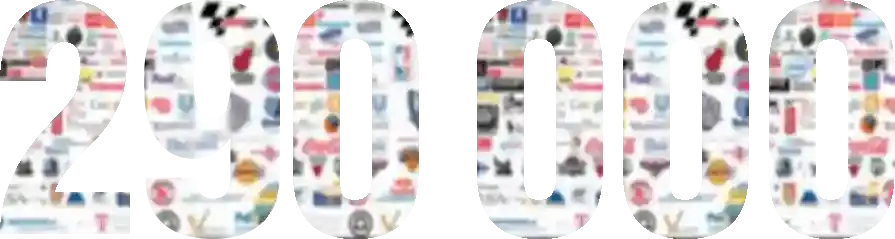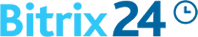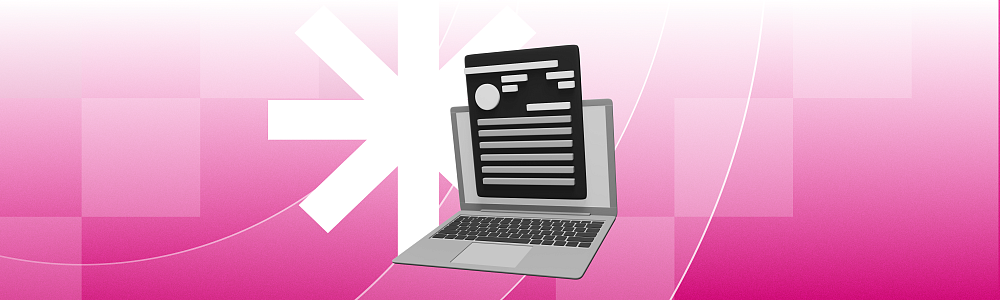
Business owners have a tough choice when looking for an enterprise resource planning (ERP) solution. According to G2, 77% of organizations choose on-premise ERP because of a lack of knowledge about cloud offerings.
And although cloud ERP offers more benefits than an on-premise solution, the fact is that both options have pros and cons. For example, cloud ERP provides better flexibility and scalability opportunities while keeping prices low. On-premise ERP offers complete control over its assets, as you store everything within your facility.
We’ve created this comprehensive guide to help you make a more informed decision and choose a suitable deployment method per your company's requirements.
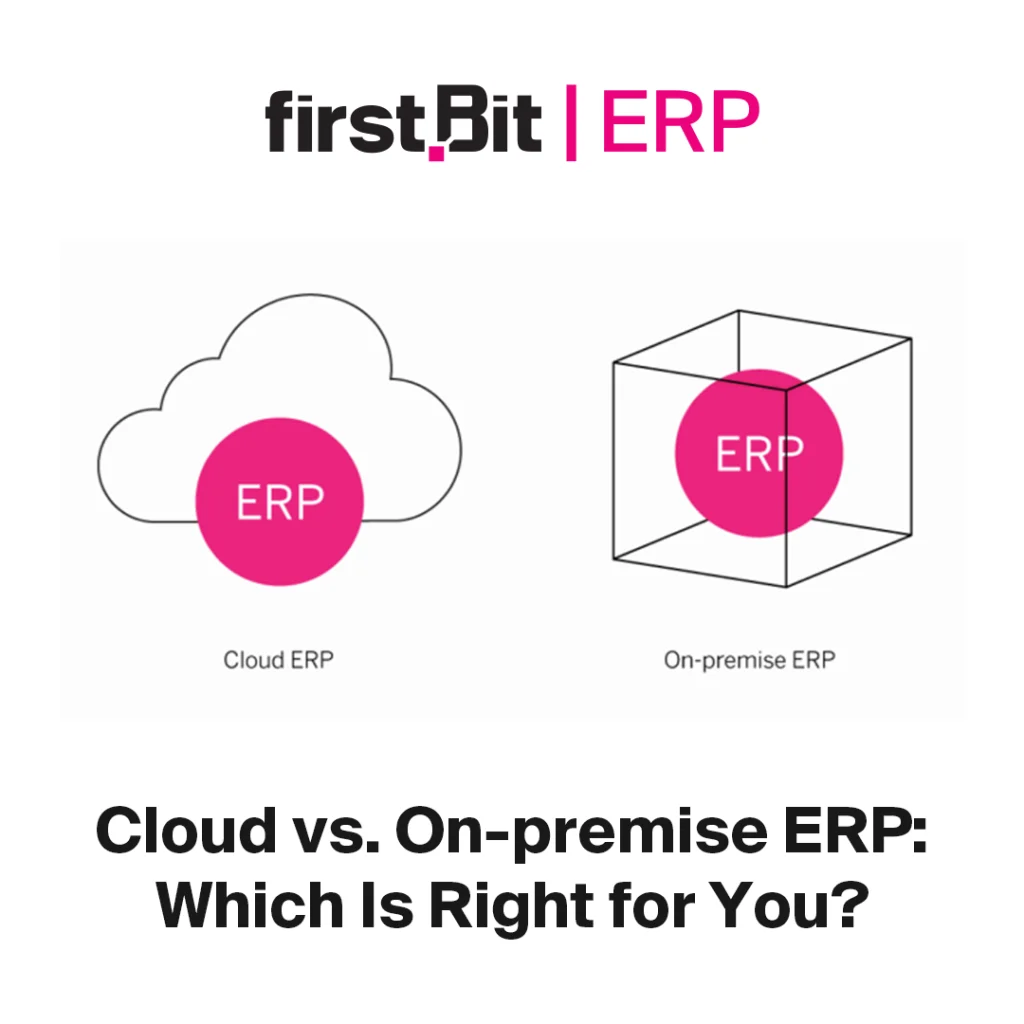
Deployment and Pricing of Cloud ERP vs. On-Premise ERP
Cloud solutions are usually less expensive than on-premise solutions because you don't need to purchase hardware, software, or other enterprise infrastructure. In addition, cloud providers often charge on a subscription basis rather than an up-front license fee. This makes it easier to manage costs and avoid additional expenses.
Besides, cloud-based ERP is faster to deploy. Since you don’t need additional hardware, you don’t have to waste time and money creating an IT infrastructure. In addition, this allows you to roll out the system across multiple divisions and regions without incurring additional implementation costs.
Just to give you an idea, on-premise ERP deployment takes about 12 months, whereas a cloud-based system takes only three to six months.
Key Differences Between On-Premise ERP and Cloud-Based ERP
The main difference between on-premise ERP and cloud-based ERP is that the latter is hosted on a third-party server. On-premise ERP requires you to set up and maintain your hardware and software, whereas cloud-based ERP provides the same functionality in an offsite location.
Here are some more significant differences between ERP cloud vs. on-premise systems.
- Cost Efficiencies: Cloud-based ERP systems save money by eliminating hardware, software, and other costs associated with on-premise solutions. This includes hardware costs, installation fees, maintenance fees, and upgrades.
- Scalability: You can scale up your cloud ERP as your business grows or downsizes if needed. You can also add more features when you need them and avoid overpaying.
- Flexibility: Cloud ERP also offers more flexibility than traditional software because you can access your data from anywhere as long as you have an internet connection. This makes it easier for remote workers to collaborate on projects, even if they're located across different continents or countries.
- Maintenance: On-premises systems require regular maintenance to run efficiently. This can be expensive, time-consuming, and inconvenient if your IT department is already busy with other projects. Cloud ERP doesn’t require you to do anything, as the vendor handles the maintenance.
- Software updates: With on-premise ERP, you must update your system manually when your vendor releases new versions. With cloud-based applications, updates are automatic, so you don't have to worry about them anymore!
Who Should Use On-Premise ERP?
While cloud ERP can be an excellent fit for many businesses, some companies will benefit more from an on-premise software solution.
First, on-premise ERP software is usually purchased and installed on your servers, which means it's a solution built for your business. Second, it allows you to customize it to suit your needs and gain complete control over the data and security.
You should also choose an on-premise ERP if you have multiple branches or offices in different locations that need their own systems but still want to share information easily and in real-time.
Here are some key benefits of effective ERP software hosted at your location.
- Reliability: The biggest benefit of using an on-premise solution over cloud ERP is that it's less likely to fail than its online counterpart.
- Highly Customizable: While cloud ERP is customizable, the on-premises system gives you more customization options, including the ability to change the user experience.
- Security: You are in control of your data and where it is stored. This means you can limit access to critical data and audit any changes made to the system by authorized users only.
In a nutshell, use an on-premise ERP system if you:
- Need more control over data security and processing
- Have a large company and complex processes that require heavy customization
- Have your own IT staff and infrastructure in place (such as a data center) because you won't need to invest in additional hardware to install them
Who Should Use Cloud-Based ERP?
The cloud-based ERP software is a perfect fit for organizations that need a full-featured ERP system with robust functionality at an affordable price. In addition, cloud-based systems are ideal for companies that need to scale up their business quickly or have limited IT resources.
Also, companies with a remote workforce or multiple locations will benefit significantly from cloud-based ERP systems. They allow employees to work from any location without having to install hardware or software on their computers or worry about security issues.
Companies that want real-time data access across multiple locations or departments should choose cloud ERP software. It gives you instant access to real-time data across all sites, ensuring everyone is working with up-to-date information.
Cloud-Based ERP Works for Most Businesses
Cloud-based ERP is a cost-effective solution for small, mid-sized, and large enterprises. And with the rise in remote working, cloud ERP will help businesses make the most of their diversified workforce.

That said, cloud ERP offers several advantages over traditional on-premises software:
- Lower upfront costs: There are no capital expenses for buying software, hardware, or servers. Instead, you pay a monthly or annual subscription fee based on the number of users and your business type.
- Faster implementation time: You don't need to wait for IT departments to buy and install software or hardware — everything is done online in the cloud, eliminating installation time. Faster implementation means faster ROI for your company because you can start using the application sooner and get more value out of it.
- Easier upgrades and updates: Your vendor will add new features and ensure smooth operations of the ERP system without requiring any effort from you. This also eliminates any downtime an on-premise system requires during maintenance.
- Compliance: Most ERP systems have in-built compliance regulations to help you comply with local laws. For instance, if you’re in Dubai, you’ll need an ERP solution that helps create VAT reports automatically.
- Better uptime: Since cloud services are hosted by multiple companies simultaneously in different data centers worldwide, they're less likely to go down because numerous copies of data are stored in different locations.
Conclusion
Both cloud ERP and on-premise ERP solutions allow users to centralize their business processes across multiple departments. But, on-premise and cloud ERP systems have several differences in how each solution works.
The primary difference between the two systems is that cloud ERP is delivered over the internet and accessed via a website or application. In contrast, on-premise ERP is hosted at the company's location and managed under its own servers.
However, businesses are transitioning to the cloud due to the potential cost savings, better reporting and analytics, scalability, flexibility, and access to a wide range of features.
Ready to switch to the cloud? We’re here to help. Let’s connect!
of your processes and scale your business with FirstBit ERP now!