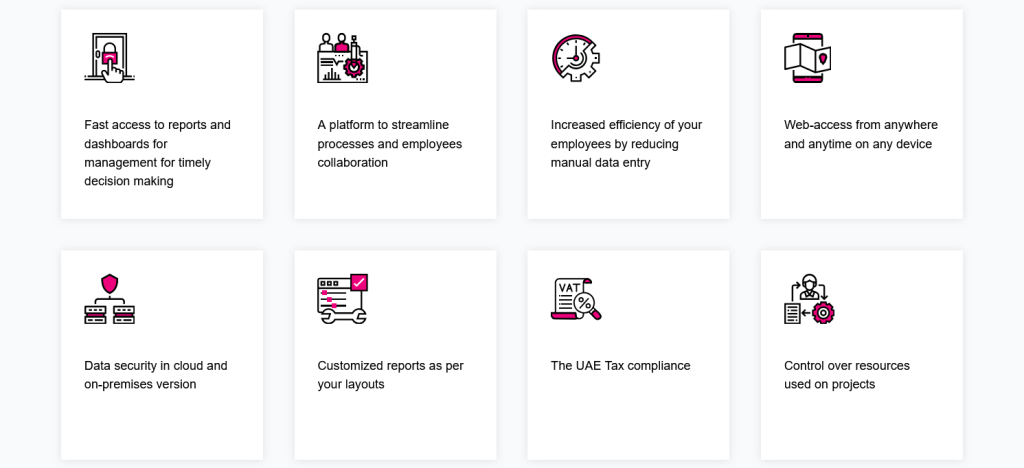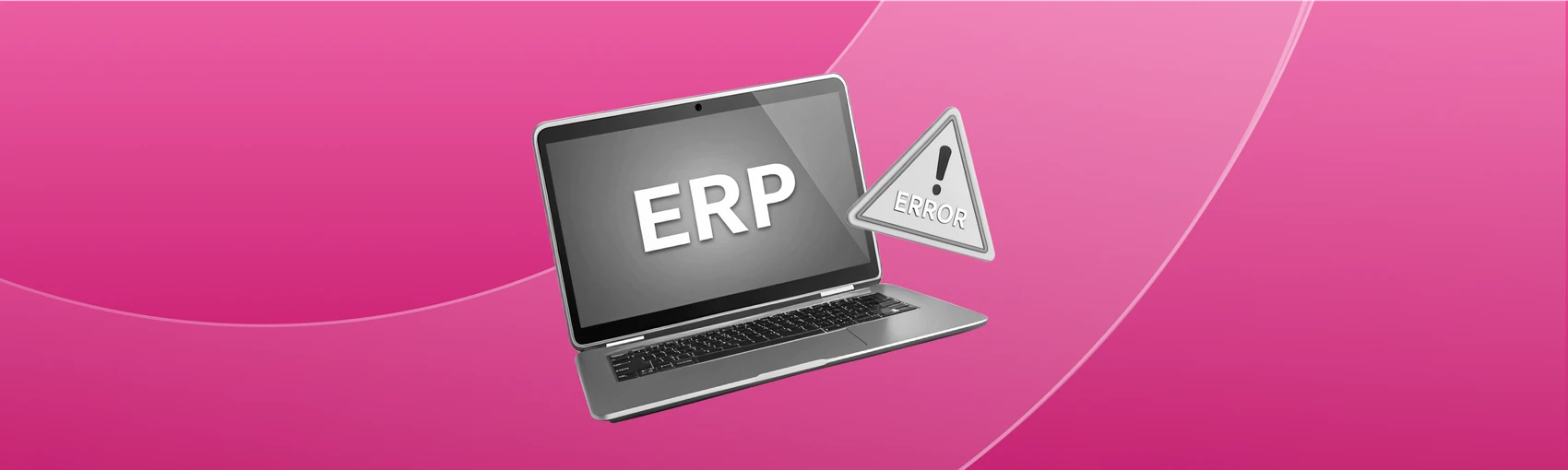Keeping track of customer relationships can be tough. You might find it hard to manage communications, follow-ups, and customer preferences, which can lead to missed sales opportunities and unhappy clients.
If you’re looking for a way to organize and manage these customer relationships easily and efficiently, you're in the right place.
This article will help clear things up. We’ll explain what Customer Relationship Management (CRM) is and how it can completely change how you handle your customer interactions. By the end, you’ll understand how CRM can make your work easier, improve your relationships with customers, and help your business grow.
Understanding the Meaning of CRM
To see how CRM can help your business, let’s first break down what CRM is all about. We’ll cover the basics and look at the key features that make it an essential tool for managing customer relationships.
CRM systems are a must-have for every industry. While they’re often associated with sales in fields like retail or real estate, they’re just as important in sectors like construction.
In construction, you deal with complex projects and coordinate with many stakeholders. You also need to keep track of detailed client interactions. In this context, a CRM system proves to be incredibly valuable. It helps keep all your client information organized and tracks project milestones. This makes your work more efficient. As a result, handling multiple projects and relationships becomes much smoother and more effective.
CRM: A Simple Definition
CRM stands for Customer Relationship Management. It’s a system that helps businesses manage all their interactions with customers. This includes tracking sales, service, and analyzing customer trends.
CRM in Sales
Sales professionals often deal with challenges like finding new leads and keeping track of their daily tasks. CRM systems help by organizing all the important information, such as contact details, sales opportunities, and upcoming activities, into one central place.
This centralization allows sales teams to access current information from anywhere, reducing the risk of losing data and making their work more efficient. By automating routine tasks like generating reports and sorting data, CRM systems let sales teams focus on what really matters: building relationships and closing deals.
For example, with the FirstBit ERP CRM module, a sales team can track customer interactions and manage follow-ups effectively. The system sends reminders when it’s time to contact a customer about renewing a contract or offering an upsell. This ensures that communication is timely and relevant, improving customer satisfaction and increasing the chances of making a sale.
CRM in Marketing
Effective marketing depends on using customer data wisely. CRM systems gather all information about customer interactions and preferences in one easy-to-use platform. This helps marketing teams understand their audience better and create campaigns that resonate with them.
For example, with the FirstBit ERP CRM module, a marketing team can use customer data to refine their social media campaigns. If the CRM shows that some customers are particularly interested in eco-friendly products, the team can design ads and posts that highlight these products. This targeted approach makes marketing more impactful and helps build strong customer relationships.
CRM in Customer Service
Great customer service can really set a business apart, and CRM systems help make that happen. CRM tools collect all customer information, like past interactions and current orders, in one place. This helps support teams provide quick and personalized assistance.
For example, with FirstBit ERP, when a customer inquires about a return, the system quickly pulls up their return history and provides an update. Routine questions are handled by automated responses, while more detailed issues are escalated to live agents. This not only speeds up support but also ensures each customer gets tailored and consistent service, enhancing satisfaction and loyalty.
Key Features of a CRM System
Knowing what features a CRM system offers is essential to getting the most out of it. Let’s dive into some key components that can really improve how you manage customer.
1. Contact Management
Contact management is a key part of any CRM system. It collects and organizes data about customers, such as their demographics, communication history, and social media activity. This complete view helps you build stronger relationships, personalize your interactions, and gain a better understanding of your customers.
A good contact management feature makes it easy to access important information, keeping your team informed and responsive. This level of organization not only improves customer satisfaction but also boosts your overall efficiency and productivity.
2. Workflow Automation
Workflow automation in CRM systems transforms how businesses manage repetitive tasks, making their operations more efficient and less prone to errors. By automating tasks like assigning leads, sending follow-up emails, logging communications, and generating performance reports, your team can concentrate on more important work.
CRM stands for Customer Relationship Management. It’s a system that helps businesses manage all their interactions with customers. This includes tracking sales, service, and analyzing customer trends.
3. Marketing Automation
Marketing automation in CRM systems streamlines your marketing efforts, making it easier to connect with your audience. It lets you automatically send personalized emails, capture leads from your website, and manage social media interactions without extra effort. This allows your team to focus on creativity and strategy instead of repetitive tasks.
You also get valuable insights into customer behavior, helping you adjust your campaigns for better results. With marketing automation, you can build stronger customer relationships and see a higher return on your marketing investments.
4. Customer Service & Support
Customer service and support in CRM systems focus on making sure customers feel heard and valued. With features like chatbots, ticketing systems, and automated follow-ups, a good CRM helps ensure that every customer query is addressed quickly and effectively. This speeds up how fast problems are solved and shows customers that their concerns are important. Keeping all customer interactions and histories in one place allows your team to provide more personalized and efficient support. This leads to higher customer satisfaction and encourages long-term loyalty.
5. Reporting & Analytics
Reporting and analytics in CRM systems, like the one integrated into FirstBit ERP, help you turn customer data into useful information. By creating detailed reports, you can clearly see how well your team is doing and how they interact with customers. This helps you notice patterns and find ways to grow your business.
This feature doesn't just track important things like how many leads turn into customers and how effective your sales are. It also gives a deep look into customer behavior and how well your investments are paying off. By using these insights, you can fine-tune your strategies, boost performance, and make smart decisions that help your business succeed.
Turn every prospect into a client
Manage leads, follow-ups, and bids in FirstBit ERP
Request a demo
Benefits of Implementing CRM in the UAE
Discover the benefits of using a CRM system and see how it can make your work easier, improve how you connect with customers, and help your business grow. Learn how using CRM tools can change the way you do things and make everything run more smoothly and efficiently.
1. Improved Customer Relationships
With a CRM system, you can create stronger connections with your customers and improve their experience with your company. Here’s how:
-
Centralized customer data. Store all customer information in one place. For example, if you know a customer loves a certain product, you can recommend similar items they might like.
-
Enhanced customer interactions. Use past conversations to make your follow-ups more personal. If a customer recently asked about a new feature, you can email them with the latest updates.
-
Automated support. Automatically create support tickets when customers reach out. This ensures their problems are tracked and resolved quickly.
-
Proactive issue resolution. Identify common problems and address them before they become bigger issues. If multiple customers mention the same problem, you can fix it early to prevent future complaints.
-
Increased loyalty. Offer special deals based on what customers have bought before. For instance, you can give discounts on related products to encourage them to return.
2. Increased Sales & Revenue
A CRM system can also help you boost sales and bring in more money for your business. Here’s how:
-
Streamlined sales processes. A CRM automates tasks like follow-ups and data entry, letting your sales team focus on closing deals faster. For example, it can automatically remind a sales rep to follow up with a lead who hasn’t responded.
-
Structured sales pipeline. CRM helps you create a clear, step-by-step sales process, making sure everything is consistent and flexible. For instance, you can set up stages in the pipeline from the first contact to the final sale.
-
Efficient lead management. CRM helps you track and manage leads effectively so that no potential customer is missed. For instance, you can quickly add a lead from a trade show to the CRM for follow-ups.
-
Automated customer journeys. CRMs automatically guide customers through a personalized journey from the first contact to purchase, helping to improve conversion rates. For example, the CRM could send emails to a lead who downloaded a brochure, moving them closer to making a purchase.
3. Streamlined Operations & Efficiency
It also makes your business run more smoothly, making your team more efficient and your processes easier.
-
Unified access to customer data. With all customer information in one place, your team can quickly find what they need. For example, the sales team can see notes from customer service, ensuring that every interaction is consistent.
-
Automated routine tasks. CRM systems automate repetitive tasks like data entry and follow-up emails, freeing up your team’s time for more important work. This reduces mistakes and speeds up tasks, making everyone more productive.
-
Integrated business tools. Some CRM systems like the one within FirstBit ERP can connect with tools like email marketing and accounting software, allowing data to move smoothly between platforms. This integration reduces manual work and ensures all teams have the latest information.
-
Enhanced collaboration. By allowing team members to share notes, tag each other on tasks, and communicate within the CRM, everyone stays informed. For example, marketing can easily share campaign insights with sales, leading to more focused and effective efforts.
4. Data-Driven Decision-Making
CRM systems help you make smarter decisions by turning raw data into useful insights that guide your business strategies.
-
Identify key sales trends. Use CRM-generated sales reports to spot patterns in customer behavior. For example, if sales increase during a certain season, you can plan promotions around that time to boost revenue.
-
Measure marketing campaign effectiveness. Track engagement metrics like email open rates and clicks directly in your CRM. This data helps you fine-tune your campaigns and better target the right audience.
-
Forecast future sales. Analyze past sales data in your CRM to predict future performance. If certain products consistently sell well, you can adjust your inventory and marketing efforts to match.
-
Optimize team performance. Use CRM analytics to check team productivity and track progress toward goals. If a sales rep consistently outperforms others, you can use their approach as a model for the rest of the team.
Types of CRM
Understanding the different types of CRM systems can help you choose the best one for your business needs. Each type has unique features designed for different aspects of managing customer relationships. CRM systems can be classified into two main categories based on how they are organized and their focus areas.
By Tool Organization
When picking a CRM, think about how it’s set up. Some CRMs are standalone tools that focus purely on managing customer relationships, while others are part of a larger ERP system, helping you manage your entire business in one place.
-
Standalone CRM. They are designed specifically to manage customer relationships. They offer powerful tools for organizing customer data, automating sales and marketing tasks, and handling customer support. These systems are ideal if your main goal is to improve customer interactions and engagement, making them a great choice for businesses that solely focus on customer management.
-
Integrated ERP solution with CRM module. An integrated ERP system with a CRM module takes things a step further by combining customer management with other key business functions like finance, inventory, and human resources. This means you get a single platform where you can access everything. It makes managing your business more seamless and efficient, helps avoid data duplication, and gives you a clearer picture of your business.
By Purpose
CRMs each have their own strengths, depending on what your business needs. Whether you want to improve teamwork, dive into customer insights, simplify daily tasks, or build lasting relationships, there’s a CRM that’s just right for you.
-
Collaborative CRM. This type boosts teamwork across sales, marketing, and customer support by sharing data and making communication smoother. For example, it links marketing campaigns with sales data, helping teams work together and improve customer interactions.
-
Analytical CRM. It focuses on analyzing customer data to uncover behaviors and trends. It helps you evaluate how well your marketing campaigns are doing and track customer satisfaction. For instance, it might generate a report showing which marketing strategies lead to the most sales.
-
Operational CRM. Streamlines day-to-day sales, marketing, and customer service tasks. It manages customer interactions and automates processes. For example, it can automatically send follow-up emails and track customer service requests to ensure they’re handled promptly.
-
Strategic CRM. Helps you build long-term relationships with customers by analyzing data on their needs and preferences. It’s used to develop strategies for retaining customers and enhancing their overall experience. For instance, it might help identify the best communication channels for different customer groups.
Build stronger client relationships
Request a demo
Popular CRM Software Options for UAE Businesses
When choosing a CRM for your business in the UAE, it’s important to understand the specific strengths of each option. Here's a look at some popular CRM solutions available, each with its own set of features designed to meet diverse business needs:
-
FirstBit ERP. It offers a CRM module that’s part of a comprehensive ERP system, specifically tailored for industries like construction, retail, and manufacturing in the UAE. This module provides a seamless set of tools to manage the entire customer journey, from lead acquisition to invoicing, while also ensuring compliance with local regulations.
-
CorporateStack CRM. Focuses on sales automation, lead management, and payment collection, making it ideal for businesses looking to streamline customer interactions and manage documents all in one place.
-
Zoho CRM. Known globally, Zoho offers highly customizable CRM software that fits various business needs, particularly in marketing, sales, and support. It’s a flexible option with different pricing plans to accommodate businesses of all sizes.
-
Salesforce. A leading CRM solution, Salesforce is versatile and suitable for businesses of every size. While it offers extensive features, its customization options might be less flexible compared to others like CorporateStack.
-
HubSpot CRM. HubSpot is user-friendly and focuses on tracking sales, managing contacts, and automating communication. Its simple dashboard makes it easy for all team members to stay on top of business activities.
Each CRM can help streamline your business processes, but the right choice will depend on your specific needs and goals.
Choosing the Right CRM for Your UAE Business
Selecting the right CRM for your business is crucial for streamlining operations, enhancing customer relationships, and staying compliant with local regulations.
Here are key factors to consider when choosing a CRM for your UAE business:
-
Industry-specific features. Look for a CRM that’s tailored to your industry needs. For instance, FirstBit ERP CRM module offers specialized features for various sectors like retail, construction, and manufacturing to address your unique challenges and opportunities.
-
Compliance with local laws. In the UAE, following regulations is crucial. Choose a CRM like FirstBit that aligns with local guidelines and helps ensure your business stays compliant with VAT and other regulations, including automatic VAT invoicing.
-
Flexibility in deployment. Your CRM should be flexible in how it’s set up. FirstBit ERP CRM supports both cloud-based and on-premise solutions, so you can choose what fits your operational needs and provides mobile access for managing tasks on the go.
-
Comprehensive customer management. The right CRM should handle the whole customer journey. FirstBit ERP CRM captures leads automatically, tracks sales cycles, and maintains detailed contact histories to streamline your customer interactions and improve satisfaction.
-
Data security and confidentiality. Since customer information is sensitive, prioritize a CRM with strong security features. FirstBit ERP CRM offers robust data protection to keep your information safe and confidential.
-
Integration capabilities. A good CRM should work well with other tools you use. FirstBit ERP CRM integrates seamlessly with product catalogs, calendars, and email marketing platforms to enhance efficiency and provide a unified experience across your business operations.
Deliver work that exceeds expectations
Control quality in FirstBit
Request a demo
Real-World Examples of CRM Success in the UAE
When it comes to improving how businesses run and achieving success, FirstBit ERP has really made a difference for companies like Moon Link in the UAE.
Moon Link realized their old way of doing things, especially with accounting and project management, wasn’t working well. They decided to use FirstBit ERP, which brought together important tools like CRM, Project Costing, Purchasing, and HR & Payroll. This change made their processes more organized and efficient. With tools for HR, inventory, and project costing, Moon Link was able to improve productivity and accuracy.
If your business is struggling with inefficiencies, scattered data, or relying on outside help, FirstBit ERP could be the answer. With its powerful integration and industry-specific tools, it can transform your operations just like it did for Moon Link.
Your Next Step: FirstBit ERP
Choosing the right CRM for your business means understanding what you need now and what you’ll need in the future. A good CRM can help increase sales and revenue by making operations smoother, improving communication, and providing valuable insights from your data. Investing in a CRM isn't just about handling customer info — it's about setting up your business for long-term success.
FirstBit ERP is a great option, offering a full set of tools designed for different types of businesses. It includes features like managing customer records, collecting leads automatically, and accessing information on your phone.
Never miss a sales opportunity
Request a demo

Umme Aimon Shabbir
Editor at First Bit

See FirstBit ERP solutions in action
Discover how our system solves the unique challenges of contractors in a personalized demo.
After the demo you will get a quotation for your company.
After the demo you will get a quotation for your company.