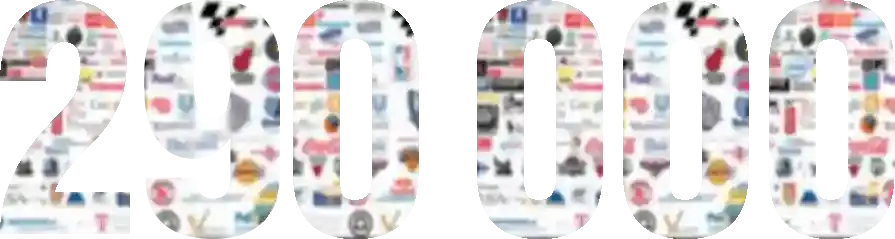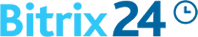Construction ERP systems have features that make this work easier. These features connect all business departments, helping everyone share information between operations and accounting.
Let’s take a closer look at what these are.
10 Must-Have Construction ERP Features

1. Seamless Integration
For example, with API features, ERP systems can connect to CAD software, weather forecasts, and other supply chain tools. This means project timelines automatically adjust to weather changes, materials are tracked in real time, and project plans are immediately updated with new CAD designs, simplifying working processes.
As a result, construction companies can achieve higher efficiency, better resource allocation, and more accurate project timelines. It leads to cost savings and enhanced project delivery.
For instance, the integration between financial and project management modules can be really helpful. When the sales team closes a deal, the system updates inventory levels and informs the finance department to issue an invoice, all in real time. Similarly, if a product's stock is low, the system can automatically alert the purchasing department to reorder materials. The system ensures that shortages do not impact sales.
Such interconnected operations mean everyone across the company, from human resources to customer service, operates with the same up-to-date information.
2. Real-Time Reporting
When you make a sale, use an inventory item, or enter a customer payment, the system instantly records and reflects these changes in its reports. Unlike traditional reporting methods that may require manual compilation and can lead to delays, an ERP system ensures that the latest data is always available at your fingertips.
Let's take the procurement process as an example to explain real-time reporting in ERP systems. Employees at the site create requisitions in the ERP system, which are converted into purchase orders.
Following this, employees proceed to purchase the items, and all the costs incurred are automatically allocated to specific projects in real time. If you need to generate a report about the project expenses, you can easily do so using the information within the system.
3. Mobile Accessibility
When your employees in the construction field can access data, input information, and manage workflows directly from their mobile devices, it doesn’t matter where they are. This construction ERP feature is essential for the industry, where much of the work happens on-site and away from traditional office settings.
For example, construction software such as FirstBit ERP features mobile accessibility, which enables project progress updates, purchase order approvals, and inventory level checks of essential materials directly from the project site.
Instead of returning to an office to use a desktop computer, a manager can take a smartphone, access the construction ERP application, and execute all these tasks on the move.
4. Workflow Automation
Automating tasks such as order approval, making changes, and updating project status leads to less paperwork and a greater focus on important tasks. This approach reduces time spent on routine activities, allowing more time for tasks that matter.
By setting rules, the ERP system automatically triggers actions such as sending invoices, updating project statuses, and reordering materials when stock levels fall below a certain point.
Fields of workflow automation include:
5. Customizability
Many ERP systems come with a wide range of configuration options that allow companies to easily adjust settings, workflows, and reports without needing in-depth technical knowledge. This is the most straightforward and common form of customization.
Vendors may offer additional modules or extensions that companies can purchase to enhance the core ERP functionalities. These add-ons are usually industry-specific, providing advanced features like BIM integration or specialized procurement tools for construction.
There are different ways companies can customize an ERP system depending on their needs. Common methods include:
6. User-Friendly Interface
A clear and simple interface means that users can easily navigate and understand the system without confusion, with intuitive design elements guiding them through tasks. When the interface is clear and simple, employees can quickly find what they need, enter data without confusion, and avoid mistakes.
Key functions like project tracking, inventory management, and financial reporting should be easily accessible without needing to go through multiple menus or complex steps. The look and feel of the interface should be consistent across all modules.
Users should be able to quickly search for specific data or filter information to view only what's relevant to them. For instance, tasks can be filtered by completion status or materials by availability. Providing tooltips (brief explanations that appear when hovering over an icon or button) and accessible help guides ensures that users can get immediate assistance without needing to leave their workflow.
A user-friendly ERP interface should also be responsive, meaning it adjusts seamlessly across different devices, whether on a desktop, tablet, or smartphone. The interface should load quickly to avoid frustrating delays, even when handling large datasets or being accessed in remote locations.
The interface should be accessible to users with different abilities, incorporating features like screen reader compatibility, keyboard navigation, and adjustable text sizes. This ensures everyone on the team can use the ERP effectively.
A user-friendly ERP helps your team save time and focus on the work rather than figuring out how to use the software, especially when construction projects have pressing deadlines.
7. Security and Privacy
Additionally, construction ERP systems usually use access controls, such as role-based access controls (RBAC). It is a simple way to control who can see and do what in the system, based on their job role, like manager or accountant. This method stops people from getting access to information they shouldn't see and makes sure everyone has what they need to do their work properly.
8. Project and Inventory Management
ERP systems can help in maintaining effective inventory management by:
9. Labor Timesheets and Payroll
By accurately tracking hours worked through labor timesheets and managing payments via payroll systems, companies can ensure they adhere to labor laws and union contracts, thereby avoiding fines and legal issues. Construction ERP systems provide a clear, auditable record of compliance with worktime regulations and compensation agreements.
10. Scalability
Usually, a scalable system will let you:
FirstBit As the Number One Choice in ERP Construction Software
Project Management

Inventory Management
Monitor your stock balance to ensure you always have the needed materials, preventing costly delays. This also saves money by avoiding excess stock and reducing waste, protecting your budget and profits.


HR & Payroll

FirstBit's ERP system for construction provides detailed payroll reports, supports transparency, and makes it easier for management to make informed decisions regarding labor costs and project pricing.

FAQ
1. How do I choose the right ERP system for my construction company?
When starting, identify the key challenges within your operations you aim to overcome with an ERP system, such as project management, accounting, or procurement. It’s crucial to find an ERP system that is not just a fit for your current needs but also seamlessly integrates various aspects of your business.
Look for features like real-time reporting, which offers up-to-the-minute insights, mobile accessibility for on-the-go management, workflow automation to streamline operations, and customizability to tailor the software to your specific needs. These elements, among others, ensure that the solution is scalable for future growth.
To make an informed decision, request demonstrations, explore case studies, and read reviews from other construction companies on their ERP experiences. This ensures that you select a system that fully aligns with your business objectives.
2. How long does it typically take to implement a construction ERP system?
Several factors influence the timeline of implementing a new system. These include the initial planning phase, the process of transferring data from old systems, and adapting the software to meet specific needs. Engaging with a reputable ERP provider who understands the construction industry can help ensure a smoother and more efficient implementation process.
3. What are the common challenges in implementing a construction ERP system and how can they be mitigated?
of your processes and scale your business with FirstBit ERP now!