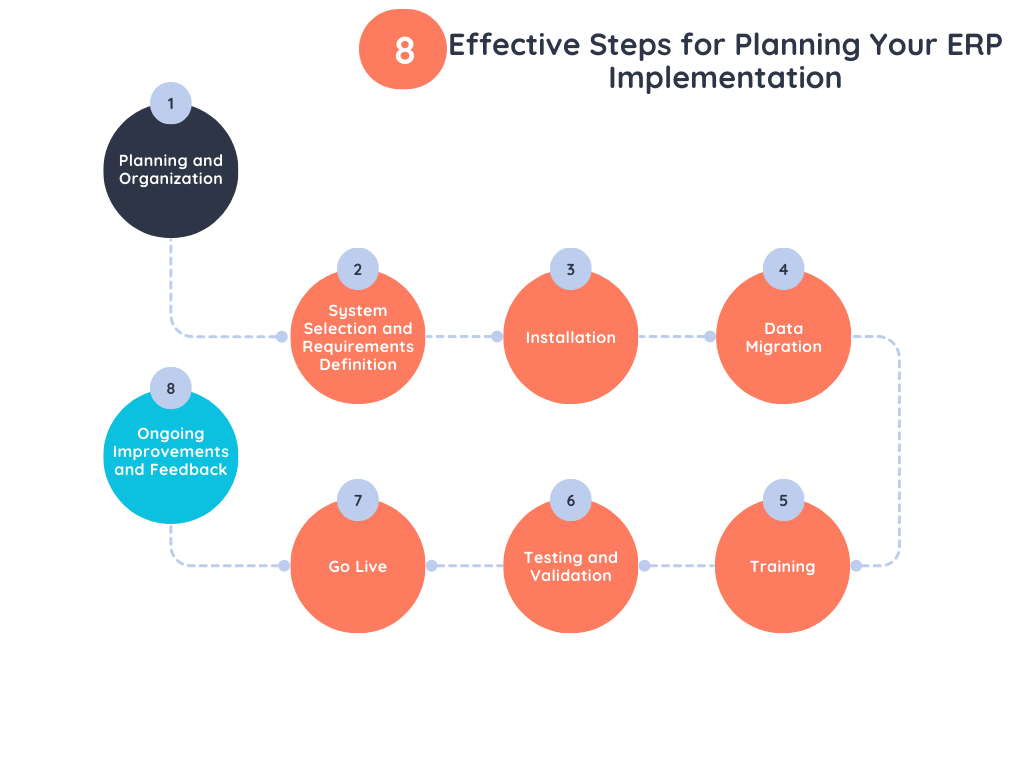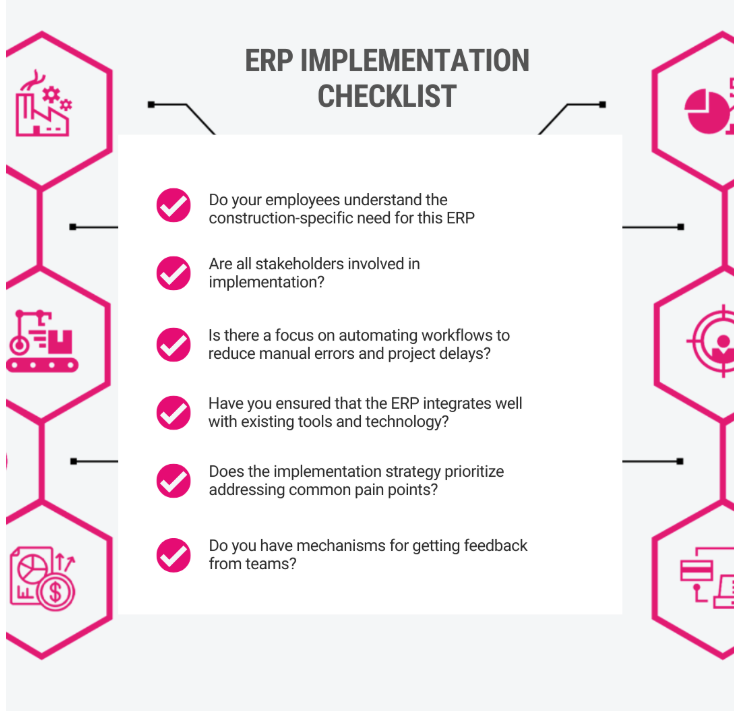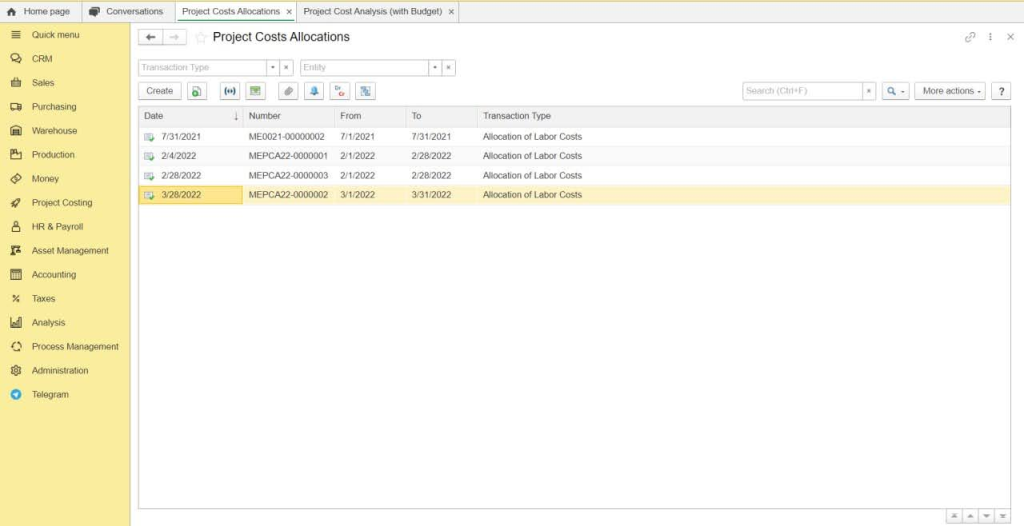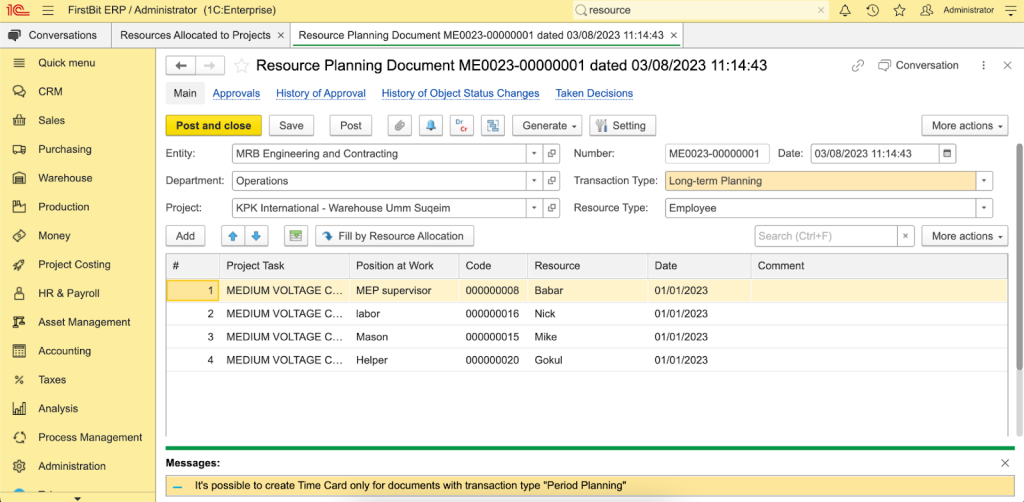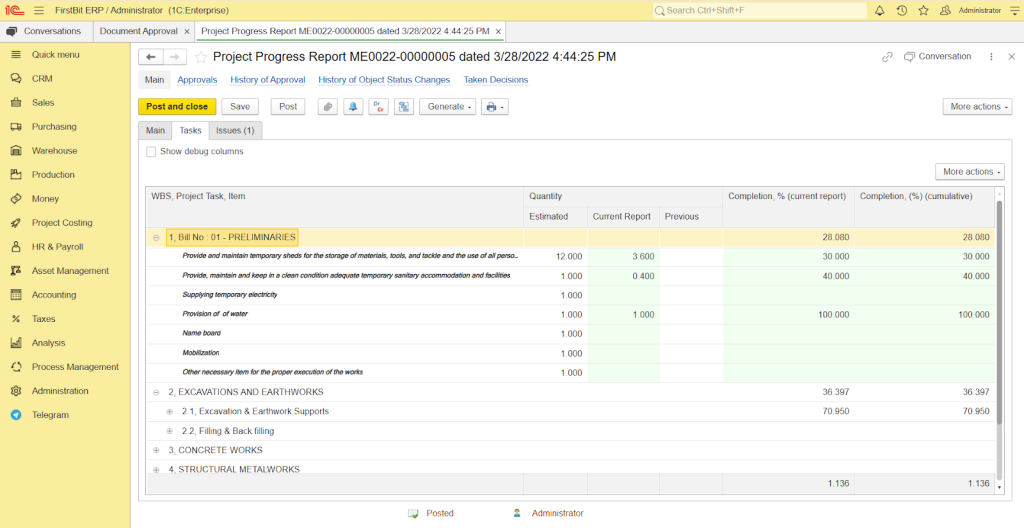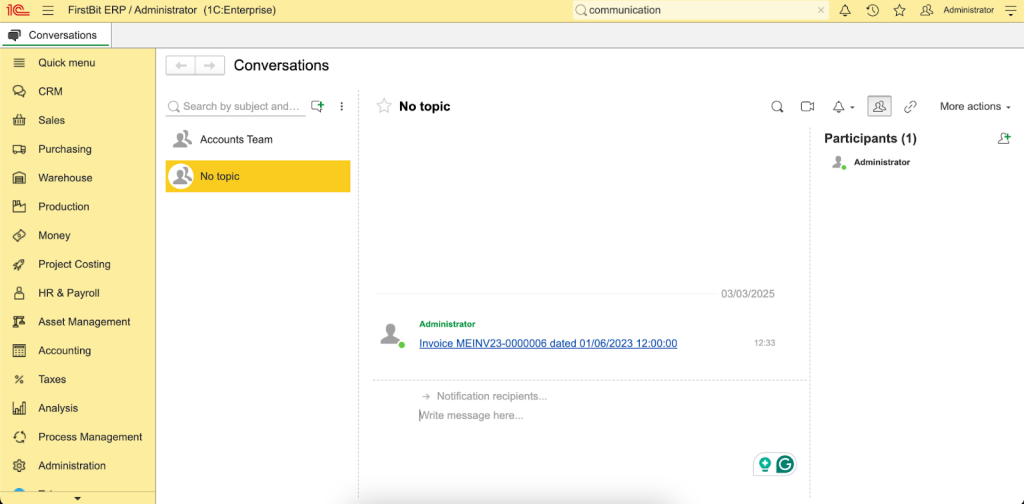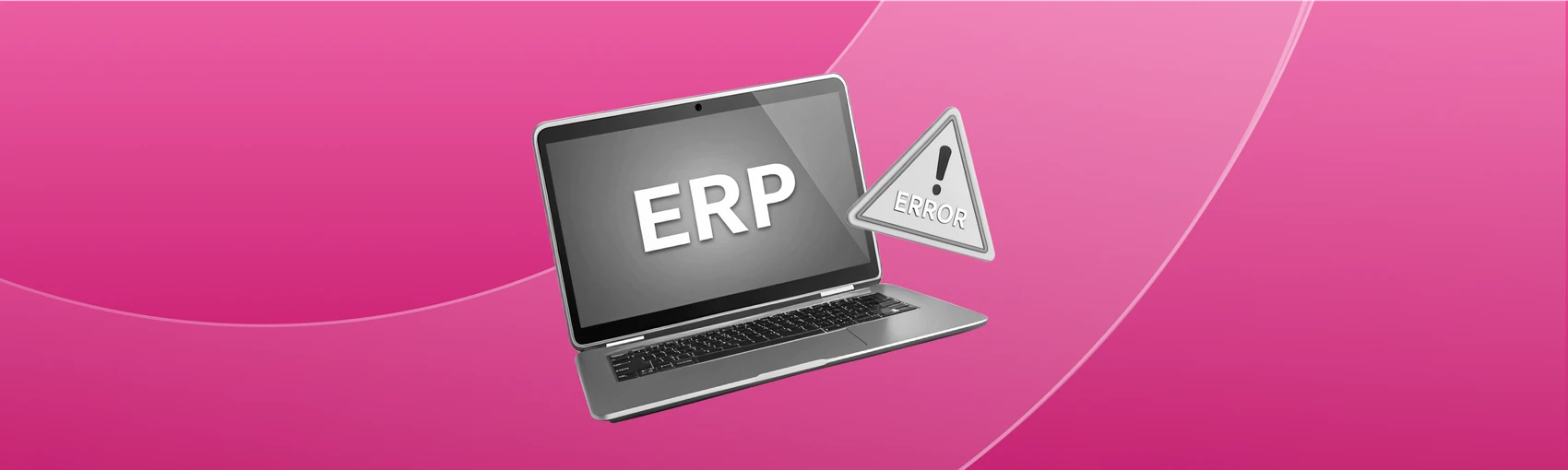Running a growing business without integrated systems can feel like trying to scale with one hand tied behind your back. Teams rely on manual data entry. Reports take too long to generate. Each department uses its own tools, leading to inconsistencies and inefficiencies. What once worked for a smaller team starts to break under pressure.
This is why many businesses reach a turning point.
As complexity increases, the need for a unified system becomes clear.
Enterprise Resource Planning (ERP) brings together finance, procurement, HR, inventory, and customer service into a single platform, streamlining operations, reducing errors, and improving visibility across the board.
But ERP implementation is more than just switching systems. It’s a shift in how your company operates, collaborates, and grows. This guide walks through the business side of ERP from why it matters to how to get it right, so you can avoid the common missteps and get the full value of your investment.
Why Businesses Can't Afford to Skip ERP Implementation
Some businesses still see ERP as something “for later”—a nice-to-have for when things get bigger. But that delay comes at a cost.
Without ERP, you end up patching together workflows with spreadsheets and disconnected software. Teams work in silos. Data gets duplicated or lost. Reporting becomes slow and unreliable. And every new hire or process just adds more friction.
Modern ERP systems help resolve these pain points by:
In fact, 83% of organizations said their enterprise software project met ROI expectations, reinforcing the long-term value of investing in the right ERP solution.[?]
But the opposite is also true. The longer businesses wait, the more those missed efficiencies and hidden costs begin to compound.
Between 55-75% of ERP projects fail due to chaotic implementation processes, often caused by poor planning and misalignment with business needs.[?]
1. Disconnected Systems Increase Costs
When departments use separate tools to manage finance, procurement, HR, and operations, inefficiencies multiply. You pay for multiple software licenses, spend time reconciling mismatched data, and rely on workaround processes that slow down performance.
ERP consolidates these systems into one platform, reducing IT overhead, eliminating duplication, and simplifying daily operations.
2. Manual Work Slows Teams Down
Without automation, teams waste hours on repetitive tasks, inputting data, chasing approvals, and managing spreadsheets. These processes are not only time-consuming but also prone to error.
ERP automates these workflows, freeing your team to focus on strategic work and high-impact decisions.
3. Lack of Real-Time Insights Limits Decision-Making
Spreadsheets and legacy systems often deliver outdated or incomplete information. That makes it harder to spot issues early, respond to market shifts, or plan ahead.
ERP gives leaders real-time visibility into financials, inventory, procurement, and sales—helping you act with confidence and agility.
4. Security and Compliance Risks Increase
Older systems may lack modern security protocols. When you’re juggling multiple tools, monitoring compliance becomes harder, and gaps can turn into liabilities.
Cloud-based ERP systems include built-in security features, automatic updates, and regulatory controls to protect your data and reduce risk exposure.
5. Growth Becomes Inefficient
As your business grows, so does operational complexity. Without ERP, scaling often means hiring more admin staff to handle manual tasks, driving up labor costs without improving efficiency.
ERP systems are designed to grow with you, supporting new users, locations, and workflows without requiring major structural overhauls.
Independent studies show that ERP implementations can generate ROI as high as 122% within three years, especially when paired with process improvements, automation, and strong change management.[?]
What Is ERP Implementation?
ERP implementation is the process of selecting, setting up, and rolling out an ERP system across your business. But it’s more than just installing software—it’s about rethinking how your business operates.
It includes:
-
Reviewing current processes and identifying gaps
-
Defining system requirements across departments
-
Choosing the right ERP based on your business model
-
-
Migrating and cleaning up legacy data
-
Configuring workflows, user permissions, and reporting tools
-
Training staff and testing the system before going live
-
Monitoring and improving the system after launch
Effective ERP implementation needs methodical planning and a clear view of each phase.
Free up your time with FirstBit ERP
Automate routine work and focus on growth
Request a demo
Effective Steps for Planning Your ERP Implementation
Like any major project, an ERP implementation must be tackled one step at a time. While every company's journey looks slightly different, successful ERP implementations follow eight standard stages. Each stage is crucial to the project's success.
Step 1: Planning and Organization
This initial step begins long before you select ERP software – it's about securing buy-in from your leadership team and IT stakeholders. In construction, this early endorsement is critical: executives set the tone for digital transformation at all levels, while on-site project managers and finance leads need assurance of streamlined construction management.
To get leadership fully on board, you need to clearly articulate why a modern ERP solution matters specifically for your company’s workflows. Rather than a generic “digital transformation,” frame it as improving project control, reducing downtime, and optimizing resource allocation.
Studies show that 75% of ERP strategies fail to align with business objectives, leading to fragmented workflows and sunk costs.[?]
To prevent this outcome, your message shouldn’t just emphasize automation but highlight the direct impact on KPIs: improving bid accuracy, tightening project budgets, and enhancing scheduling precision with a central system.
Most leaders already understand the need to modernize systems in their companies — to stay competitive in today's construction market. Focus on industry-specific value drivers, such as how accurate inventory data minimizes delays due to material shortages, and integrated compliance tracking simplifies audits.
For example:
-
Manufacturing plants can instantly monitor machine downtime
-
Construction sites can track material deliveries in real time
-
Retail stores can automate multi-state tax compliance reporting.
Secure funding is an excellent goal for securing leaders, but you'll need to make your intentions with said value drivers clear to all parties involved to secure that funding.
The ROI conversation is equally important. You'll need to estimate the total investment, including licensing, implementation, user training, and system maintenance costs. These costs should be weighed against the benefits: reduced operating expenses, improved customer satisfaction through faster response times, better decision-making through enhanced data analysis, and increased employee efficiency through comprehensive workflows.
Step 2: System Selection and Requirements Definition
With your initial planning complete, the next phase focuses on selecting your ERP system and defining detailed requirements. This critical stage sets the foundation for your entire implementation.
First, you'll need to document your current business processes and identify functional gaps in your existing system. Your team should determine which processes need improvement and how you want your new ERP system to function.
Requirements typically fall into four categories:
-
Essential. Features your company absolutely needs to operate.
-
Desirable. Functions that would significantly enhance system usefulness.
-
Future needs. Capabilities that aren't immediately necessary but will become important as your company grows.
-
Nice-to-have. Non-essential functions that would improve workflow efficiency.
Working with your team, you'll create a prioritized list starting with essential functionality. The final list should outline all features and functions you expect to have when the project is complete, aligned with both your budget and timeline.
Once requirements are clear, it's time to select the ERP system that best fits your needs. This decision starts with analyzing your current pain points, both in your business processes and technology stack. You'll need to consider your budget and hosting preferences – whether cloud-based, on-premises, or hybrid.
The selection process involves thoroughly researching ERP options. Evaluate each system's scalability, usability, functionality, and security features. Schedule demonstrations, question vendors about their technical and user support, consult with ERP partners, and review analyst reports. This comprehensive research helps you identify the ERP system that best matches your specific requirements.
Step 3: Installation
The installation phase varies significantly based on your chosen deployment option. If you selected a SaaS (Software as a Service) solution, installation requirements are minimal, with virtually no lead time needed. However, if you opted for a private cloud or hybrid model, expect a window of several days to weeks for hardware delivery and software setup.
During this phase, your IT team or implementation partner will handle the technical aspects of getting your new system ready for use. This includes setting up necessary infrastructure components and ensuring all technical requirements are met.
Step 4: Data Migration
Once your ERP system is installed, the crucial task of moving your company data begins. This isn't simply a matter of transferring information — it requires careful filtering to remove incorrect or redundant data before moving it into the new system's database.
The migration process typically starts with "basic records," including:
-
Customer and vendor information
-
Item master files
-
Bills of materials
-
Production facilities data
-
Routing information
-
General ledger charts of accounts
Just before the system goes live, you'll convert active transactional data and move ongoing business activities into the new software. Note that data migration often overlaps with other phases — you may need to test and validate data accuracy while training is underway.
Step 5: Training
This phase focuses on preparing your team to use the new system effectively. Start by identifying Subject Matter Experts (SMEs) from various departments, particularly IT and finance. These individuals receive specialized training first, enabling them to become internal resources who can train others and answer questions after launch.
Beyond SME training, every user needs instruction specific to their role in the new system. This ensures everyone understands how to perform their daily tasks effectively when the system goes live.
Step 6: Testing and Validation
During this phase, your team creates and executes a detailed testing plan to measure user acceptance and system functionality. This step helps determine whether the ERP system meets your needs out of the box or requires modifications.
Your IT resources play a crucial role here, validating that:
-
The software functions as expected
-
All migrated company data is complete and accurate
-
Integrations with other systems work properly
-
Security measures are effective
Once testing confirms your system is working as intended, you're ready to make the crucial decision about how to roll out your new ERP system across the organization.
Step 7: Go Live
The moment of truth arrives when it's time to launch your new ERP system. This critical transition requires careful consideration of your deployment strategy. You'll need to choose an approach that aligns with your organization's risk tolerance, resources, and operational requirements.
The first option is a complete cutover, where you transition all operations to the new system at once. This decisive approach eliminates the complexity of running multiple systems but demands extensive preparation and carries a higher initial risk. Many organizations choose this path when they need a clean break from legacy systems or when maintaining multiple systems would be too resource-intensive.
Alternatively, you might prefer a gradual rollout, implementing the system department by department or function by function. This methodical approach allows your organization to adapt more slowly, limiting disruption to daily operations. For example, you might start with financial modules, then progressively add inventory management, followed by customer relationship management features.
The most conservative approach involves running your new and old systems simultaneously for a defined period. While this method provides the highest level of security against potential issues, it requires significant resources to maintain both systems and can create additional complexity for your team.
Each approach has distinct advantages and challenges. Whatever approach you select, ensure you have a detailed cutover plan and adequate support resources in place. Consider scheduling your go-live during a slower business period to give your team more breathing room to adjust to the new system.
Step 8: Ongoing Improvements and Feedback
The ERP launch marks a new beginning, not an endpoint. During the critical first weeks, focus intensely on addressing user concerns, monitoring system performance, and providing strong team support.
As user confidence grows, shift to optimization through regular audits to identify underutilized features and training gaps. Establish clear feedback channels through department check-ins and user surveys to gather real-world insights.
Maintain momentum with ongoing training - from refresher sessions to advanced user programs. Work with your ERP vendor to implement updates, add modules, and scale resources as your business grows. Your system should evolve dynamically with your changing business needs.
Keep communication channels open with your vendor and stay proactive about improvements to ensure your ERP investment continues driving business success.
Tips for Successful ERP Implementation
Sometimes, successfully implementing an ERP system requires more than following a structured approach. While having a phased implementation plan is essential, focusing on proven best practices throughout each stage significantly increases your chances of success.
Below are proven tips based on real-world experience to help organizations manage the process more effectively.
1. Treat ERP as a Long-Term Investment
ERP is not a short-term fix. It’s a strategic asset meant to deliver value over a decade or more. Instead of focusing solely on initial purchase costs, organizations should evaluate ERP’s long-term return on investment. Consider not only software but also the cost of business process reengineering, internal training, and system scalability.
2. Assign Experienced Project Leadership
ERP implementations require strong, experienced project managers who can oversee both technical milestones and business objectives. The best leaders understand cross-functional workflows, communicate effectively across teams, and keep projects aligned with business goals.
Choose a project manager who knows your operations end-to-end and can guide the team through complex decisions without losing sight of the broader vision.
3. Build a Strategy Before You Start
Successful ERP implementation starts with a well-defined strategy. This includes setting measurable goals, defining project scope, and aligning on budget and timelines. Without clarity at the beginning, teams can lose focus or misallocate resources.
The strategy should include how daily operations will continue during implementation, what business benefits are expected, and how to track outcomes once the system goes live.
4. Choose Consultants Who Understand Your Industry
ERP is not one-size-fits-all. Industry-specific requirements often determine whether a system will deliver value or create inefficiencies. When selecting consultants or integration partners, prioritize those with experience in your sector.
They should understand not only the software but also your workflows, compliance requirements, and operational pain points. This ensures that the system is implemented in a way that reflects your actual business needs.
5. Set Clear Goals and KPIs
Set specific targets to measure your ERP system's impact on your construction operations. Focus on metrics that matter to your business — faster project estimates, reduced material costs, or improved cash flow. Regular review of these performance indicators will show the real value of your ERP investment and highlight areas where you can make your processes even more efficient.
6. Prioritize Comprehensive User Training
Even the best system won’t deliver results if users don’t know how to use it. Training should go beyond the basics and include hands-on sessions, role-based tutorials, and real-time walkthroughs.
On average, successful ERP implementations allocate 10% or more of the total project budget to training and change management.
A combination of classroom, on-the-job, and digital training formats helps different users retain knowledge and adopt the system faster.
7. Manage Change Actively, Not Reactively
Resistance to change is common, especially when replacing legacy systems. To ease the transition, communicate early, explain the “why” behind ERP, and involve users in decision-making. Phasing out the old system on time is also key—keeping it available too long can slow adoption.
A study published in the Asian Academy of Management Journal found that resistance to change is negatively related to user satisfaction in ERP implementations, while strong change management initiatives have a direct positive impact on satisfaction.[?]
Gain full control of your business
Request a demo
How FirstBit Makes ERP Implementation Smooth and Efficient
If successful ERP projects depend on local compliance, industry fit, and hands-on support, FirstBit ERP checks all the boxes.
As a UAE-based ERP provider, FirstBit specializes in helping construction, contracting, and project-driven businesses implement systems that work in real-world conditions.
Here’s how FirstBit supports seamless implementation:
Phased Implementation Approach
FirstBit breaks down ERP deployment into structured phases to minimize disruption to active projects. Starting with a detailed assessment of workflows — from project costing and procurement to equipment management — the system is configured to align with specific business goals. This step-by-step method ensures smooth integration of critical modules like payroll, inventory, and subcontractor management with existing operations.
Cost Breakdown in FirstBit ERP
Construction-Specific Customization
Generic ERP solutions often fail to address
construction-specific challenges. FirstBit configures systems to handle complex requirements such as progress billing, change order tracking, and multi-project resource allocation. Workflows are adapted to match how teams operate in the field and back office, ensuring the ERP system supports and does not disrupt daily operations.
Resource planning document in FirstBit ERP
Hands-On Training for Real-World Use
FirstBit prioritizes role-based training tailored to project managers, site supervisors, and finance teams. Users learn to automate purchase orders, track equipment downtime, and generate real-time project reports using scenarios that mirror daily tasks. On-site workshops and 24/7 support ensure teams gain confidence quickly.
Project Progress Report in FirstBit ERP
Proactive Change Management
Transitioning from paper-based processes or outdated software requires strategic support. FirstBit demonstrates immediate wins through:
-
Automated repetitive tasks (e.g., timesheet approvals, material requisitions)
-
Centralized cost-tracking dashboards replacing error-prone spreadsheets
-
Streamlined compliance with built-in audit documentation
Post-Launch Optimization
The partnership continues post-go-live with regular system health checks and user feedback sessions. These reviews identify opportunities to refine workflows, add new features, or scale modules as businesses grow—ensuring the ERP system evolves with project demands.
Communications feature in FirstBit ERP
Key Takeaways
-
ERP implementation is a strategic initiative that replaces disconnected, manual systems with a unified, real-time platform for business operations.
-
Delaying ERP adoption leads to hidden costs such as inefficiency, poor data visibility, and a higher risk of compliance issues.
-
Effective planning starts with aligning ERP goals to business outcomes, involving cross-functional teams, and preparing for change management early.
-
Successful implementation relies on strong leadership, realistic timelines, rigorous testing, and comprehensive user training.
-
Change management is critical; companies that manage it well report higher satisfaction and faster adoption.
Connect your office and site teams
Synchronize workflows and approvals with FirstBit
Request a demo
FAQ
What is ERP implementation?
It eliminates data silos, automates workflows, and provides real-time visibility across departments, boosting efficiency and reducing risk.
Why is ERP implementation important for business operations?
It eliminates data silos, automates workflows, and provides real-time visibility across departments, boosting efficiency and reducing risk.
How long does an ERP implementation take?
Implementation timing varies based on organizational size and complexity. Small businesses typically complete implementation in 3-6 months, while mid-sized companies usually require 6-12 months. Larger enterprises might need 12-24 months due to more complex requirements and broader organizational change management needs.
How can ERP systems benefit my business?
Your business will experience immediate improvements through automated processes, real-time data access, and reduced operational costs. This comprehensive solution transforms disconnected tools into one integrated platform, enabling better decision-making and improved operational efficiency across all departments.
Umme Aimon Shabbir
Editor at First Bit
Aimon brings a deep understanding of the modern construction business to her articles by providing practical content.