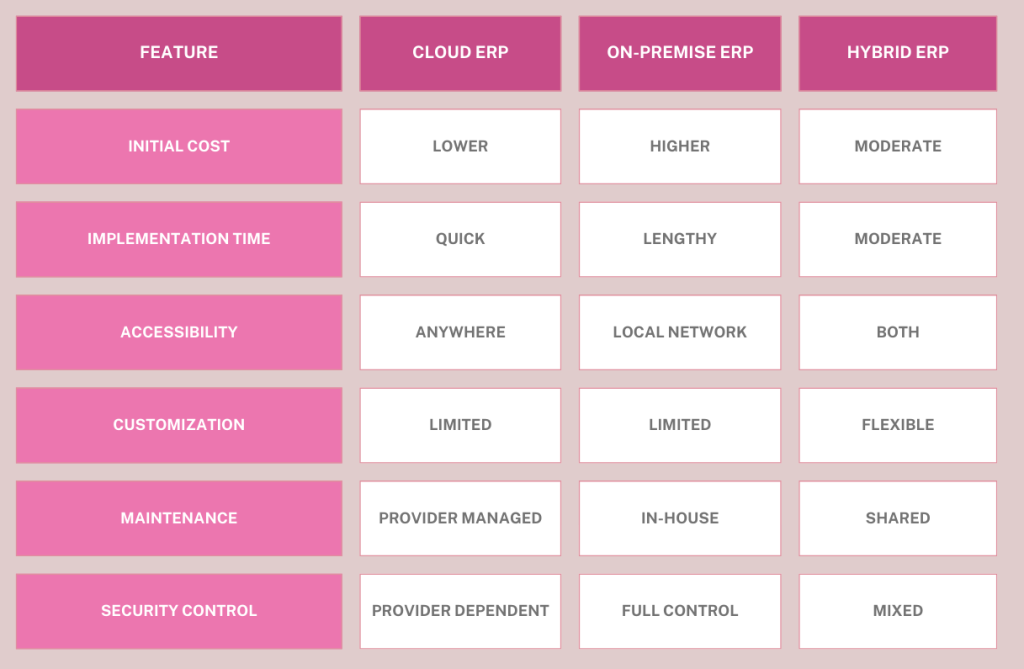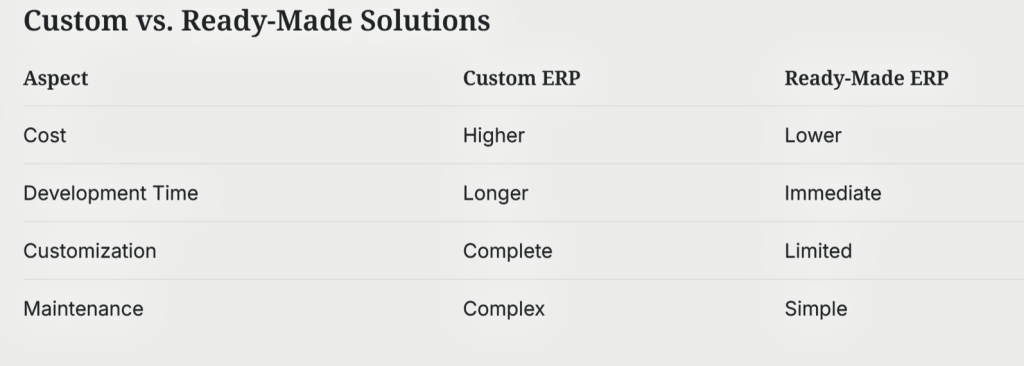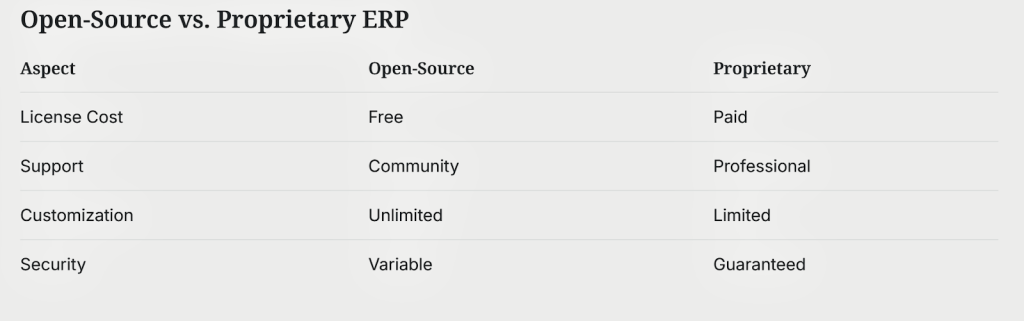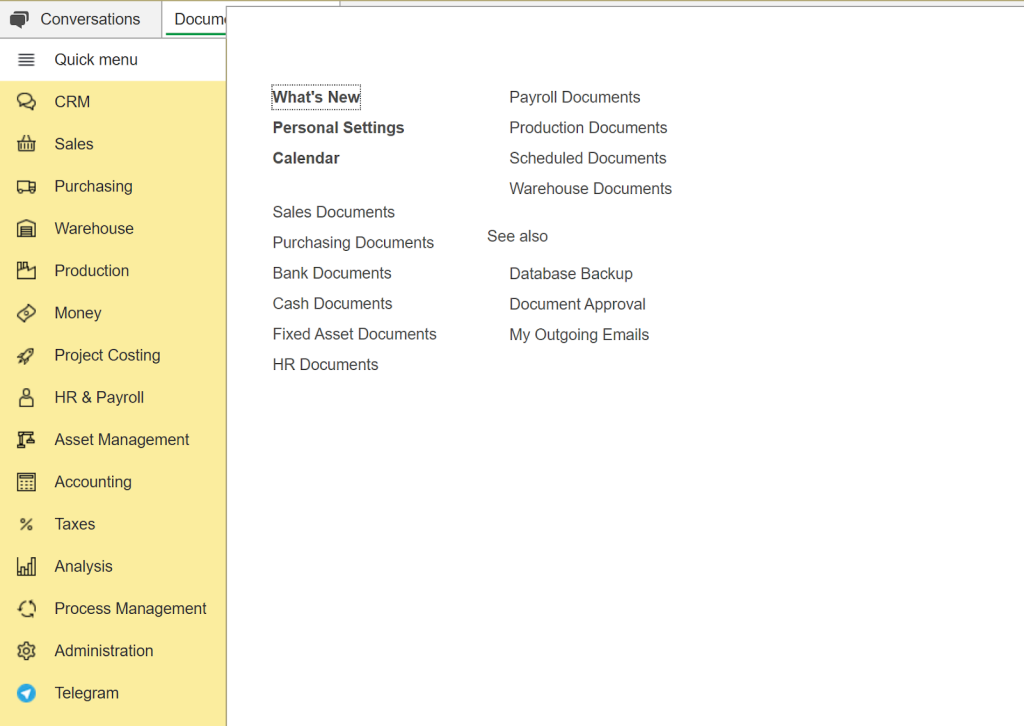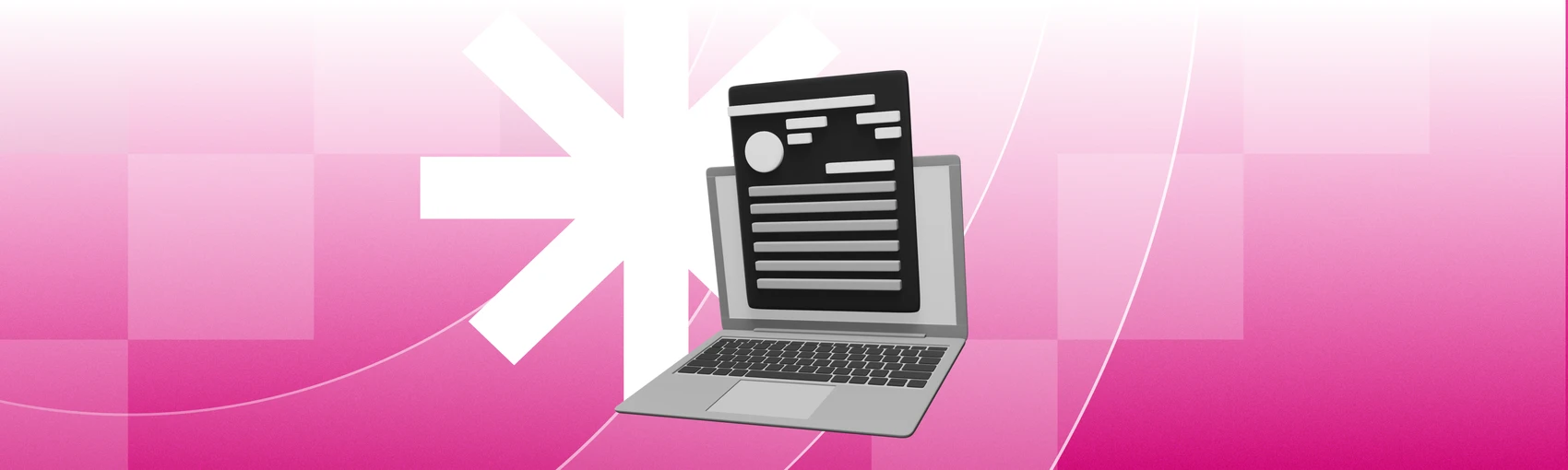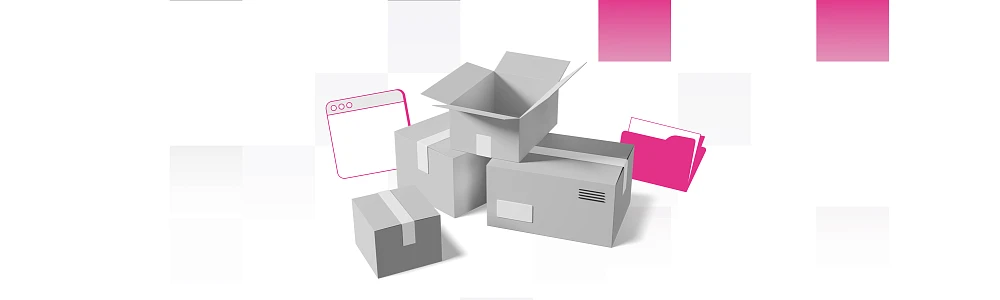Running a construction business means juggling multiple systems and databases. Especially when teams use separate tools for accounting, inventory, and project management, it creates data silos. Team members waste time manually transferring information between systems, increasing the risk of data entry errors and making real-time reporting nearly impossible.
Enterprise Resource Planning (ERP) systems integrate these elements into one cohesive platform, streamlining everything from accounting to inventory management.
With such powerful potential, it's clear why more than 70% of large enterprises use ERP software.
The impact of these systems on business efficiency has made them essential for modern enterprises looking to automate processes and gain real-time operational insights. Selecting the right ERP system means finding a solution that fits your specific needs. Different types serve various business requirements, and choosing the wrong one could lead to costly implementation challenges.
In this article, we'll guide you through the main types of ERP systems, helping you make an informed decision based on your organization's needs and capabilities.
Key Types of ERP Systems
Your choice of ERP system will determine how effectively you can manage business operations. To make the right decision, evaluate these key types of ERP systems against your specific needs and business objectives.
1. Cloud based ERP
Cloud based ERP runs on the provider's servers, not yours. You access it through the internet and pay a subscription fee. The provider handles all maintenance, updates, and security.
Most contractors choose cloud based ERP because of its lower startup costs and simple scaling. You get regular updates automatically, and it connects easily with other construction software. The biggest advantage is that you can access your data from any job site — no complex IT infrastructure needed. Just log in and get to work.
Best for
Small to medium-sized businesses, startups, and companies with remote workforces.
2. On-Premise ERP
On-premise ERP runs right on your company's own servers and computers. You maintain full control over your system, from security protocols to customization options. Instead of monthly fees, you pay once for the license and own it outright. Since everything's local, you don't depend on the internet connection, and your team has direct access to data whenever they need it.
The main difference from cloud is that you're in charge of everything, from maintenance to upgrades. While this means more responsibility, it also gives you complete freedom to tailor the system to your specific needs.
Best for
Large enterprises with specific security requirements, companies in highly regulated industries, or businesses requiring extensive customization.
By the way, FirstBit ERP is available both as a cloud-based solution and on-premises installation, giving you the freedom to choose what works best for your business.
3. Hybrid ERP
Hybrid ERP combines cloud and on-premise solutions to give you flexible control over your business data. You keep sensitive information on your servers while running other functions in the cloud. This setup works well for growing businesses that want both security and accessibility.
You can choose which parts of your system stay local and which move to the cloud — like keeping financials on your servers while managing projects online. It's also an effective way to move to the cloud step by step, without disrupting your current operations. Have specific departments with different security needs? Hybrid ERP lets you adjust the setup for each team while maintaining one connected system.
Best for
Mid to large-sized organizations seeking flexibility, companies with varying security requirements for different departments, or businesses planning a gradual transition to the cloud.
Other Types of ERP Software
Each type serves different needs, so understanding their practical benefits will save you time and resources in the long run.
Custom vs. Ready-Made Solutions
Custom ERP systems are developed specifically for your business operations. They match your exact processes and workflows, offering complete control over functionality. While development takes longer and costs more initially, custom ERPs can provide precise solutions for unique business requirements. This option is particularly valuable for organizations with specialized processes that standard software cannot effectively manage.
Ready-made ERP systems offer proven solutions that you can implement quickly. They come with standard features, regular updates, and established support systems. Most small and medium-sized businesses find these systems sufficient for their operations, especially when beginning their digital transformation. The lower cost and faster
implementation make them an attractive choice for companies looking to standardize their processes.
Generic vs. Industry-Specific ERP
Generic ERP comes with standard business modules that work across different industries — it costs less and can handle common business processes through basic configuration.
Industry-specific ERP, on the other hand, is built for particular sectors with specialized features — like production planning for manufacturing or patient management for healthcare.
The right choice between these ERP systems depends on your company's specific needs, budget, and operational complexity. If you run a construction business with standard processes, a generic ERP might be sufficient, while a manufacturing company with complex production cycles would benefit more from an industry-specific solution.
Open-Source vs. Proprietary ERP
When considering ERP software, you'll need to decide between open-source and proprietary systems. Open-source ERP gives you complete freedom to modify the system — perfect if you need unique features or want to integrate specific local regulations into your workflow. However, you'll need a skilled technical team and should budget for development, security, and ongoing maintenance.
Proprietary ERP, while requiring licensing fees, delivers a professionally managed solution with regular updates and reliable support. You'll get standardized features, pre-built integrations, and dedicated customer service — ideal if you want a reliable, ready-to-use system without maintaining an internal development team.
Consider starting with a solution that meets your current needs while allowing for future growth and adaptation.
10 Steps to Choose Right Type of ERP System
Finding the perfect ERP system can feel overwhelming with so many options available. Here's your roadmap to making the right choice.
1. Assess Your Business Needs and Goals
Start with a company-wide audit of your current processes. Gather your team leaders for a focused workshop where each department maps out their daily workflows and pain points. Have them track time spent on routine tasks over two weeks — this will reveal exactly where efficiency breaks down.
For instance, if your warehouse team spends hours reconciling inventory counts with purchase orders, note this as a priority area for automation.
2. Evaluate ERP Features and Functionalities
Instead of getting lost in feature lists, focus on solving your specific challenges. Sit down with your team and create a simple "must-have" vs "nice-to-have" list. If you're in manufacturing, spend time in your production area observing real workflow bottlenecks.
Watch how information flows between departments — where does it get stuck? These observations will guide your feature requirements more effectively than any vendor checklist.
3. Consider Scalability and Future Growth
Think beyond your current size. A system that works for 50 employees might struggle with 200. When evaluating options, look for ERPs that can handle increased transaction volumes, additional users, and new business units without major upgrades.
Your growth plans should guide this decision — whether you're planning to expand internationally or add new product lines, your ERP system should be ready to support these moves.
4. Compare Cloud vs. On-Premise ERP Solutions
Your deployment choice significantly impacts both short and long-term success. Cloud based ERP offers quick implementation and automatic updates without heavy IT overhead, typically charging a predictable monthly fee. However, watch for hidden costs like additional user licenses, storage upgrades, or premium support packages that can add up quickly.
On-premise solutions require substantial upfront investment in hardware and licenses, plus ongoing maintenance costs. While they give you complete control over your data and customizations, you'll need to budget for IT staff, security measures, and periodic hardware updates. Before deciding, calculate your total cost of ownership over at least five years — the initial price tag rarely tells the whole story.
5. Check Vendor Reputation and Support Services
A great ERP system needs an equally great vendor behind it. Look beyond attractive sales pitches and dig into their track record. Talk to current customers in your industry about response times, support quality, and implementation experience.
Does the vendor provide 24/7 support? Are there extra charges for priority assistance? Pay special attention to how they handle updates and critical issues — you'll want a partner who's there when you really need them.
6. Analyze Integration and Customization Options
Your ERP needs to play well with other software you're already using. Think about all the tools your team relies on daily — from accounting systems to online stores to email. Make sure your new ERP can smoothly connect with these essential tools. For example, when your construction team updates material usage on a job site, you want that information to automatically sync with your inventory and purchasing systems without manual data entry.
Consider your unique business practices too — like how you process refunds or approve large purchases. Look for systems that let you adjust these workflows through simple settings rather than requiring expensive custom programming. Remember, the more custom development you need, the more complicated and costly your future system updates will be.
7. Review Cost, ROI, and Budget Constraints
Don't just look at the price tag — dig deeper into real implementation costs. Set up meetings with your finance team to break down both obvious and hidden expenses.
The investment can pay off quickly, as approximately 28% of companies report experiencing a positive Return on Investment (ROI) within the first year of implementing ERP.[?] To validate these potential returns, ask vendors for detailed case studies showing ROI timelines from similar businesses.
Most importantly, get everything in writing — from training costs to custom development fees. Experienced vendors should be able to provide a comprehensive cost breakdown, including real examples of how their system reduced costs for other clients.
8. Request Demos and Conduct Trial Runs
Ask for detailed demonstrations that show how the system handles your daily tasks. Include team members from different departments in these sessions — they'll notice potential problems you might miss. If possible, try out a test version where your team can practice real work scenarios. Pay attention to how easy the system is to use and how well it performs during actual tasks.
9. Ensure Compliance and Security Standards
Your ERP system must meet industry regulations and protect sensitive data. Check if the system follows required security protocols and can generate compliance reports. Consider data backup procedures, user access controls, and encryption methods. Make sure the system can adapt to new regulations as they emerge. Remember, security breaches can be costly both financially and for your reputation.
10. Make an Informed Decision with Stakeholders
Bring together key decision-makers from across your organization. Each department should voice its needs and concerns. Compare your top ERP choices using a scoring system based on your must-have features and nice-to-have additions. Consider both immediate needs and long-term goals. Document your decision-making process — it will help justify the investment and guide implementation.
Why Choose FirstBit for Your Business?
A well-designed ERP system must effectively address the complexities of regional business operations in the UAE. This includes essential features such as multi-currency support for international transactions, Arabic language interface for local users, and built-in compliance with UAE tax regulations and reporting requirements.
Main menu in FirstBit ERP
FirstBit ERP delivers all these critical functionalities while offering the flexibility of both cloud-based and on-premises deployment options. Backed by a team of local experts who understand both technical requirements and regional business practices, FirstBit ensures a seamless transition to your new ERP system, helping you achieve operational excellence while maintaining compliance with local regulations.
Key Takeaways
-
Small businesses. Cloud-based ERP systems offer the best value with low upfront costs and easy maintenance
-
Medium-sized companies. Hybrid solutions provide an ideal balance of control and flexibility
-
Large enterprises. On-premise or custom solutions offer maximum control and customization
-
Industry-specific needs. Consider specialized ERP solutions for better alignment with your sector
-
Growing businesses. Choose scalable solutions that can adapt to your evolving needs
The right ERP system can transform your business operations, but careful consideration of your specific needs is crucial for success. FirstBit's expertise can help guide you toward the optimal solution for your organization.
FAQ
1. How many ERP systems are there?
While there are hundreds of ERP solutions available in the market, they generally fall into five main categories: cloud-based, on-premise, hybrid, industry-specific, and open-source systems. The exact number continuously grows as new vendors enter the market and existing providers develop specialized solutions for different industries and business sizes.
2. Which type of software is ERP?
ERP is enterprise-level business management software that integrates all core business processes into a unified system. It's a comprehensive suite of applications that handles everything from accounting and HR to inventory and customer relationships. Unlike standalone software that serves a single function, ERP systems provide end-to-end business process management through interconnected modules sharing a common database.
3. What are the 3 common types of ERP?
The three most widely adopted types of ERP systems are:
- Cloud ERP — accessed through the internet, requiring minimal IT infrastructure
- On-Premise ERP — installed and maintained on company servers
- Hybrid ERP — combines both cloud and on-premise solutions for maximum flexibility
These core types serve as the foundation for most modern ERP implementations, with businesses choosing based on their specific needs and resources.
4. What are the four different modules of the ERP system?
The four fundamental modules found in most ERP systems are:
- Financial management handles accounting, budgeting, and financial reporting
- Supply chain management manages inventory, purchasing, and logistics
- HR covers employee data, payroll, and workforce management
- Customer relationship management manages customer interactions, sales, and service
While ERP systems often include additional modules, these four form the backbone of most business operations and are essential for comprehensive business management.
Anna Fischer
Construction Content Writer
Anna has background in IT companies and has written numerous articles on technology topics.