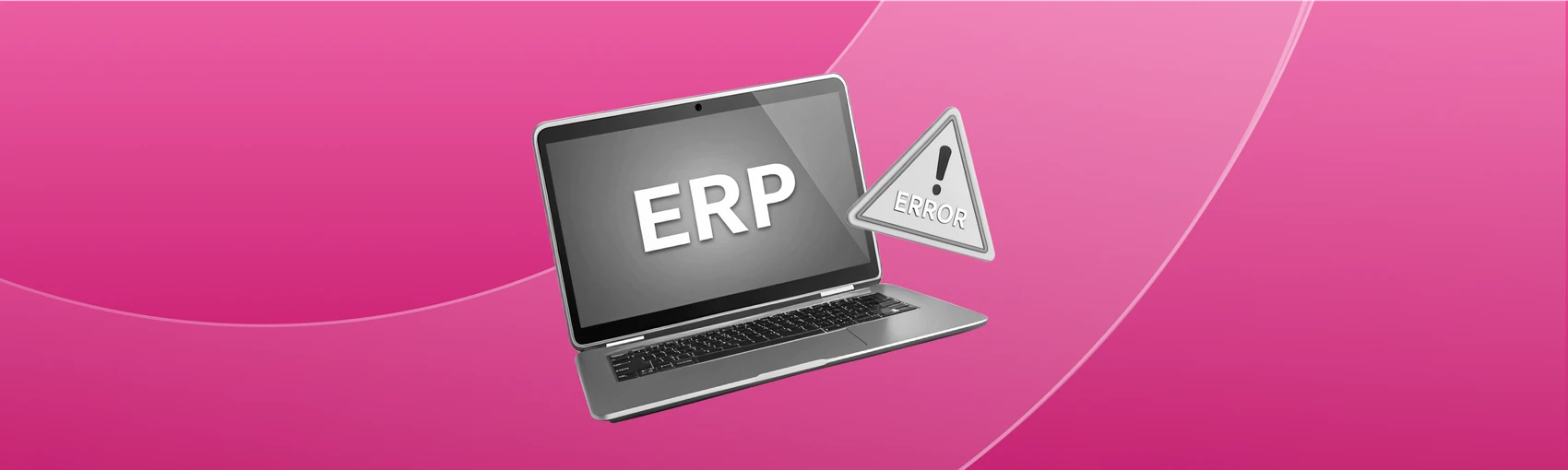Investing in an
ERP system is one of the most critical and expensive decisions a business can make. But with prices ranging from a few thousand to hundreds of thousands of dollars, it’s easy to feel lost before you even begin.
If you’re here, you’re likely budgeting for an ERP software cost or trying to avoid the hidden expenses that have blindsided other companies. Maybe you’ve received a few quotes and can’t make sense of why the prices vary so widely. Or maybe you’re unsure what those numbers actually include.
The reality is, ERP system cost is never one-size-fits-all. It depends on your deployment method, the number of users, the features you need, and the level of customization your business requires. Without a clear understanding of how ERP pricing works, businesses often underestimate their budget or end up paying for more than they use.
In this guide, we’ll break down the ERP pricing structure, explain what’s behind the numbers, and help you plan more confidently. Whether you’re comparing vendors or making a first-time investment, this article will give you the clarity you need to move forward.
How does ERP Pricing work?
ERP pricing is typically structured around two primary components:
How these are billed depends on the deployment model you choose:
-
Cloud-based ERP. It follows a subscription model (monthly or annual), which often includes hosting, updates, and basic support. It offers flexibility and eliminates the need for physical servers or infrastructure.
-
On-premise ERP. It requires a one-time license fee, along with additional costs for hardware, backups, security, and internal IT support. Businesses also need to consider the ERP implementation cost, which can vary significantly depending on customization and integration requirements.
Costs also scale with usage. ERP vendors commonly charge based on the number of users, either through named user licenses (one license per person) or concurrent user licenses (a set number of users can access the system simultaneously). Some vendors offer tiered pricing based on the user's role and access level.
ERP platforms are also modular. You only pay for the specific functions your business needs, such as Accounting, Inventory, HR, or CRM. While this modular approach increases flexibility, it also makes it harder to estimate total costs without careful planning. Many organizations look for the most efficient ERP software to maximize ROI while keeping costs under control.
According to Deloitte, cloud ERP solutions can lower IT infrastructure costs by as much as 30–50% for small and mid-sized businesses.[?]
While this gives you a clear picture of how ERP pricing is structured, the actual costs can vary widely depending on your specific setup. In the next section, we’ll explore the key factors that influence ERP pricing and why two companies using the same system might end up with very different budgets.
Key Factors Affecting ERP Costs
Understanding how ERP pricing works is only part of the equation. What ultimately determines the ERP price are the internal and external factors that shape your implementation. These factors influence not just the upfront setup, but the long-term cost of ownership.
-
Customization requirements. While most ERP platforms offer robust out-of-the-box functionality, few businesses implement them without adjustments. Tailoring workflows, reports, user roles, or region-specific compliance features often requires additional development time. The more customization you require, the more you can expect to invest, not just during implementation, but in future updates and support.
-
Implementation complexity. The size and structure of your organization play a major role in determining ERP complexity. Businesses with multiple departments, legal entities, or project-based workflows often need longer configuration timelines and more consultant hours, driving up implementation costs.
-
Data migration and integration. Bringing data into your new ERP system, especially from legacy systems, is rarely plug-and-play. Cleaning, mapping, and validating historical records requires time and precision. Add in third-party integrations (with payroll, CRM, or e-commerce platforms), and costs can rise quickly.
-
Training and change management. ERP affects every layer of your organization. Training employees, adjusting internal documentation, and managing process changes all take planning and effort. Without strong onboarding and user education, even the best ERP system can underdeliver.
-
Ongoing support and maintenance. After go-live, your ERP system needs continuous care: software updates, technical support, and system optimization. These services are typically covered by annual support agreements and vary based on your vendor, support tier, and system complexity. Treating support and maintenance as an essential part of your ERP investment and not just as a postscript helps you avoid future disruptions and unexpected costs.
Pro Tip: Many companies underestimate the true scope of ERP ownership. It's not just about buying software, it's about investing in the systems, people, and processes that will run your business for years to come.
Gain full control of your business
Get a 360° project view with FirstBit ERP
Request a demo
Breakdown of ERP Cost Components
ERP pricing is never just one line item. Your investment spans licensing, configuration, infrastructure, and post-launch support. Here's how those costs are typically grouped.
1. Software Licensing Costs
ERP systems are sold using different licensing models:
-
Perpetual license. A one-time purchase with optional annual support fees.
-
Subscription license. Recurring monthly or annual fees, often covering hosting and basic support.
-
User-based pricing. Charges based on named or concurrent users, often tiered by role or access level.
-
Module-based pricing. You only pay for the modules you use, such as Accounting, HR, Procurement, or CRM.
2. Implementation Costs
These cover the services and expertise required to get your ERP system up and running:
-
System configuration. Aligning the software to your workflows, business structure, and approval chains.
-
Customization. Building tailored reports or features specific to your operations or compliance needs.
-
Data migration. Importing and validating historical records from legacy systems.
-
User training. Equipping teams with the knowledge to use the system confidently from day one.
3. Infrastructure Costs
This depends on your deployment model:
-
Cloud ERP. Hosting, backups, and monitoring are typically bundled into the subscription cost.
-
On-premise ERP. Requires dedicated servers, IT staff, and ongoing hardware maintenance.
4. Support and Maintenance
After implementation, your ERP system will need regular updates and ongoing assistance:
-
Software upgrades. Access to the latest features, patches, and performance improvements.
-
Vendor support. Help desk access, issue resolution, and system monitoring. System Optimization: Ongoing adjustments to improve performance or expand functionality.
5. Integration Costs
Connecting your ERP with other systems, like payroll, CRM, or external procurement tools, can require:
6. Change Management and Adoption
In fact, poor adoption is a leading reason ERP and digital transformation projects fall short. According to McKinsey, nearly 70% of digital initiatives fail to meet their objectives, often due to a lack of user engagement and internal alignment.[?]
ERP Pricing Models
ERP vendors offer a range of pricing structures designed to accommodate different business sizes, IT capabilities, and financial strategies. Understanding these models is essential for selecting a solution that aligns with both your budget and operational goals.
Subscription-Based (SaaS)
In this model, the ERP system is hosted in the cloud and accessed via a recurring monthly or annual fee. These subscriptions typically include software access, updates, backups, and technical support. It’s a scalable option that suits businesses looking for predictable costs and minimal infrastructure investment.
Perpetual Licensing
With a perpetual license, you pay a one-time upfront fee to own the software indefinitely. This model is often used for on-premise deployments, where businesses host the ERP system on their own servers. While the initial cost is higher, it may offer a lower total cost of ownership over time, especially for larger organizations with in-house IT resources.
User-Based Licensing
ERP platforms often charge based on the number of users. This can be priced per named user (fixed individuals) or concurrent user (number of simultaneous logins). In some systems, costs vary by user role, with limited-access users charged at a lower rate than those with full permissions.
Module-Based Pricing
Most ERP systems are modular, meaning you only pay for the features you use. Whether it’s Finance, Procurement, HR, or CRM, you can activate modules based on your current needs and expand later. This flexibility ensures that businesses aren’t locked into unnecessary functionality.
Tiered or Bundled Packages
Some vendors offer bundled packages (e.g., Basic, Professional, Enterprise), each with a set of included features and service levels. This simplifies pricing decisions but requires careful comparison, especially to avoid outgrowing a plan too quickly.
Choosing the right pricing model depends on how your company manages expenses, the scale of your rollout, and whether long-term ownership or short-term agility is more important.
Everything you need for success in one powerful ERP solution
Request a demo
Hidden Costs to Consider
Even with a clearly defined vendor quote, ERP projects often incur additional costs that don’t appear until implementation begins. These hidden expenses aren’t always technical—they’re often tied to internal readiness, process gaps, or under-resourced phases of the project.
1. Customization Beyond the Original Plan
No ERP system fits perfectly out of the box. As teams dive into configuration, they often uncover the need for additional reports, modified approval logic, or tailored compliance workflows. These changes can increase both timelines and costs, especially if they weren’t budgeted in the original scope.
2. Data Migration Effort
Transferring data from old systems involves more than just copying files. Data must be cleaned, formatted, mapped to new structures, and validated. The more inconsistent your legacy data, the more time your team—and your vendor—will need to ensure a clean transition.
3. Training and User Onboarding
Adopting a new ERP system means changing how people work. Beyond initial training, most teams need function-specific guides, hands-on walkthroughs, and post-go-live support to build confidence. These internal efforts require time and planning to avoid adoption delays.
4. System Testing and User Acceptance
Go-live readiness isn’t just technical. Each workflow, report, and user role must be tested in real-world conditions. Issues often surface late in the process, requiring adjustments that delay launch or expand project scope.
5. Short-Term Productivity Dips
Even with good training, most businesses experience a slowdown during the first few weeks of ERP usage. Employees are adjusting to new interfaces, learning new workflows, and sorting through early errors. This transitional dip affects delivery timelines and client-facing processes, especially in service or project-driven businesses.
6. Ongoing Support and Reconfiguration
Once live, the ERP system often needs fine-tuning. Whether it's adjusting user access, revising reports, or cleaning up unused fields, post-launch work is common. If your support contract doesn’t include this, it may require additional billing or internal resources.
Pro Tip: Expect the unexpected. Set aside a contingency budget of 10–15% to cover mid-project adjustments, extra training, or scope refinements without disrupting timelines.
How to Estimate Your ERP Costs
Estimating ERP costs isn’t just a budgeting task—it’s a strategic exercise that reflects how your organization plans, grows, and adapts. The goal isn’t just to collect numbers from vendors, but to build a realistic picture of what implementation and ownership will actually require.
A well-structured ERP cost estimate helps align decision-makers, set expectations, and avoid hidden expenses down the line. Here’s how to approach it.
1. Define the Scope of Implementation
Start by clarifying what your ERP project will cover. Which departments are involved? What processes are being automated or integrated? Are you deploying across a single business unit or multiple entities?
A clear scope helps you determine which modules, how many users, and what kind of integrations or configurations will be required. Without it, estimates will be vague and prone to costly adjustments later.
2. Break Costs Into Logical Categories
A strong ERP budget accounts for both external vendor costs and internal resource time. Segment your budget into categories such as:
-
Software licensing or subscriptions
-
Implementation services (setup, configuration, project management)
-
Data migration and cleansing
-
Third-party integrations (e.g., payroll, CRM, or procurement platforms)
-
Training and onboarding for employees
-
Internal team involvement (hours spent by project managers, IT, and finance)
-
Ongoing maintenance and vendor support
This breakdown helps identify gaps early and ensures your budget covers the full project lifecycle, not just the software quote.
3. Align Your Pricing Model with Financial Strategy
ERP systems are typically purchased under two models: subscription (SaaS) or perpetual licensing (on-premise). But these models don’t just change how much you pay—they affect how your business classifies and manages the costs.
Cloud ERP is usually considered an operating expense (OpEx), while on-premise ERP is treated as a capital expenditure (CapEx). That distinction matters for how expenses are approved, reported, and forecasted over time.
ERP pricing models impact more than your payments—they define how costs are recorded and managed internally. Cloud-based subscriptions are generally treated as OpEx, while on-premise investments fall under CapEx. Understanding this distinction early can prevent misalignment between IT decisions and finance expectations.[?]
4. Don’t Overlook Internal Time and Labor
Even if much of the configuration is handled by a vendor, your internal teams will still invest significant hours. This includes:
-
Attending discovery workshops
-
Participating in testing and approvals
-
Supporting end-user training
-
Managing ongoing change internally
Estimate how much time your key roles—project leads, department heads, finance managers, and IT staff—will need to allocate, and consider the impact on day-to-day operations.
5. Budget for Growth and Long-Term Use
ERP systems are built to scale, but expansion brings added costs. Your budgeting should account for:
-
Additional users and departments
-
New modules added in later phases
-
Expanded reporting needs or regulatory updates
-
Follow-up training for new hires or feature rollouts
Think beyond year one. A forward-looking ERP budget often spans 2–3 years and anticipates how the system will evolve with your business.
6. Include a Contingency for Change
No matter how well you scope and plan your ERP project, change is inevitable. Mid-project, you may realize a process needs an extra approval step, a report needs to be customized, or additional data fields need to be captured. Sometimes, regulatory changes require immediate adjustments. Other times, testing reveals issues that take longer to resolve than expected.
If your budget is too rigid, even small changes can stall the project or require stressful last-minute approvals.
That’s why it’s standard practice to include a contingency buffer of 10–20% in your ERP budget.
This allows your team to handle unexpected needs without compromising timelines, the scope, or quality.
Rather than treating this as unnecessary padding, think of it as a built-in safeguard that keeps your project moving forward, even when plans shift.
7. Keep Your Budget Flexible and Reviewed
An ERP budget shouldn’t be a one-time document created at the start and forgotten. It’s a live financial plan that should evolve alongside your implementation progress.
Set regular checkpoints—monthly or by project milestone to review actual vs. planned spending. If new requirements surface, make sure the impact on cost is reflected and approved. If certain tasks finish under budget, consider reallocating those funds to areas like extra training or improved reporting.
It’s also critical to keep key stakeholders, especially your finance team and department heads, involved throughout. Their ongoing input helps identify blind spots, adjust expectations, and maintain alignment across departments.
Stay on track with your goals
Monitor KPIs with FirstBit ERP
Request a demo
Are ERP Systems Worth the Costs?
For many businesses, ERP implementation can feel like a high-stakes investment, especially when budget constraints, change management, and uncertainty around adoption are all in play. But when done right, the return on that investment isn’t just measurable—it’s transformative.
ERP systems reduce operational inefficiencies, streamline workflows, and unify data across departments. Instead of juggling spreadsheets, disconnected apps, and manual approvals, teams can work within a single system that provides real-time visibility into financials, procurement, inventory, HR, and more.
For small to mid-sized businesses, especially those in complex industries like construction, ERP doesn’t just save time but also enables scale. Tasks that once required multiple systems or manual effort, like forecasting cash flow, approving site requisitions, or managing subcontractor payments, can now be handled in a few clicks.
A study by Nucleus Research found that the average ERP implementation returns $7.23 for every $1 invested, primarily through improved productivity, reduced error rates, and better decision-making.[?]
And the benefits aren’t limited to day-to-day operations. ERP systems also reduce the risk of regulatory non-compliance, enable better financial forecasting, and help standardize processes across business units. Over time, these efficiencies lead to more competitive pricing, stronger client relationships, and higher profit margins.
So while ERP costs may seem significant upfront, they’re far outweighed by the long-term value, especially when you choose a system built to fit your industry’s needs.
Discover the ROI of FirstBit ERP
When evaluating ERP options, one of the most important questions business owners ask is: Will this investment actually pay off?
FirstBit ERP is designed to deliver a clear, measurable return, particularly for construction companies in the UAE and wider GCC region. It’s not a generic system retrofitted for projects. It’s built from the ground up to solve the real challenges contractors face every day: scattered data, uncontrolled costs, fragmented procurement, and regulatory risk.
For companies managing multiple sites and high-volume operations, FirstBit helps streamline control in key areas:
-
Project cost control. Monitor budgets in real time, track actual vs. planned spending, and catch overruns early. Cost data is broken down by project phase or activity, enabling tighter cost management across the board.
-
Procurement and approvals. Allow site teams to raise requisitions directly from the field, routed through structured approval chains. Every purchase order is tied to a project budget, improving vendor coordination and eliminating manual bottlenecks.
-
Compliance and audit readiness. Built-in support for UAE VAT, subcontractor retention, and ZATCA Phase 2 e-invoicing keeps businesses compliant. The system also maintains a full audit trail of every document, approval, and revision.
-
Inventory and material tracking. Manage deliveries and site-level stock in real time, with alerts for shortages and overstocking. FirstBit supports warehouse transfers and site-level visibility to avoid material waste.
-
Modular scalability. As your business expands, new modules, such as
payroll, CRM, or fixed asset tracking, can be activated without disrupting existing data or workflows.
Rather than forcing contractors to adapt to a generic system,
FirstBit ERP adapts to the way construction companies actually work, making it easier to improve margins, reduce delays, and manage every dirham spent on-site.
Explore efficient ERP solutions for your construction business
Request a demo
F.A.Q.
1. What factors influence ERP software pricing?
ERP software pricing is influenced by several key factors, including the number of users, the scope and complexity of required functionality (such as modules like project management or workflows), the degree of customization, and the chosen deployment model—whether cloud-based with lower upfront costs but recurring subscriptions or on-premise with higher initial investment and maintenance demands.
In addition, ongoing costs like implementation services, training, vendor support, data migration, and scalability needs—and even the vendor’s market reputation—can significantly impact the total cost of ownership over time.
2. Are there hidden costs when implementing an ERP system?
Yes — there are often substantial hidden costs associated with implementing an ERP system that go beyond the upfront price quote. These can include expenses such as data migration and cleansing, customizations and integrations, extensive testing, training and change management, ongoing maintenance, and dealing with scope creep or underestimated resource needs—all of which can significantly inflate the total cost of ownership.
3. Can I reduce ERP costs with a modular approach?
Yes — adopting a modular ERP approach can help reduce initial ERP costs, because you only pay for the essential modules you need now instead of investing in a full suite upfront. This method also allows phased rollouts, easier scalability, and simpler upgrades, helping you grow over time without a full system overhaul.
However, it's important to remain vigilant—long-term expenses can accumulate if module integration is poorly managed or if incremental additions lead to complexity, potentially offsetting those early savings.
4. What is the average cost of an ERP system?
The average cost of an ERP system can range from $150 to $300 per user per month for cloud-based solutions. For mid-sized implementations, total project costs typically fall between $30,000 and $500,000, depending on user count, modules, and customization.
5. Are ERP systems expensive to maintain?
Maintenance costs depend on your deployment model. For cloud ERP, maintenance is usually included in the subscription fee. For on-premise systems, expect to pay 15–25% of the license cost annually for updates, support, and system upkeep.
6. How long does it take to implement an ERP system?
Implementation timelines vary, but most ERP projects take 3 to 12 months. Smaller, standardized deployments may go live in under 3 months, while more complex, multi-department rollouts can extend beyond a year.
7. What are the most affordable ERP systems for small businesses?
Affordable ERP options for small businesses include FirstBit ERP (ideal for construction and contracting firms in the UAE/GCC), Zoho ERP, Odoo, and SAP Business One, all of which offer modular pricing and flexible cloud-based plans that scale with business needs.
8. Can ERP costs be reduced with cloud solutions?
Yes. Cloud ERP reduces upfront costs by eliminating the need for in-house servers, IT staff, and infrastructure. Subscription pricing also spreads costs over time, making ERP more accessible for growing businesses.
Umme Aimon Shabbir
Editor at First Bit
Aimon brings a deep understanding of the modern construction business to her articles by providing practical content.