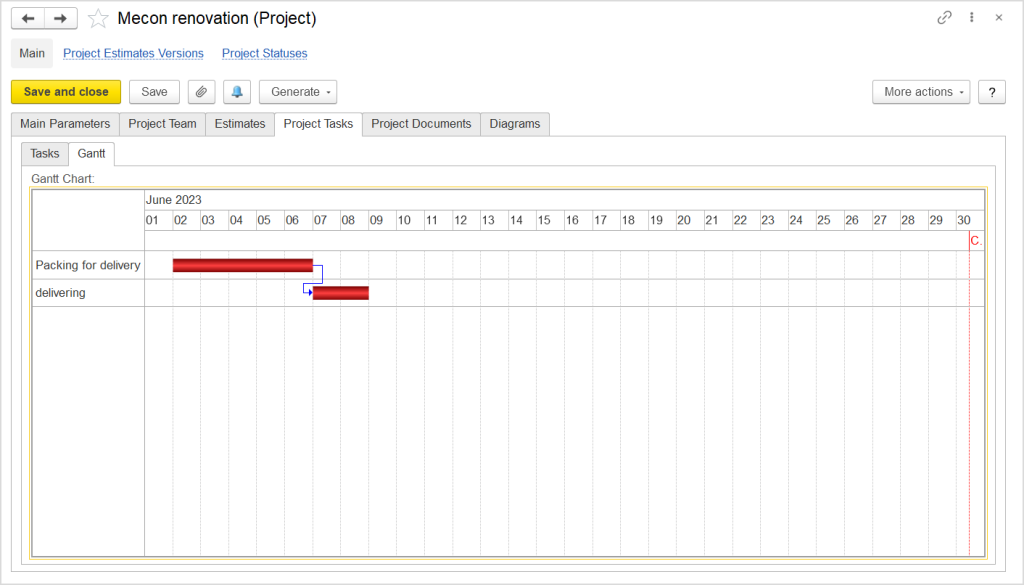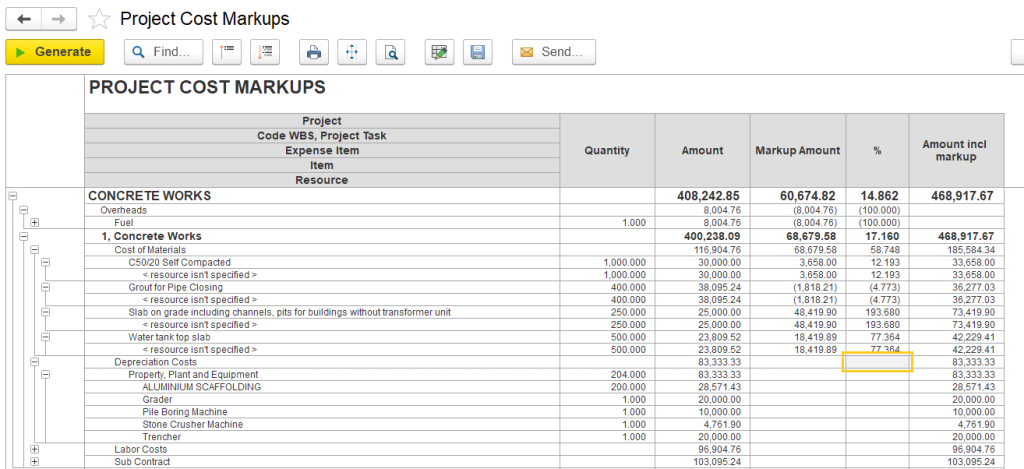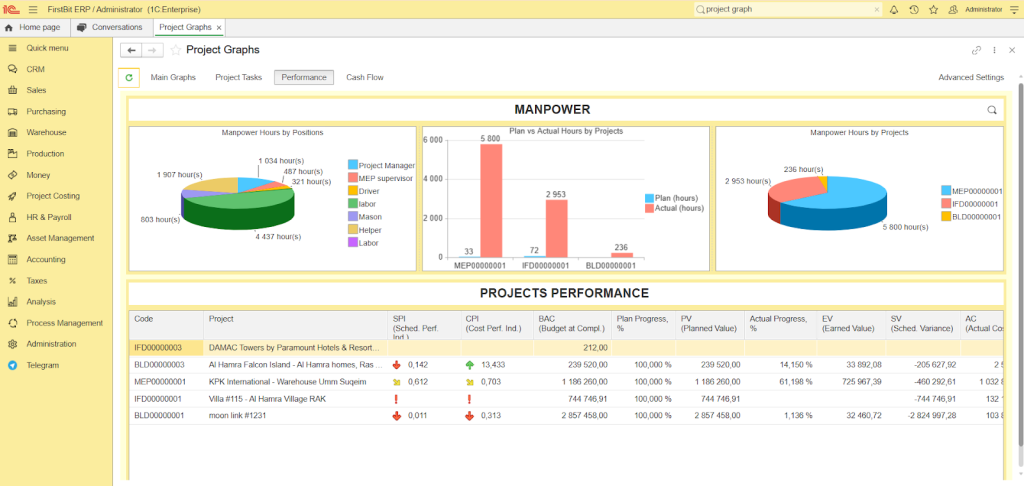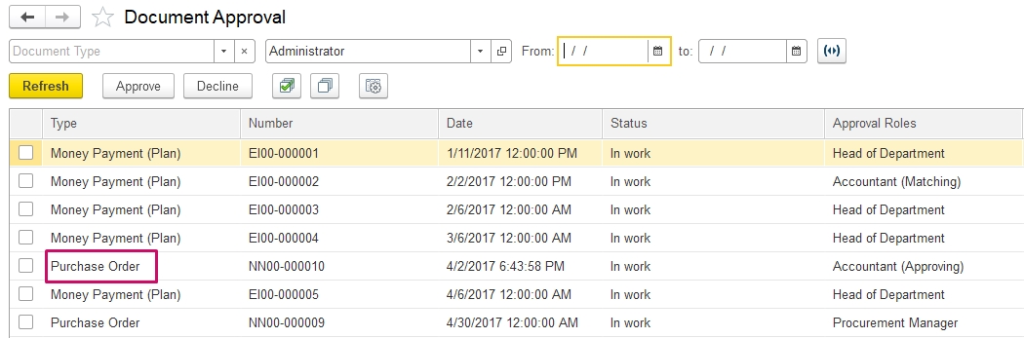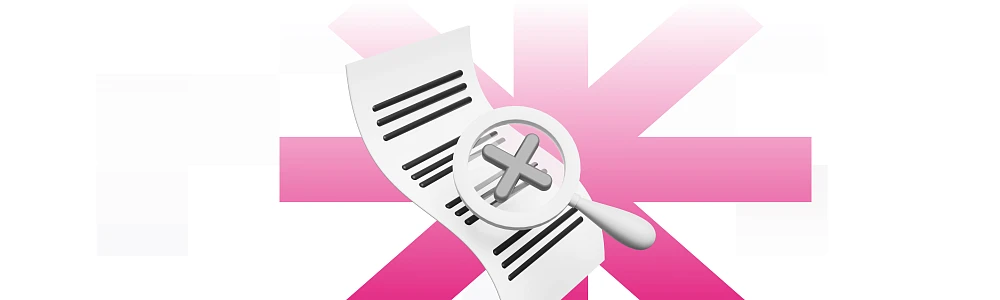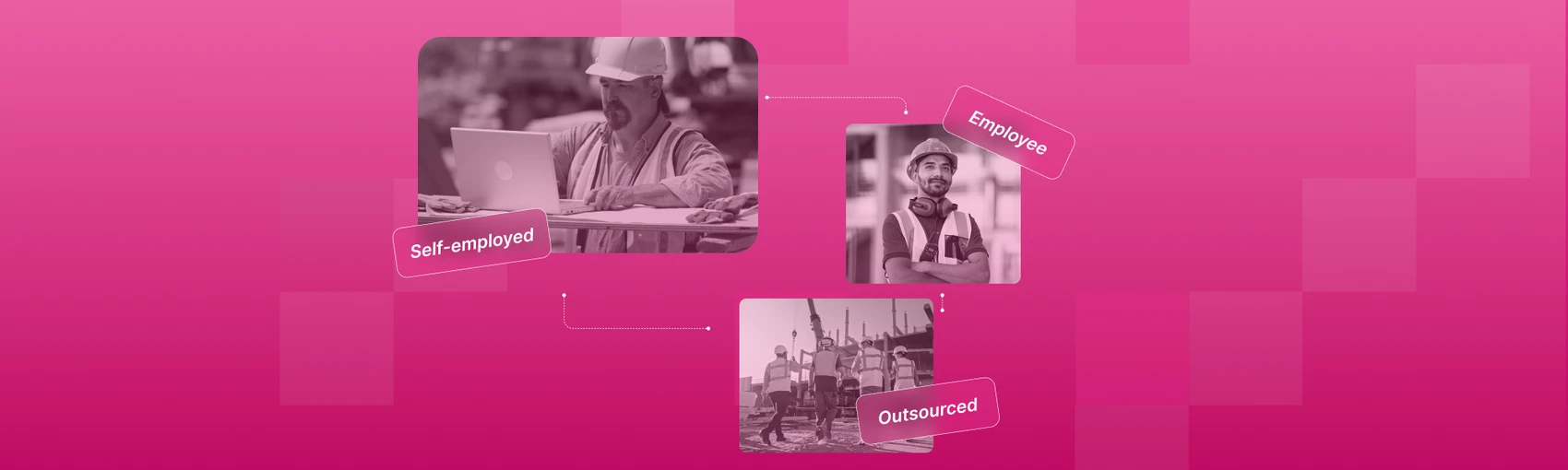Ask anyone on the job, and they’ll tell you that one of the top pain points is when a project is delayed or goes over budget. This is where a project progress report in construction comes in handy. Without transparent reporting, teams will struggle to align their goals and outcomes. Clients will inevitably lose trust, and budgets can quickly spiral out of control. However, all of these issues can be resolved with a bit of structured reporting.
Up to 30% of construction costs are wasted due to poor communication and a lack of visibility into progress[?].
In this article, we’ll learn what a project progress report in construction is, the different types, key benefits, and step-by-step instructions on how to create one. You’ll also discover common mistakes to avoid and how modern tools, like FirstBit, can simplify the entire process.
What Is a Project Progress Report in Construction?
A project progress report in construction is an organized document that tracks the project status over a specific period of time.
A project progress report should include:
-
Ongoing work (WIP - work in progress)
-
Completed tasks
-
Budget status
-
Safety incidents
-
Stakeholder communication
This report provides clients and managers alike with a real-time snapshot of how close the project is to meeting milestones. It combines quantitative data—such as schedules, budgets, and productivity rates—with qualitative insights. This includes changes in scope, encountered issues, and weather delays that affect the timeline.
How Often are Progress Reports in Construction Prepared?
These types of reports are usually compiled on a weekly or monthly basis. The documents act as a communication bridge between the on-site team and the off-site stakeholders, such as owners, investors, and regulatory bodies. Unlike a daily project log, which tracks detailed site activities, progress reports focus more on the bigger picture, including:
-
How close the project is to achieving a milestone.
-
Where risks may be emerging.
-
If the current performance aligns with the original plan.
Conducting a Comparative Analysis
Another defining feature of a progress report in construction is that it provides a comparative analysis. This measures the actual results against a baseline forecast. So, at the beginning of the project, managers will predict what to expect. The comparative analysis measures how close they are to that prediction.
This analysis looks at the cost, schedule, and scope. It will help teams identify issues early on, allowing them to take corrective action before problems escalate. In this way, the report serves both as a record of past performance and as a forward-looking tool that guides decision-making.
A construction progress report is a tool that provides transparency on project scope, task schedule, and financial performance.
Types of Project Progress Reports
This is not a one-size-fits-all solution. Common types of construction project progress reports include:
-
Daily: Reviews on-site activities, crew attendance, equipment usage, and incidents.
-
Weekly: Provides a broader view of work completed, material deliveries, and schedule updates.
-
Monthly: This document will summarize budget trends, KPIs, risks, and strategic updates for executives or clients.
-
Milestones: These reports are issued at critical points, such as project kickoff, foundation completion, or handover.
You can also create your own custom report tailored to project needs, KPIs, budget, and potential outcomes.
Achieve peak productivity on site
Manage teams, equipment, and materials in FirstBit
Request a demo
Benefits of a Project Progress Report
Why should you take critical time away mid-project just to prepare a report? There are many reasons.
Large construction projects typically take 20% longer than scheduled and often run up to 80% over budget[?].
The benefits of a project progress report in construction include:
Greater Transparency
A progress report presents facts rather than assumptions. Stakeholders (whether clients, contractors, or investors) see exactly what stage the project is in, which milestones have been achieved, and where delays may exist. This level of visibility eliminates any guesswork and builds trust across all teams.
Drives Accountability
By documenting commitments and deadlines, the project progress report in construction creates a record that holds contractors, subcontractors, and managers responsible for deliverables. When responsibilities are clearly outlined and tracked, it’s easier to identify who is meeting expectations and who may need to make some adjustments. This fosters a culture of ownership on the job site.
Enhances Communication
Construction projects involve a wide range of participants, including (but not limited to):
-
Architects
-
Engineers
A well-defined report ensures that everyone is aligned on progress and priorities. Instead of relying on fragmented updates or informal chats, everyone has access to the same centralized data, which reduces misunderstandings and delays.
Prevents Budget Overruns
Cost management is one of the biggest challenges in construction. Progress reports in construction act as an early warning sign by highlighting discrepancies between planned and actual spending. This enables project managers to identify scope creep, material shortages, or inefficiencies before they spiral into major financial issues, ultimately protecting profit margins.
Supports Compliance
Progress reports serve as an official record for contracts, insurers, and regulators. They document safety practices, timelines, budget adherence, and quality checks (all of which may be required for legal compliance, audits, or claims). Having this type of information on hand reduces risk, shows due diligence, and demonstrates professionalism. Regular reporting also improves client satisfaction and increases the chance of repeat business.
Pro Tip: Don’t just prepare reports for a client. You can use them internally as a management tool. Share progress reports with your team during weekly coordination meetings. This keeps everyone aligned on the same goals and creates a shared sense of accountability.
Key Elements of a Project Progress Report
The typical structure of a construction progress report includes:
- Basic information about the project. This includes the project name, contract number, report date, reporting period, and the name of the responsible manager.
- Project highlights. Make sure to summarize key achievements during the reporting period. For example, “ foundation completed” or “steel structure erected.”
- Changes in scope. Document any type of changes in scope adjustments that the client approves. This prevents disputes later on.
- Finished tasks. List all completed activities, with percentages where possible.
- Tasks in progress and future tasks. Explain what tasks are underway and what is coming up next. For example, a task breakdown can look like this: “1) Evacuation complete. 2) Electrical rough-in is 60% finished. 3) HVAC installation is scheduled to start next week”.
- Project timeline. Use charts, lists, or diagrams to visualize the progress against planned milestones.
- Overview of the budget. Summarize the costs incurred, the remaining budget, and any other variances.
- Safety and health. Record incidents, near misses, or compliance checks.
- Interaction with stakeholders. Note meetings, client feedback, and decisions made.
- KPIs. Be sure to show measurable indicators, like the cost performance index (CPI), schedule variance (SV), or equipment utilization.
One effective method for calculating the key elements of a project progress report in construction is to use innovative tools for project management, such as those offered by FirstBit ERP. Users can view project status and key metrics through a centralized dashboard, compare estimated figures with actual performance, and track resource availability in real time.
Stay ahead of schedule
Request a demo
How To Write a Project Progress Report in Construction
This section will help you prepare a progress report in construction. You will learn which details to include in it—such as dates, deliverables, budget, KPIs, and next steps. You will also learn how to present this information clearly and effectively, making the report both informative and practical.
Step 1: Basic Information About the Project
This serves as the header of the report, giving you all the essential identifiers to ensure the project is clear and traceable. It should include details like:
-
Project name
-
Contract number
-
Report date
-
Reporting period
-
Name of the responsible manager or supervisor
Having this project data at the beginning prevents confusion when multiple projects are running at the same time. It ensures all stakeholders know exactly which project the report refers to.
Step 2: List the Project Highlights
This section provides a quick, high-level overview of major achievements during the reporting period. Instead of overwhelming readers with technical data, it must focus on milestones that represent significant progress. This should include completing foundation work, erecting structural steel, or passing critical inspections. The project highlights section helps executives and clients to quickly see the “big wins” without having to comb through task lists.
Step 3: Any Changes in Scope
Construction projects usually evolve, and any approved scope adjustments need to be clearly documented. This section outlines any changes (that were already agreed upon) in:
-
Design
-
Materials
-
Project deliverables
Recording these changes prevents future disputes by creating a clear record of what was added, removed, or altered, along with the client’s approval.
Step 4: Report on Finished Tasks
Here, you should list all activities and tasks that were completed in the reporting period, ideally with percentages of overall progress (in order to quantify completion). For example: “Concrete pour for level 2 slab: 100% complete.” Including completion percentages enables stakeholders to track the progress made toward the original plan, providing measurable evidence of progress.
Step 5: Tasks in Progress and Future Tasks
This portion of the report provides a bridge between past and upcoming work. It should explain what is currently being executed and what is scheduled next. Providing both in-progress updates and a preview of upcoming tasks helps clients look forward to future milestones and understand the sequencing of tasks on the schedule.
Step 6: Project Timeline
Progress reports become much more effective when supported with visuals, like:
-
Gantt charts
-
S-curves
These visuals display actual progress compared to the planned schedule, highlighting any delays or accelerations. A visual timeline enables stakeholders to quickly understand the project's current status in relation to deadlines and identify any necessary corrective actions.
Step 7: Budget Overview
This summarizes the project's financial health. It should compare the costs incurred to date with the approved budget and forecast the remaining expenses. If variances exist (such as cost overruns in materials or savings from efficient procurement), they must be noted. By linking expenses to project progress, managers can demonstrate whether the project is delivering value in accordance with expectations.
Step 8: Health and Safety
Construction sites are high-risk environments, making it crucial to report on health and safety. This section documents any incidents, near misses, or compliance checks that occur. It may also include:
-
Safety training that has been conducted
-
Site audits
-
Corrective measures taken
Demonstrating attention to safety in your reporting reassures stakeholders that the project is being managed responsibly and in compliance with legal standards.
Step 9: Interaction with Stakeholders
Stakeholder communication always keeps everyone aligned. This section of the progress report should document client meetings, site visits, major decisions, or feedback received. Recording these interactions demonstrates transparency and ensures that verbal agreements are captured in writing. It also helps track accountability for decisions made during the project.
Step 10: KPIs
Key Performance Indicators (KPIs) translate progress into measurable values. By including metrics, project managers can show whether the project is performing efficiently (relative to cost and schedule baselines), making it easier for executives and clients to assess the overall project performance.
Common KPIs in construction include:
-
Cost Performance Index (CPI)
-
Schedule Variance (SV)
-
Equipment or labor utilization rates
Errors to Avoid in Progress Report Writing
Even experienced managers make mistakes. You should try to avoid these:
-
Ignoring contract details. Failing to align reports with contract clauses often leads to disputes.
-
Basing updates on planned progress instead of actual work. This gives clients a false sense of security and can hurt trust.
-
Waiting too long to prepare reports. Delays reduce their value as decision-making tools and render the data outdated.
-
Using an inflexible, one-size-fits-all template. Tailor custom content to the project’s complexity.
-
Ignoring previous reports’ data. Stakeholders need trends, not isolated updates.
-
Delegating without oversight. Review reports prepared by junior staff or subcontractors.
Stay ahead of delays
Monitor project progress with FirstBit
Request a demo
How FirstBit ERP Helps with Project Progress Reporting
FirstBit ERP is designed to simplify and standardize progress reporting for construction firms. It centralizes all of your project data and ensures reports are continuously accurate.
Here’s how FirstBit supports your reporting process:
-
Project cost control: The system tracks actual vs. planned spending, helping you flag overruns early on.
-
Project performance dashboard: Visualize milestones, completed tasks, and delays in real time.
-
Document management: Store and share reports, drawings, and approvals in a single location. You can even customize the process of assigning digital approvals for different documents.
-
Health and safety tracking: Log incidents and automatically generate compliance reports.
-
Multi-entity reporting: Manage progress reports across several projects or subsidiaries in one system.
Using FirstBit ERP saves hours of manual work per report cycle and reduces human error. To learn how it can transform your progress reporting today, read more about FirstBit’s construction solutions.
Conclusion
Construction projects can be complex, fast-moving, and unpredictable. Without structured progress reporting, even the most experienced teams risk falling behind schedule, overspending, or losing stakeholder trust. A well-prepared project progress report in construction provides the clarity needed to stay on track. It will document achievements, highlight risks, ensure compliance, and keep all parties aligned on goals.
By capturing both the numbers (budgets, timelines, KPIs) and the context (scope changes, safety records, communication logs), this type of analytics transforms raw project activity into actionable insights. It not only reveals the current status of a project but also guides smarter decision-making for the future.
By following the steps in this guide—and avoiding common mistakes—you’ll create reports that are clear, actionable, and valuable. By leveraging tools like FirstBit ERP software, you’ll save time, improve accuracy, and keep all stakeholders aligned.
Ensure timely and profitable project completion with FirstBit
Request a demo
FAQ
Why are progress reports important in construction?
How often should progress reports be submitted?
Who prepares the project progress report?
How can technology improve project progress reporting?

Brianna Blaney
Contributing Author
Related terms

See FirstBit ERP solutions in action
Discover how our system solves the unique challenges of contractors in a personalized demo.
After the demo you will get a quotation for your company.
After the demo you will get a quotation for your company.