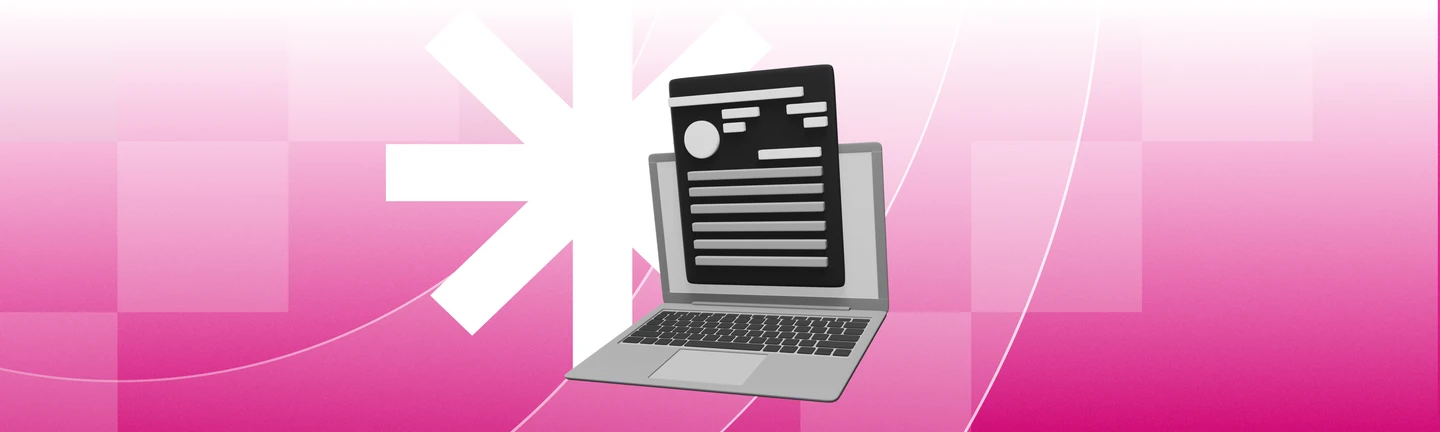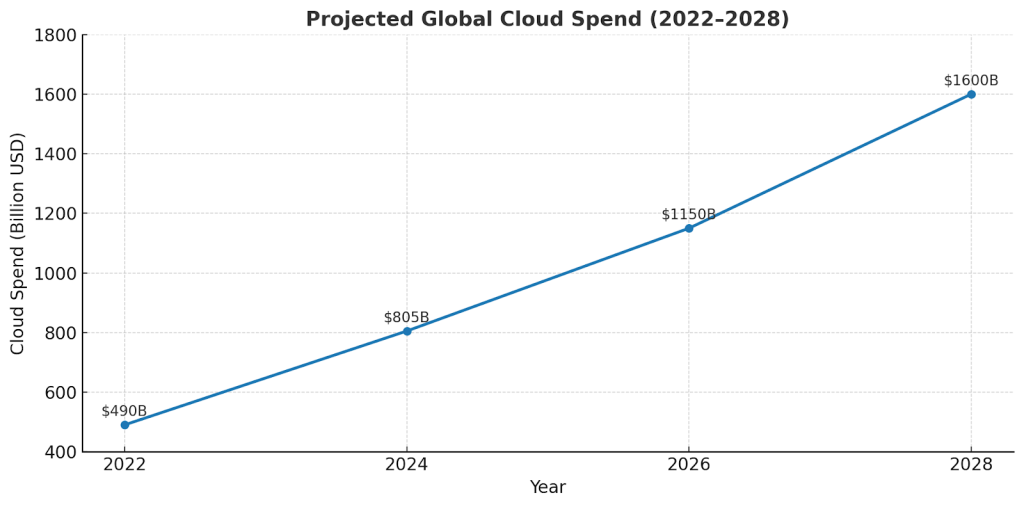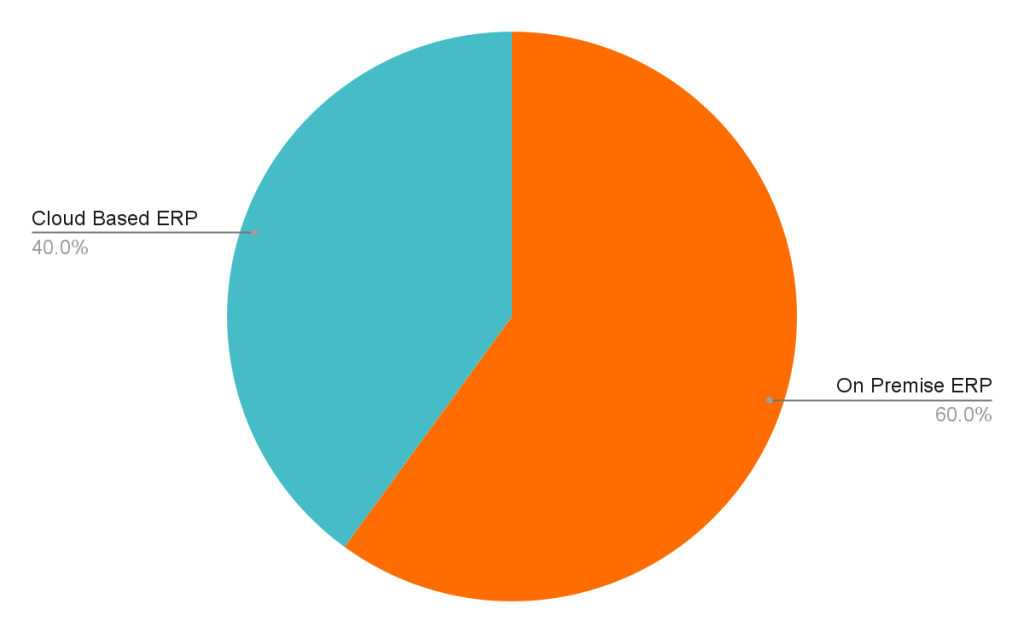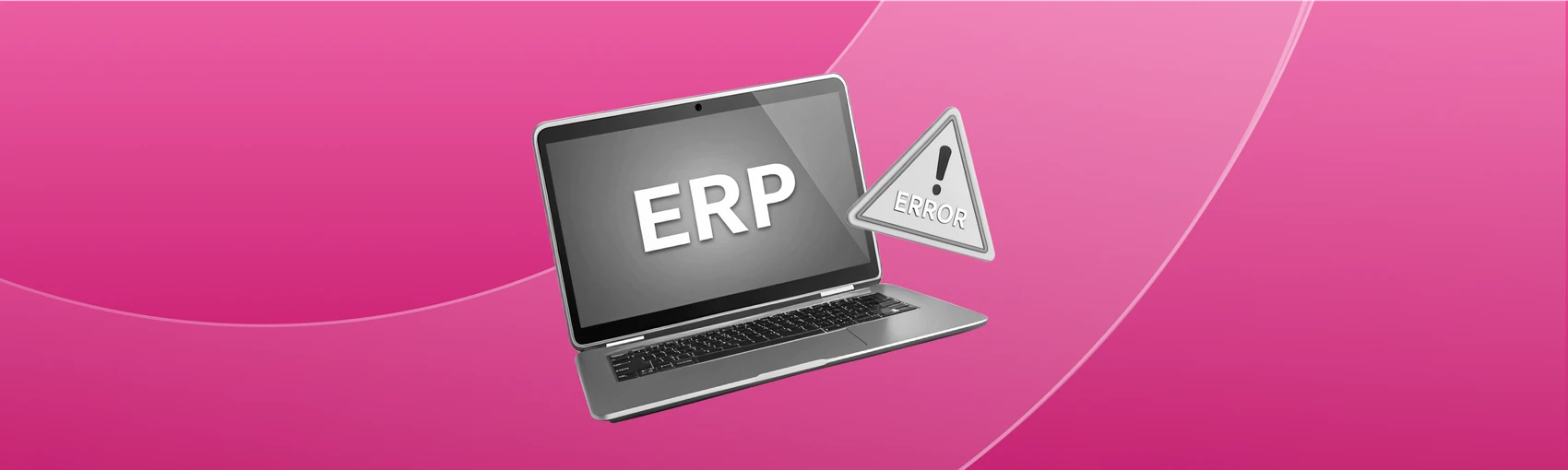Choosing the right ERP deployment model is one of the most important decisions a business can make when planning a digital transformation. It affects how your teams work, how much you invest upfront, how your data is stored, and how easily you can scale in the future. This on-premise vs cloud debate plays a big role in the comparison process.
Broadly, there are two main types of ERP systems: cloud ERP and on-premises ERP. While both offer similar core functionalities such as managing finance, operations, procurement, and HR, they differ significantly in how they’re deployed, maintained, and accessed. These differences between cloud models, along with the role of premise software and cloud services, determine the right fit for each business.
This article breaks down the 10 most important differences between on-premise and cloud ERP so you can decide which approach better fits your business needs, resources, and goals.
What is Cloud ERP?
Cloud ERP is a modern enterprise system hosted on remote servers and accessed through the internet. Instead of installing the software on company-owned hardware, businesses subscribe to a service managed by a third-party provider. Access is typically available through a secure web browser or mobile application.
This is the foundation of cloud-based computing, where the cloud handles infrastructure and ongoing system operations. Many companies now compare on-premises ERP with cloud ERP and even adopt SaaS ERP for additional flexibility.
Cloud ERP eliminates the need for on-site servers and internal IT maintenance. System updates, backups, and security management are handled by the vendor. Businesses pay a monthly or annual subscription fee based on usage of the cloud storage service.
Cloud ERP is increasingly adopted by companies that prioritize rapid deployment, flexibility, and access from multiple locations, relying on cloud-based software for adaptability. At the same time, some enterprises still prefer on-premises ERP for greater control, while others explore hybrid setups that combine the benefits of SaaS ERP with traditional systems.
According to IDC, global spending on public cloud services is projected to reach $805 billion in 2024, doubling by 2028. This trend reflects growing demand for scalable, low-maintenance systems that can adapt to changing business models through cloud-based software platforms.[?]
Projected Global Cloud Speed
Common Questions About the Cloud ERP
Can I customize a cloud ERP for my construction business needs?
Yes — you can customize a cloud ERP to fit your construction business needs: many cloud ERP platforms—like FirstBit ERP—offer built-in flexibility that allows you to adapt modules, workflows, and integrations (such as change orders, job costing, and RFIs) to align with your processes and scale alongside your business.
How does cloud ERP improve project management in construction?
Cloud ERP improves project management in construction by centralizing project data, automating workflows, and delivering real-time insights, which streamline budget, schedule, and resource monitoring. This enables faster, data-driven decisions and proactive issue resolution. Additionally, it improves collaboration between office and site teams through mobile access to documents, RFIs, cost tracking, and approvals—all within a single, unified platform.
Is the system scalable as my construction business grows?
Yes — absolutely. Cloud ERP systems are inherently scalable, enabling your construction business to seamlessly expand operations, add new users, handle larger datasets, and even support multiple locations—all without needing costly hardware upgrades or downtime.
ERP that saves your money
Adopt FirstBit ERP to cut costs, boost ROI, and effectively plan future cash flows
Request a demo
What is On-Premise ERP?
On-premise ERP refers to enterprise systems installed and operated on servers located within the organization’s facilities. The company is responsible for all technical aspects—setup, on-premises ERP itself, technological infrastructure, maintenance, updates, and data security.
This model usually involves higher upfront costs due to hardware, software licensing, and internal IT staffing. However, it offers full control over the system’s configuration, customization, and data environment. These are key advantages when comparing on-premise and cloud ERP systems against each other.
On-premise ERP remains common in industries where data sensitivity, complex integrations, or regulatory obligations require in-house hosting.
Gartner estimates that 60% of midsize enterprise workloads will remain on-premise through 2025 due to integration complexity and compliance concerns.[?]
On-prem dominance through 2025
10 Differences Between On-Premise and Cloud ERP: Comparison Chart
This cloud vs on-premise comparison chart will help you decide which ERP is better for your business.
|
Key area
|
Cloud ERP
|
On-premise ERP
|
|
Cost structure
|
Subscription-based pricing, lower upfront costs of cloud-based services
|
High upfront costs for licenses, hardware, and setup
|
|
Implementation time
|
Faster—typically 3 to 6 months
|
Slower—often 12+ months
|
|
Data security
|
Managed by the vendor with standardized protocols for cloud computing services
|
Fully controlled internally; An IT team is required
|
|
Scalability
|
Easily scalable; Cloud is based on a pay-as-you-grow approach
|
Requires hardware and planning for expansion
|
|
Customization
|
Limited deep customization; configuration-based
|
Highly customizable to suit specific processes
|
|
System updates
|
Automatic and frequent for every cloud-based software
|
Manual; requires downtime and planning
|
|
Accessibility
|
Internet-based access from any location
|
Restricted to the internal network or VPN
|
|
Performance
|
Internet-dependent; strong in stable environments
|
Local performance is consistent; not internet-reliant
|
|
Integration
|
Modern API and cloud storage service is supported
|
Integration is possible, but often more complex
|
|
Total cost of ownership
|
Lower upfront, higher over time via subscriptions
|
Higher upfront, potentially lower in the long run
|
Everything you need for success in one powerful ERP solution
Request a demo
Pros and Cons of On-Premise and Cloud ERP
Every ERP deployment model comes with trade-offs. Cloud ERP and on-premise ERP differ not only in how they’re delivered but also in how they impact cost structure, operational control, and long-term scalability. This on-premise vs cloud choice is often central to selecting your ERP solution.
Cloud ERP
Cloud ERP has become the go-to choice for businesses prioritizing speed, flexibility, and low upfront investment. It’s especially attractive to companies with distributed teams or evolving operational needs and those looking for cloud-based solutions or hybrid cloud accessibility.
According to IT Jungle, over 70% of ERP-related IT spending in 2023 was allocated to cloud-based services.[?] Companies are increasingly turning to cloud ERP solutions when scalability and agility are essential.
Pros:
-
Faster go-live cycles: Most cloud ERP systems with cloud-based software can be up and running within months, reducing business disruption.
-
Hands-off maintenance: Vendors handle all backend responsibilities, freeing internal teams to focus on operations rather than system upkeep with service providers. Many cloud ERP vendors also provide automatic security patches and compliance updates.
-
Remote-friendly by design: Ideal for companies operating across multiple sites and the ones using public cloud or hybrid cloud models.
-
Flexible growth: Capacity and modules can be scaled up or down via cloud computing as your business evolves, with minimal planning or infrastructure changes. The accessibility of cloud ERP ensures smooth collaboration regardless of location.
Cons:
-
Recurring subscription costs: Over several years, total costs may exceed what an on-premise model would require.
-
Customization constraints: Exist in a public cloud for multi-tenant SaaS models. They are optimized for standardization, which limits deep process tailoring.
-
Dependence on the internet: Any disruption in connectivity, even briefly, can halt access to core functions of the cloud service.
-
Less control over change schedules than in on-premise solutions: Frequent updates benefit security and compliance, but some companies may prefer more control over when changes are introduced.
On-Premise ERP
On-premise ERP appeals to organizations with complex workflows, industry-specific regulations, or significant premises infrastructure. It offers stability and deep customization, and complete control over premises data. These are key priorities for many large enterprises.
According to Gartner (via Quixy), 60% of midsize businesses are expected to retain a majority of their systems on-premise through 2025, often due to the complexity of existing integrations or regulatory demands.[?]
Pros:
-
End-to-end control: System behavior, data handling, and upgrade cycles are managed in-house, often in data centers or private cloud setups.
-
High configurability: Specialized premise solutions are capable of supporting unique business processes. They can also be integrated tightly with proprietary tools.
-
Stable internal access: No reliance on external internet connections for system uptime, unlike cloud computing models.
-
Fewer vendor-imposed limitations: Your team decides when, how, and whether to upgrade or modify the system with on-premise solutions in place. That's why companies that choose on-premises ERP benefit from strong control over the whole system.
Cons:
-
Significant capital expenditure: Budgeting must account for premise infrastructure, licenses, skilled IT staff, and long-term support. Businesses adopting on-premises ERP must plan for higher setup costs.
-
Slower to adapt than cloud computing solutions: Implementation and change processes are longer and more resource-intensive, which can hinder responsiveness to business shifts.
-
Ongoing maintenance load: Your IT team must plan, execute, and manage all updates, security patches, and backups. With on-premises ERP, these responsibilities remain entirely internal.
-
Scalability comes with effort: Expanding capacity requires additional hardware and planning, unlike cloud-based scaling in a hybrid cloud. This may slow down business agility.
Choosing the Right ERP for Your Business
There is no single ERP model that fits every organization. On-premise vs cloud choice depends on operational complexity, industry-specific needs, geographic spread, and IT readiness. Businesses often carefully evaluate cloud vs on-premise ERP solutions before making a decision.
Some businesses benefit from the agility of cloud computing, which doesn’t burden the infrastructure. Others require the security and control of on-premise solutions, especially when managing sensitive data or legacy processes. In some cases, companies choose cloud or on-premises options depending on their capacity and compliance needs.
Key Factors to Consider When Selecting an ERP System
A successful ERP system is more than just software—it’s an operational backbone. Here are several key areas to evaluate when choosing a system:
-
Industry relevance: Look for ERP cloud-based software that supports the specific workflows and reporting requirements of your industry. Generic systems often lack the depth needed for specialized sectors like construction, distribution, or services.
-
Compliance and localization: In markets with complex tax regimes and regulatory reporting (such as the UAE and Saudi Arabia), the ERP system should support automated VAT handling, e-invoicing standards, and corporate tax reporting out of the box. All of this must be a part of cloud computing services.
- Deployment flexibility: Some businesses require full data control; others need to prioritize accessibility across distributed teams. The ERP should give you the option to choose the hosting environment that best fits your operational model. Carefully consider every option: public cloud, private cloud, and hybrid cloud, when analyzing cloud ERP vs traditional models.
-
Scalability and integration: As your business grows, the cloud-based ERP should be able to scale with you, whether that means adding users, modules, or integrations with third-party tools. Strong collaboration between ERP and cloud platforms ensures smooth integration with other systems.
-
Implementation and support: Cloud-based ERP is a long-term commitment. The best ERP offers you local expertise, responsive support, and a clear implementation methodology enhanced by cloud computing services. This can significantly reduce rollout risk and ensure smoother adoption.
Many ERP providers offer strengths in one or two of these areas. Few combine all of them in a single solution. That’s where
FirstBit stands out—with a platform designed for project-based businesses, built-in compliance for GCC markets, flexible deployment options, and dedicated local teams that handle implementation directly.
All of these benefits are integrated with cloud computing services that receive ongoing support. This ensures that every key feature is fully optimized.
Gain full control of your business
Get a 360° project view with FirstBit ERP
Request a demo
Conclusion
Choosing between Cloud and On-premise ERP means weighing control, cost, and flexibility, but it also means selecting the right system partner.
The on-premise vs cloud decision is not just about technical features. It's about evaluating key differences in areas like cloud computing, cloud-based solutions, and on-premises solutions.
Beyond technical features, the real value lies in how well the ERP fits your business needs today and adapts to them tomorrow. This could mean the difference between smooth scalability and constant disruption.
Whether you prioritize regulatory compliance, industry-specific features, or scalable growth, your ERP should strengthen core processes and reduce complexity, not add to it. The best cloud-based systems are those that operate reliably in the background. They receive every update seamlessly. This allows your teams to focus on the work that matters, while leveraging cloud computing services for maximum efficiency.
FAQ
1. What is the difference between on-premise and cloud?
A cloud-based ERP is hosted and managed remotely by the vendor—offering lower upfront costs, faster deployment, automatic updates, and scalability—whereas an on‑premise ERP is installed on your own infrastructure, giving you greater customization and data control but requiring larger initial investment and internal maintenance.
2. Why move from on prem to cloud?
When organizations move from an on‑premise ERP to a cloud ERP, they typically benefit from significantly lower upfront infrastructure and maintenance costs, faster deployment, and automatic updates, while also gaining greater scalability, remote accessibility, and improved integration and security, all of which help shift IT focus from system upkeep to business innovation.
3. Is on-premise cheaper than cloud?
Generally, on-premise ERP systems are more expensive upfront due to high initial costs for hardware, software licenses, infrastructure, and internal IT support, whereas cloud ERP solutions offer lower initial investment with predictable subscription fees and reduced internal maintenance burdens.
4. Which is safer on-premise or cloud?
Typically, a cloud-based ERP is considered safer for most organizations because providers invest heavily in advanced security, such as multi-layer encryption, automatic updates, and sophisticated compliance controls.
On-premise ERP offers full data control but also places full responsibility for security (including patching and access management) on your internal team, which can introduce greater risk if resources are limited.
5. What is an example of on-premise?
A classic example of an on‑premise ERP system is a system that is installed and operated on a company’s own servers, offering customization and full internal control over data and deployment. It also has high upfront implementation costs, complex setup, and dependence on internal or external IT resources for ongoing maintenance and upgrades.
6. What are the main advantages of cloud computing?
Cloud computing enables organizations to reduce upfront infrastructure costs, pay only for what they use, and rapidly scale up or down to meet demand, thus enhancing agility and resource efficiency. It also delivers faster deployment, greater collaboration, strong security, and global accessibility.
This allows teams to access applications and data from anywhere while benefiting from managed infrastructure and continuous innovation.
7. What are the challenges of on-premises cloud?
Managing an on-premises ERP system can present significant hurdles: it typically involves high upfront infrastructure costs, long deployment timelines, and a heavy burden on internal IT teams for ongoing maintenance and updates, while also offering limited scalability and remote accessibility.
Additionally, such systems often lack real-time insights, are difficult to customize or integrate, and may operate on outdated technology, which hinders agility and the ability to adapt to modern business demands.
Free up your time with FirstBit ERP
Request a demo
Umme Aimon Shabbir
Editor at First Bit
Aimon brings a deep understanding of the modern construction business to her articles by providing practical content.