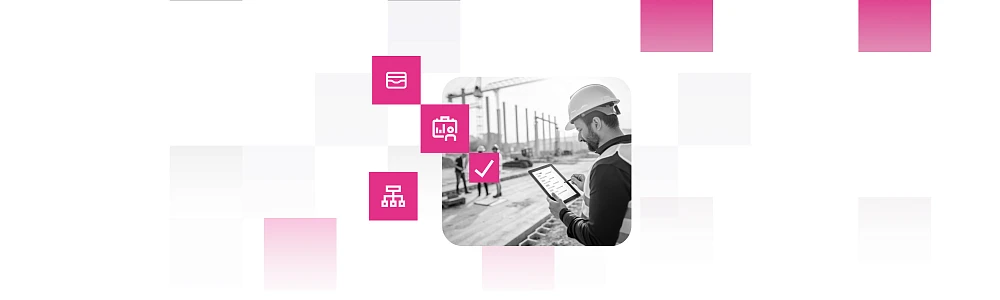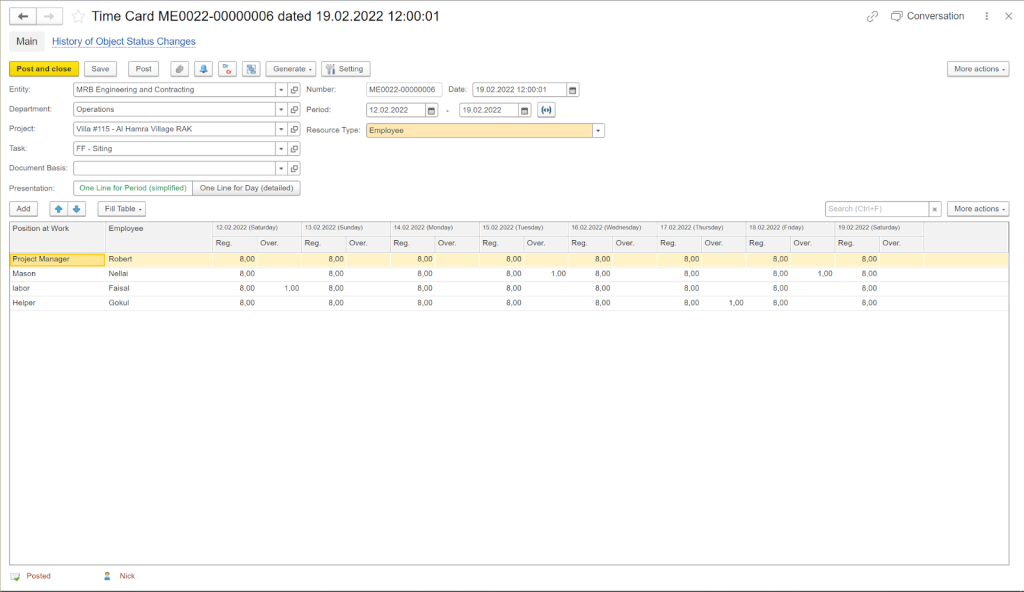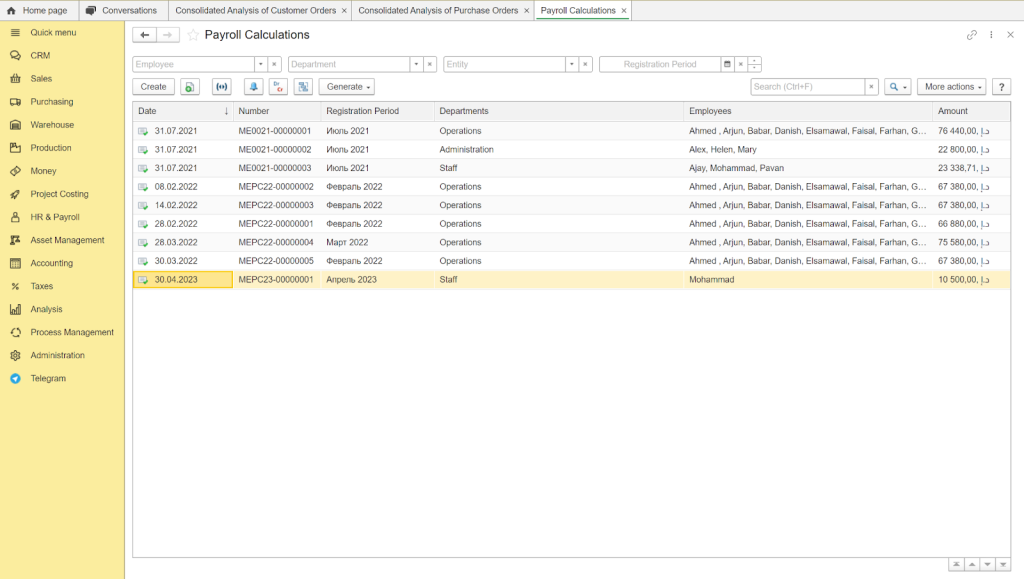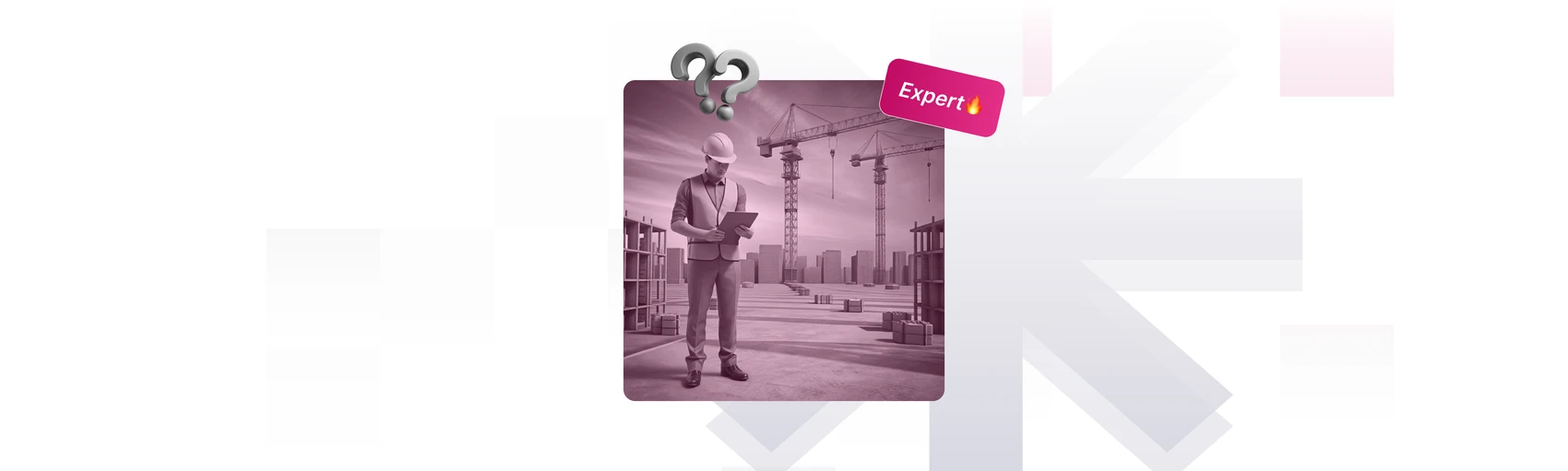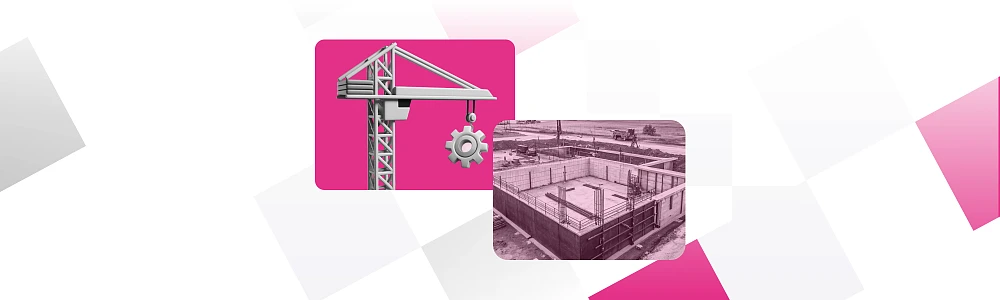Picture a typical construction site: crews spread out across various locations, trades working side by side, and subcontractors coming and going. Keeping track of attendance in this dynamic environment can feel like trying to juggle a dozen moving pieces at once. Schedules need coordinating, staffing levels have to be just right, and hours must be tracked accurately—not to mention navigating tricky labor laws. It’s a lot to handle.
Keeping track of your workforce on a busy construction site is no small task. With teams scattered across multiple locations, trades working simultaneously, and subcontractors coming and going, managing attendance can quickly become overwhelming. Add to that outdated tracking methods, and you’re left with payroll issues, understaffed projects, and compliance headaches.
But what if there was a better way? This article explores the critical role of effective attendance tracking in construction. We’ll delve into why smart attendance tracking is a game-changer for construction projects. Let’s get started!
What is Attendance Tracking in Construction?
Time and attendance tracking systems on construction sites mean keeping records of who's working and when. This includes when they clock in and out, their total hours, breaks, and any overtime.
Attendance tracking is often done using digital tools, like ERP or special software, that simplify tracking and managing work hours for construction workers. These systems replace old-fashioned methods like paper time sheets and punch cards with efficient and accurate digital options.
Why Construction Needs Effective Attendance Tracking
From ensuring worker safety and managing labor costs to maintaining accurate payroll and staying on schedule, many critical aspects of a successful construction project hinge on reliable attendance tracking.
1. Project Scheduling
Good project scheduling is key to project success, and that means knowing who's available to work. Attendance tracking gives you this crucial information. It helps managers make sure enough people are on hand for daily tasks.
Say a key team member is unexpectedly out. Tracking helps you quickly find a replacement, minimizing delays and keeping things moving.
What's more, attendance tracking reveals patterns. Notice a lot of absences on Mondays? You can adjust the schedule or staffing to avoid problems that day.
This approach prevents hold-ups, avoids having too many or too few workers, and keeps the project running smoothly. Instead of reacting to being short-staffed, you can plan ahead. This proactive approach keeps projects on track, avoids costly delays, and makes sure the right people are there at the right time.
2. Cost Control
Keeping projects on budget is crucial for success, and attendance tracking plays an important role in cost control. Every hour of unplanned absence can lead to project delays and extra costs.
By accurately tracking attendance, managers can identify and address issues like excessive overtime or chronic absenteeism.
For example, if a project is constantly running into overtime due to unexpected absences, the manager can investigate the root cause and implement solutions, such as hiring additional staff or adjusting the schedule. This prevents budget overruns and keeps labor costs in check.
3. Safety and Compliance
Knowing who's on-site is critical, especially in safety-sensitive industries. Good attendance records quickly confirm whether enough qualified people are present for specific jobs, such as construction, preventing potential hazards.
For example, if a construction project needs a certified equipment operator, attendance tracking confirms they're there before work begins, reducing the risk of accidents caused by unqualified workers. During emergencies, knowing exactly who's present allows for fast and accurate headcounts and evacuations.
Furthermore, accurate attendance tracking significantly reduces legal risks by providing documented proof of compliance with wage and hour laws, including proper payment of wages, overtime, and adherence to break and leave regulations.
This documentation protects employers from lawsuits related to wage disputes, unpaid overtime, missed breaks, leave discrepancies, and discrimination claims, while also simplifying regulatory audits and demonstrating fair labor practices.
4. Improved Accurate Timekeeping
Tracking attendance promotes greater employee responsibility and helps prevent time theft by accurately recording work hours. For example, instead of relying on potentially inaccurate self-reported times, the system precisely logs when employees begin and end their workday.
Furthermore, technologies like face scans, location tracking, and photo check-ins can verify that employees are physically present at their designated work location when clocking in or out.
5. Streamlined Payroll Processes
Tracking attendance makes payroll much simpler. Instead of error-prone, handwritten timesheets, automated systems accurately record when employees arrive, leave, take breaks, and work overtime. This prevents payroll mistakes, ensuring everyone gets paid the right amount on time. Accurate payroll avoids costly disputes and lets HR and managers focus on project work.
For example, automated systems prevent overpaying someone who took a long lunch or miscalculating overtime due to messy handwriting.
Attendance data also helps
manage project budgets and resources. Knowing exactly who worked when and for how long allows project managers to accurately track labor costs.
Traditional vs. Digital Attendance Tracking: Which Is Right for You?
From punch cards to biometric scanners, attendance tracking has come a long way. Choosing the right system for your business depends on several factors, and understanding the pros and cons of each approach is crucial for making an informed decision.
1. Traditional Methods
While better than nothing, paper sign-in sheets for tracking worker time have major drawbacks. Another way for attendance tracking on a construction site are punch cards. Each worker has a card with their name on it. They must insert the card into a special clock that would stamp the current time onto the card when they arrived and left.
Firstly, all of these ways depend on everyone participating honestly and consistently, which is tough on busy construction sites.
Secondly, even with a dedicated person managing the sheet or punch cards, errors are common, leading to inaccurate payroll. While cheap and easy to start, paper timesheets become costly and time-consuming due to manual data entry and the risk of lost or falsified records. In short, they're a simple solution to long-term problems.
2. Digital Methods
Digital tools offer a significant upgrade over traditional methods, providing accurate attendance tracking. Here's a breakdown of the options:
-
Biometric systems. These systems use unique physical traits like fingerprints or facial recognition to verify worker identity. This eliminates "buddy punching" (one worker clocking in for another) and provides highly accurate time records. Real-time data allows supervisors to instantly see who's on-site.
Recommended tools:
TimeClock Plus Biometric or uAttend
-
Mobile apps. Workers clock in and out using their smartphones or tablets, often with GPS location verification. This offers convenience, real-time data, and can automatically track when a worker enters or leaves a job site. Mobile apps are also cost-effective, requiring minimal hardware investment.
Recommended tools:
ClockShark and TSheets by QuickBooks
-
ERP Systems (Enterprise Resource Planning). While not solely for attendance, many ERP systems include time-tracking modules. These systems integrate attendance data with payroll,
project management, and other business functions, streamlining workflows and providing a comprehensive overview of labor costs. This is the best option if you don’t want to get caught up in transferring information from one system to another - all in one and available in a couple of clicks.
-
GPS attendance systems. These systems track workers' locations throughout the day using GPS. This is particularly useful for large or remote job sites, enabling supervisors to monitor worker distribution and ensure efficient deployment of resources. Real-time location data also enhances safety by making it easier to locate workers in emergencies.
Recommended tools:
GeoTab and Hubstaff
-
Hybrid attendance systems. These systems combine different technologies, such as biometric readers with mobile apps, to offer greater flexibility and address specific site needs. For example, a biometric clock at the main gate combined with a mobile app for remote workers provides accurate tracking for all employees.
Recommended tools:
Kronos Workforce Ready and Replicon Time Tracking
-
RFID tracking (Radio-Frequency Identification). Workers carry RFID tags that are detected by readers placed at site entry and exit points. This provides automated time tracking and can be integrated with access control systems. RFID is particularly useful for sites with restricted areas or hazardous materials, ensuring only authorized personnel are present.
Recommended tools:
Zebra RFID Workforce Tracking and Identiv
How to Choose the Right Attendance Tracking System for Your Unique Needs
Selecting the ideal attendance tracking system isn’t just about picking the most advanced tool—it’s about matching the tool’s features to your specific business needs. Here’s a step-by-step guide to help you make the right choice:
1. Assess Your Business Size and Workforce Structure
Start by evaluating the size of your team and how they’re distributed.
-
Smaller teams with centralized job sites benefit from simpler tools like mobile apps. These are budget-friendly, require minimal hardware, and are easy to set up, making them perfect for businesses with fewer resources or staff who need minimal training.
-
Larger teams or those operating across multiple sites should consider
hybrid systems or
ERP systems. These systems handle complex workforce structures by combining real-time tracking, payroll, and project management features into one platform. The scalability of these systems ensures they can grow with your business.
2. Understand Your Job Site Requirements
Each construction site is unique, and your choice of system should reflect the environment:
-
For large or remote sites, GPS attendance systems excel because they provide real-time worker location tracking. This ensures supervisors can efficiently monitor worker distribution and adjust deployments. GPS also enhances safety by making it easier to locate workers during emergencies or in hazardous areas.
-
For sites with restricted access or sensitive materials, RFID tracking is an excellent choice. RFID ensures that only authorized personnel can access specific areas, improving safety and compliance. Its automated tracking also reduces manual errors and provides a secure, tamper-proof record of attendance.
3. Consider Accuracy and Fraud Prevention
If time theft or buddy punching is a concern, look for systems that enhance accuracy. Biometric systems are ideal for preventing buddy punching and ensuring accurate clock-ins and outs. Because these systems use physical traits like fingerprints or facial recognition, they’re virtually foolproof. This accuracy not only eliminates fraudulent timekeeping but also ensures payroll data is precise, saving you money in the long run.
4. Think About Integration Needs
If you want to streamline multiple business functions, integration is key.
ERP systems like
FirstBit ERP are perfect for businesses looking to link attendance tracking with payroll, project management, and other workflows. This is especially useful for large organizations managing complex operations. This eliminates the hassle of transferring data between systems, reducing errors and saving time.
5. Evaluate Ease of Use and Implementation
Choose a system that aligns with your team’s tech-savviness and requires minimal training.
-
Mobile apps are user-friendly and quick to set up, making them ideal for teams with varying levels of tech experience.
-
More advanced systems, like ERP or RFID tools, may require additional setup but offer significant long-term benefits.
6. Analyze Cost vs. Value
Determine your budget and consider the long-term value of each system.
-
While mobile apps may have lower upfront costs, tools like biometric systems or RFID tracking provide higher accuracy and security, potentially saving money in the long run.
-
ERP systems often have a higher price tag but pay off by simplifying processes across departments.
Must-Have Features for Effective Attendance Tracking Tools in Construction
-
Real-time tracking. Know exactly who's on-site right now, enabling you to dynamically adjust schedules, optimize crew deployments, and prevent costly downtime. Seize control of your workforce.
-
Payroll integration. When your attendance tool connects seamlessly to your payroll system, it automates wage calculations and ensures everyone gets paid accurately and on time. No more manual data entry or payroll disputes—it’s a real stress saver.
-
Automated notifications. Stay ahead of workforce challenges. Imagine getting instant alerts when someone’s late or absent. You can act quickly, find replacements, and keep your project running smoothly without scrambling to figure out who’s missing.
-
Biometrics. This ensures clock-ins are accurate and prevents buddy punching, saving you money by eliminating time theft and ensuring only real hours worked are reflected in payroll.
-
Artificial intelligence. Tools with AI capabilities take things to the next level. AI can analyze attendance trends, automate routine tasks, and provide insights into workforce productivity. This helps you optimize resource allocation and make decisions that boost efficiency and profits.
Overcoming Attendance Tracking Challenges: Strategies for Success
Switching to a new attendance tracking system can feel like a big undertaking, but addressing potential challenges head-on ensures a smooth transition and maximizes the benefits. Here’s how to tackle some common obstacles:
Challenge 1: Gaining real-time visibility of your workforce
Do you know exactly who's on-site at any given moment? Without real-time visibility, you're flying blind, potentially losing valuable time and resources. The challenge is to implement a system that provides instant visibility into your workforce presence, empowering you to make informed decisions about scheduling and crew deployments.
How to achieve this:
Look for systems with GPS tracking, mobile clock-in/out features, and integration with scheduling software. This provides instant visibility into workforce presence and allows for quick adjustments as needed.
Challenge 2: Ensuring data accuracy and security in attendance tracking
How can you guarantee the accuracy and security of sensitive employee attendance data? The challenge lies in establishing and maintaining a system that protects employee privacy while ensuring data integrity. Failing to prioritize these aspects can lead to inaccuracies, security breaches, and erosion of employee confidence.
How to achieve this:
Implement multi-factor authentication, restrict data access based on roles, and establish clear procedures for reporting discrepancies or correcting errors. Regular backups and disaster recovery plans are also essential.
Challenge 3: Achieving worker buy-in for new attendance tracking
Introducing new technology, even with clear benefits, can be met with resistance. How do you gain genuine buy-in from your workers for a new attendance tracking system? The challenge lies in overcoming inherent skepticism and fostering a sense of ownership. Successfully navigating this human element is crucial for seamless adoption and maximizing the system's potential.
How to achieve this:
Hold Q&A sessions, provide hands-on training, and offer ongoing support. Highlight how the system benefits them directly, such as simplifying timesheet submissions or reducing payroll errors.
Challenge 4: Proving the value of a new attendance tracking system
The initial cost of a new system can seem high. How do you convince stakeholders focused on the bottom line that it's a worthwhile investment? The challenge is showing the long-term value. While the upfront expense is significant, automation can significantly reduce administrative costs, minimize payroll errors, and improve efficiency. Can you prove that these long-term benefits outweigh the initial cost?
How to achieve this:
Analyze current attendance tracking costs, including labor, materials, and potential errors. Compare these costs to the projected ROI of a new system if possible. Look for systems with flexible pricing models and consider cloud-based solutions to minimize upfront hardware investments.
Transform Your Attendance Tracking with FirstBit ERP
Managing attendance on a busy construction site can be a real headache. FirstBit ERP is designed to make it easier. This tool is specifically built to handle the complexities of construction, giving you accurate and efficient attendance tracking.
FirstBit ERP offers features like real-time data, meaning you always know who's on-site and when. It allows you to create timesheets that include vacations, sick leave, and other absences and then analyze that data for better manpower allocation.
Real-time data in FirstBit ERP
It also integrates directly with payroll, eliminating manual data entry and reducing the risk of errors.
Payroll calculations in FirstBit ERP
For construction companies in Dubai, these features are a game-changer. They save you time and money by streamlining administrative tasks and minimizing payroll discrepancies. They also help ensure compliance with local
labor laws, giving you peace of mind. FirstBit ERP helps keep your projects on track and your business running smoothly.
Anna Fischer
Construction Content Writer
Anna has background in IT companies and has written numerous articles on technology topics.