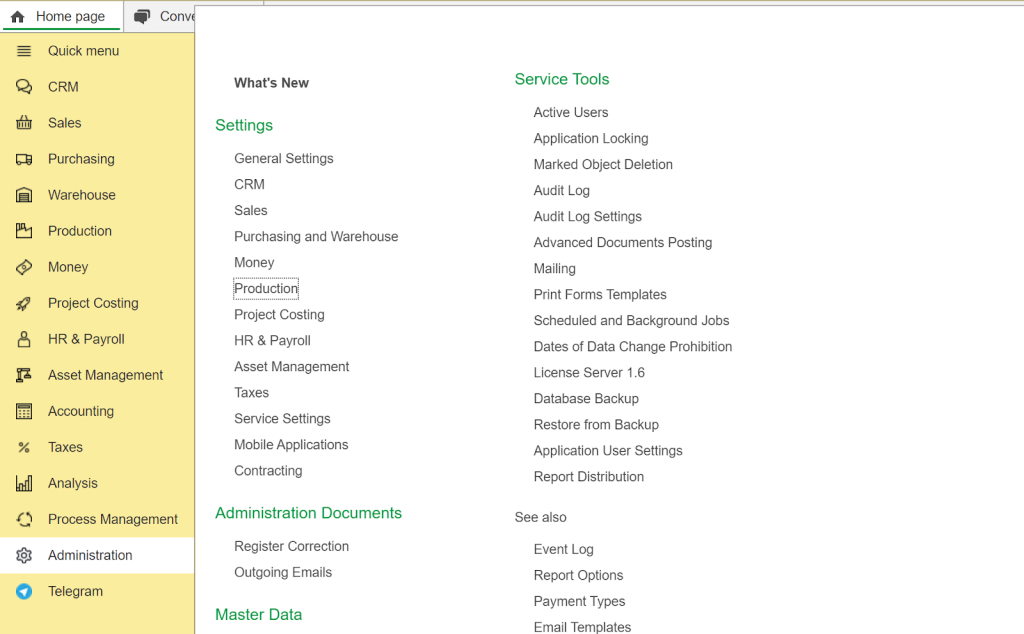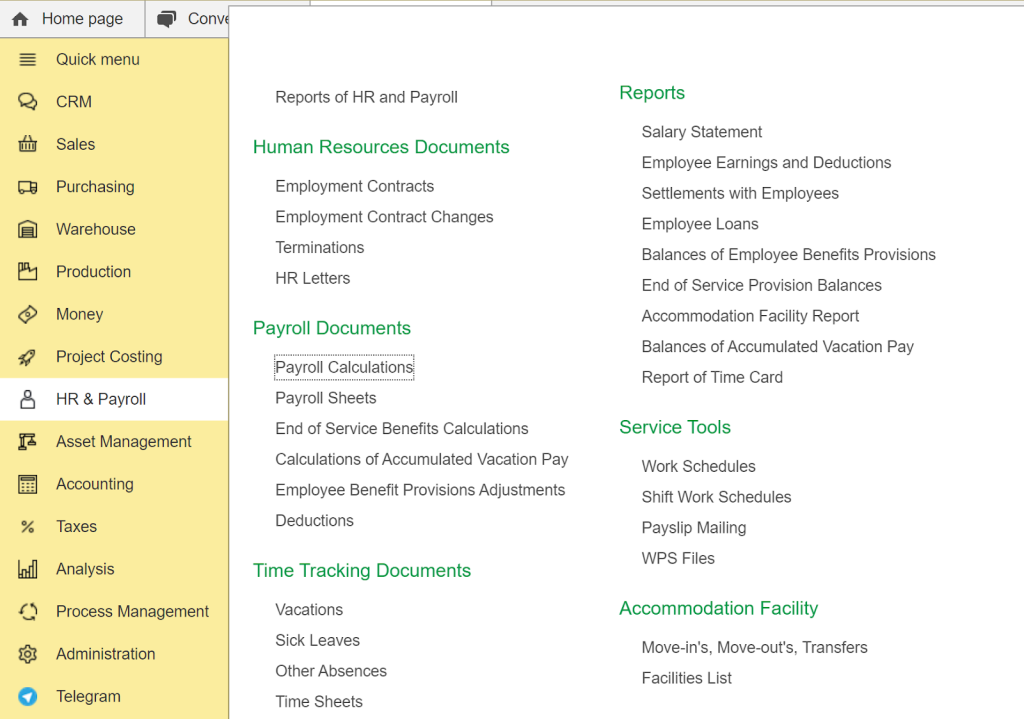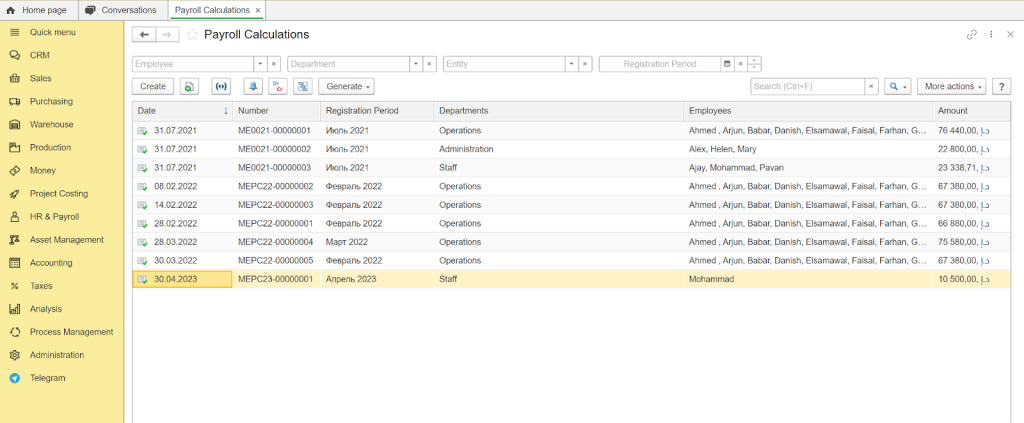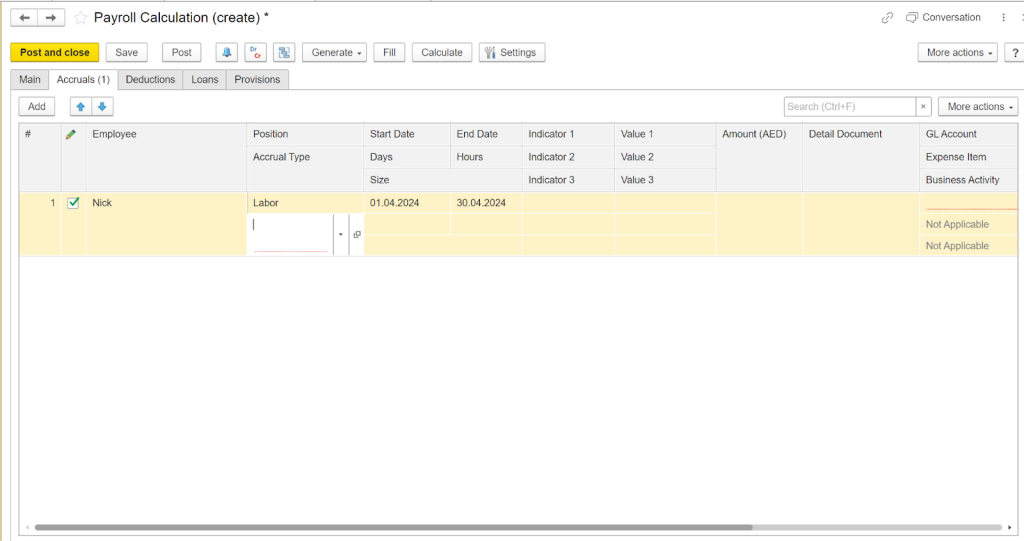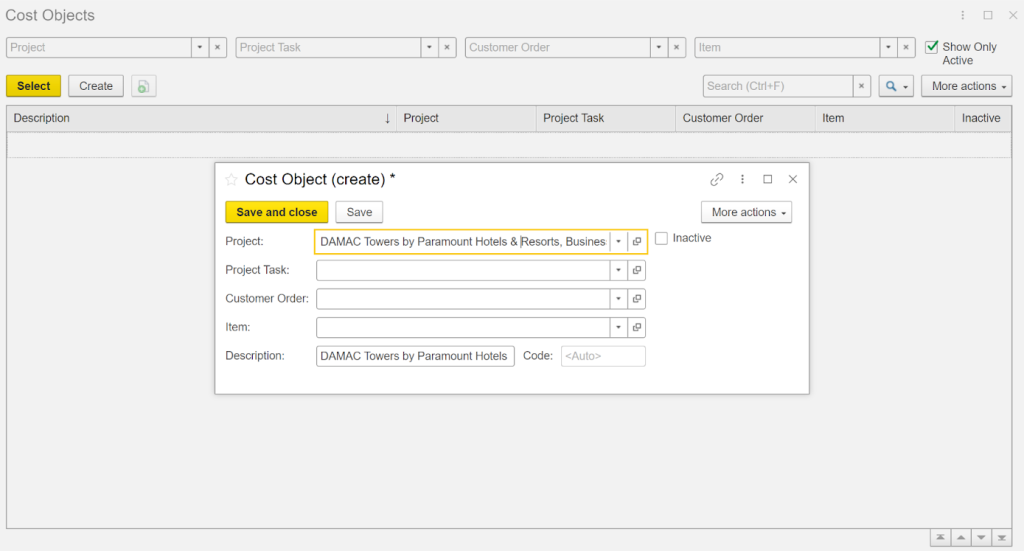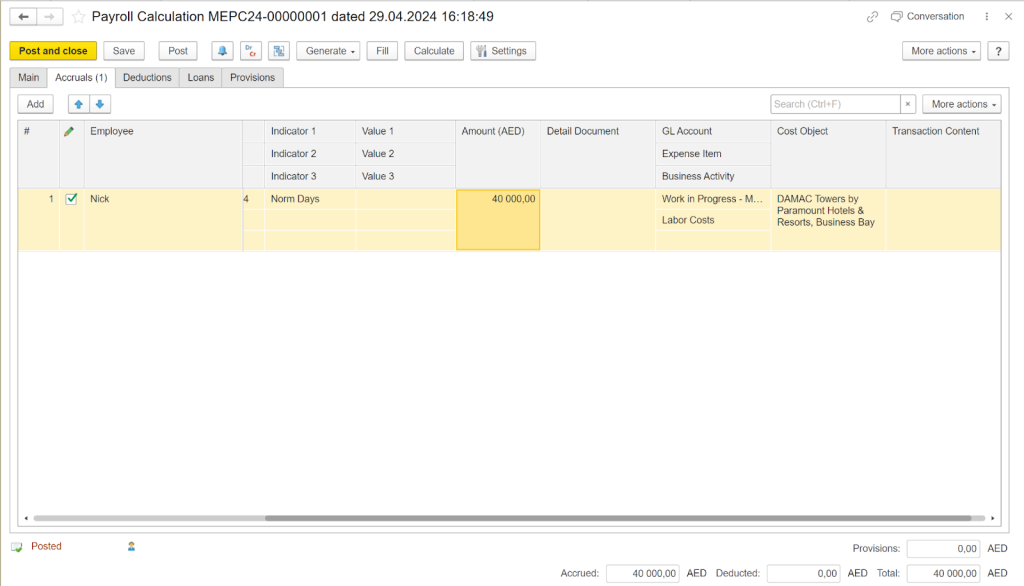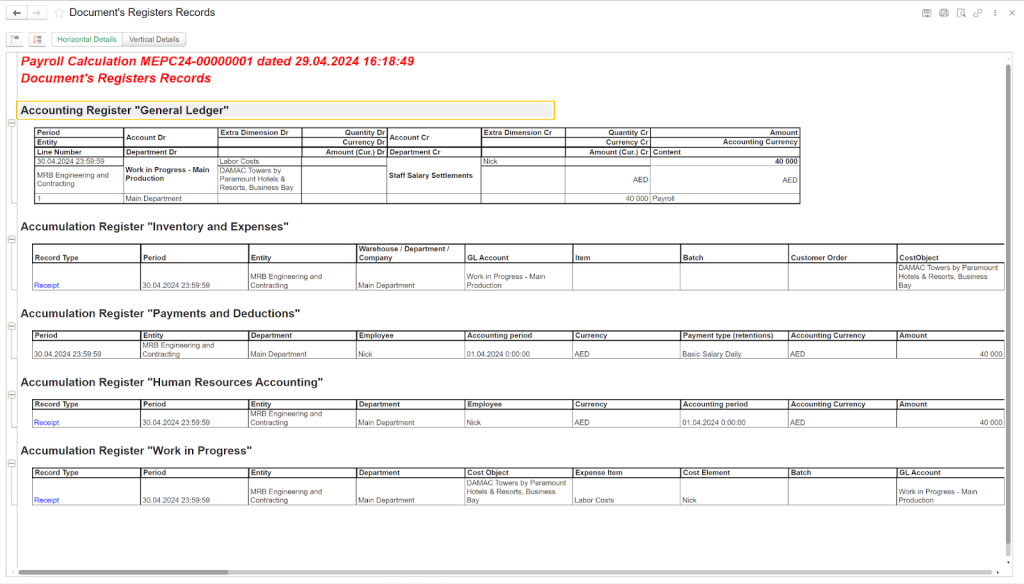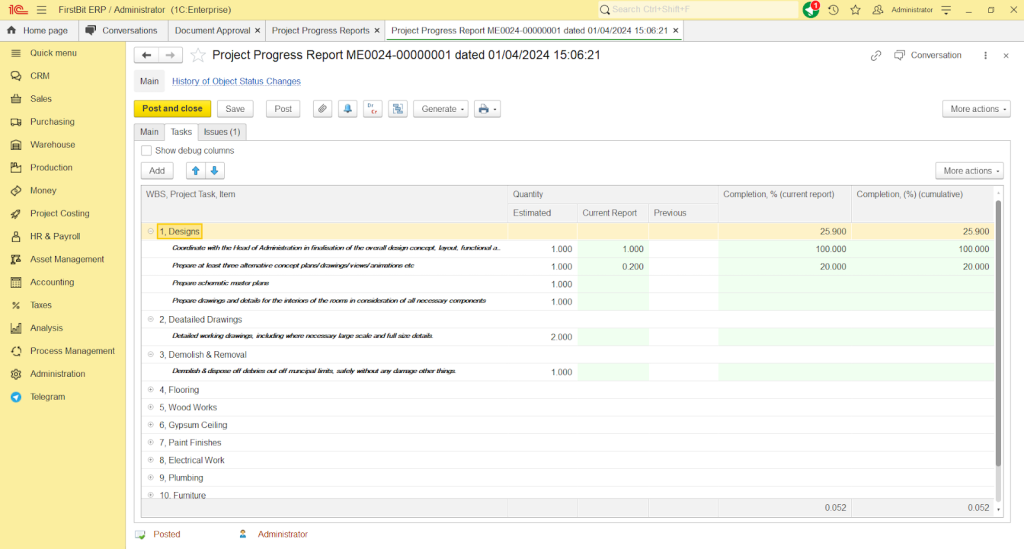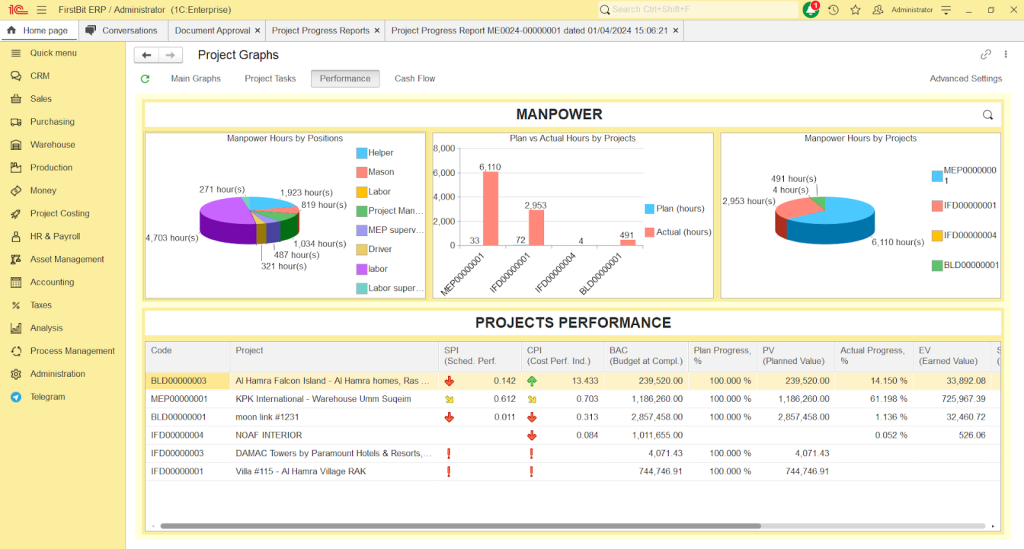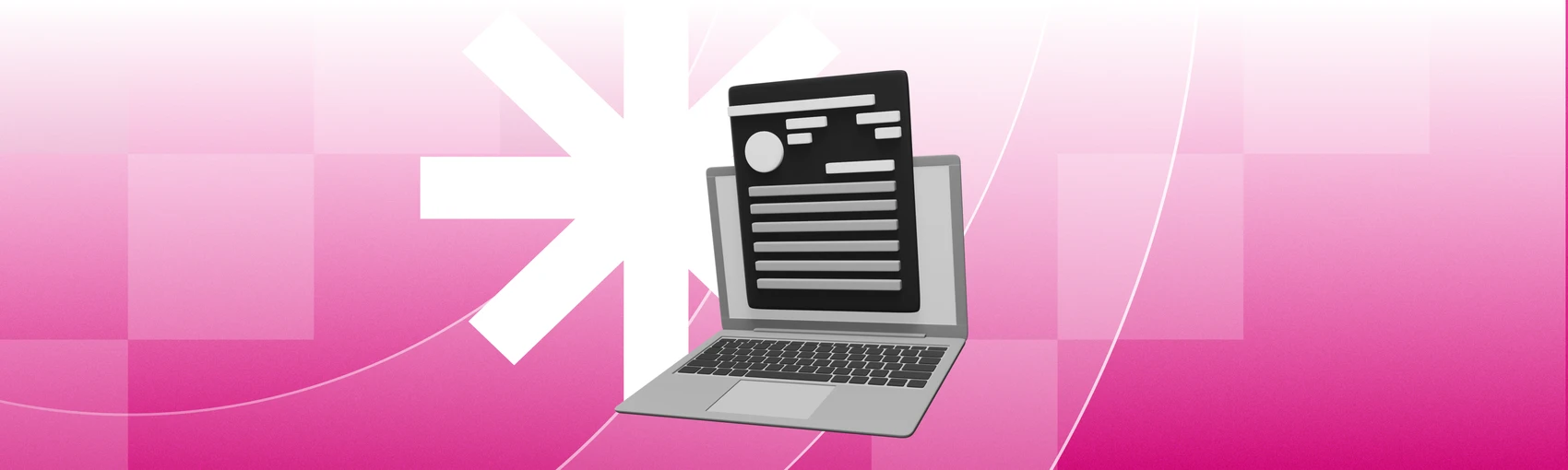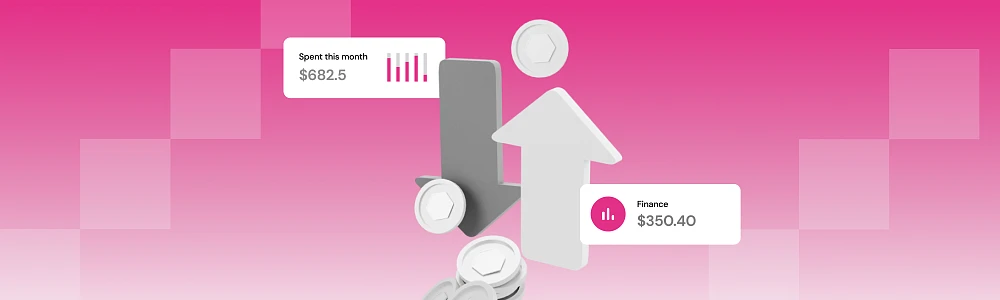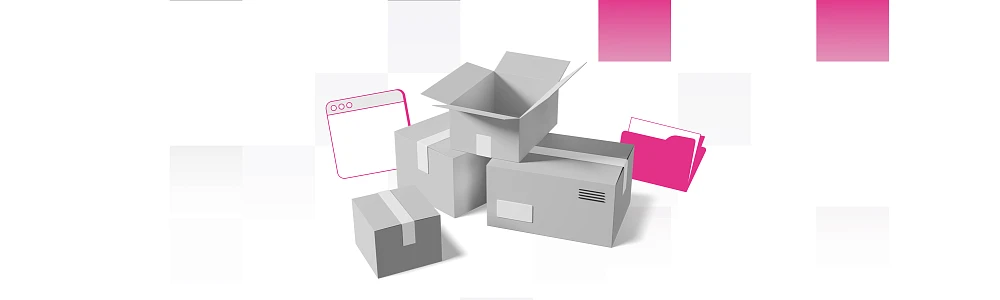In the construction management sphere, tracking work in progress (WIP) is crucial for maintaining financial visibility and project oversight. WIP reports provide essential insights into the status of ongoing projects, detailing costs incurred for materials, labor, and overhead at various stages of completion.
This article explores the importance of implementing WIP reporting in construction companies and outlines steps to effectively leverage this function for improved project management and financial control.
What Is a Work In Progress Report?
Work in progress plays a critical role in construction accounting by assessing the progress of ongoing projects. It provides insights into completed work and outstanding tasks, aiding effective budget management. This data is leveraged to generate reports and monitor project advancement based on "percentage complete" metrics.
For instance, if a WIP report indicates a project is 40% complete but has consumed 80% of its budget, it signals potential budget overruns, prompting proactive project management strategies to address issues promptly.
Moreover, WIP reporting facilitates the creation of precise financial statements, detailing project-specific expenditures. This information informs strategic decision-making, particularly regarding overall financial health and the growth of business profits.
Not using this feature can lead to wasted time and unnecessary costs for construction companies that will cause some challenges in the future.
Why Construction Companies Benefit from Work-in-Progress Reports
If you start using WIP accounting, your construction project will benefit in the following ways:
-
Track project status
-
Calculate percentage completion
-
Prevent over or under-billing
-
Manage cash flow
-
Improve financial management
-
Identify potential issues
-
Assess project profitability
How to Avoid Mistakes with WIP Reporting
WIP reports are only reliable if used correctly. It's easy to simply compare your total costs spent to date to your estimated budget and assume the project is running smoothly if your costs spent to date haven't exceeded your budget. But by using a few calculations, you can see a more accurate picture of the project about where the work stands, including whether it has been overestimated or underestimated.
For example, you can assume a project is 60% complete simply by comparing the current costs to the estimated budget. But a percentage spent does not mean a percentage completed. While you may have spent 60% of your budget, the work may only be 40% complete.
That's why maintaining a work-in-progress report using multiple methods of calculation is critical to accurately scoping projects. This allows you to proactively identify potential problems, such as tracking invoices to pay or re-evaluating budgets when costs increase. Here, some helpful tips:
-
Generate regular reporting. It will keep track of the financial health of your projects. Regular reporting helps identify red flags early and avoid profit fade down the road.
-
Use real-time data. This will ensure accurate, up-to-date WIP reports. Utilizing real-time data reduces human error, financial reporting mistakes and poor resource allocation.
-
Connect construction management and accounting software. Implement connected, cloud-based construction management and accounting software to gather, update, and share information quickly through automated workflows.
-
Focus on work completed. Focus on the actual work completed rather than the work remaining. This provides tangible evidence of how labor hours, productivity, material and equipment usage, and more are stacking up as compared to the costs and expected pay, helping you identify and correct weaknesses earlier in the project.
-
Understand the cost of completion. Calculate the cost to finish the project once the completed work and accurate job costing for that work has been gauged. This helps you identify potential gaps and work to create more informed, effective change orders with the project’s owners to recoup those expenses and avoid eating them by yourself.
-
Avoid common mistakes. Common mistakes in WIP schedules include misjudging billing against the actual status of the project, inaccurate job percentage completion calculations, and poor timing of internal bookkeeping. Ensure accurate cost records and consistent documentation to avoid these mistakes.
-
Collaborate with all necessary team members. Make WIP a group effort by bringing all project stakeholders together in collaborative working spaces. This ensures accurate data is shared in a timely fashion, leading to more realistic WIP reports.
-
Use data to capture trends and benchmarks. Use WIP data to capture trends and benchmarks, helping you improve your cost benefits ratio by spotting under-billing trends and changes in actual versus projected costs.
-
Double-check figures and use up-to-date data. Always double-check your figures and make sure you’re using the most up-to-date data to ensure your report is on track.
-
Avoid assuming over-billing equals profit. Over-billing is often a red flag that the work hasn’t been completed yet, meaning you could be in for a shockingly high bill later when all those extra costs get spent.
Case study
A construction company started building a house that is supposed to be ready by July 1st of the current year.
At the beginning of the project, the company spent USD 50,000 on purchasing construction materials and paid USD 20,000 to workers for the first month of work.
By the time the construction team checked the project status on May 15th, analyzed the expenses and found out that the house was not yet ready, they had already spent USD 70,000 on materials and labor payment.
In this case, Work-in-Progress feature allows them to track their project expenses up to the present moment. By May 15th, the project expenses amounted to USD 70,000, and the team has two more months until the project completion. Therefore, they can estimate how much additional funding they will need to complete the work on time.
How To Create WIP Report in FirstBit ERP
To enable this function in project costing, navigate to the Administration → Production.
Here, you can specify the details you want to accumulate in the work-in-progress. If you recognize costs within a customer order, you can accumulate them based on individual customer orders.
As an example, let’s try to calculate employee payroll.
Move to HR & Payroll tab right for Payroll Calculation button.
HR & Payroll tab in FirstBit ERP
Move to the “Create” button under the Employee search window. This document will allow us to register the expenses.
Payroll Calculations tab in FirstBit ERP
Then, tap the “Accruals” tab and click the “Add” button. Enter the employee’s name, specify his or her position at the job and some extra data you own.
Payroll Calculation (create) in First Bit ERP
Add data about the project. Select the cost object’s description in the list.
The Cost Objects function in FirstBit ERP is configurable and can include the following details: item, project, project task, and customer order.
Cost Objects (create) in FirstBit ERP
Click the “Post” button and now this information will be considered in the accounting report. To open the report click “Dr Cr” on the right of the notification icon.
Here is the detailed report!
Payroll Calculation Records in FirstBit ERP
Accounting register "General Ledger" (GL) is a core component of accounting systems used to record all financial transactions of a business. It serves as a central repository where all transactions are posted and classified into various accounts, such as assets, liabilities, equity, revenue, and expenses. The General Ledger provides a complete record of financial activities and is essential for preparing financial statements, analyzing business performance, and ensuring accuracy in financial reporting.
Utilizing Project Progress Report As Alternative
One more feature which is in some ways similar to WIP is Project Progress Report. In FirstBit ERP, it allows you to analyze your budget by using dashboards with actual site progress, actual cost, and then estimate at completion. Technically, it is different from a work in progress report but can also help manage overcosting.
For example, a construction company completed 40% of a project and incurred a cost from the budget of 60%. This indicates that they spent more, and the cost performance index will be lower.
Cost to complete plays an important role here. If the material is going to be expensive then cost to complete will be higher and this affects the estimate at completion.
Project Progress Report in FirstBit ERP
Project Graphs in FirstBit ERP
The dashboard includes such parameters as:
-
SPI (Schedule Performance Index)
-
CPI (Cost Performance Index)
-
BAC (Budget at Completion)
-
Plan Progress (%)
-
PV (Planned Value)
-
Actual Progress (%)
-
EV (Earned Value)
-
SV (Schedule Variance)
-
AC (Actual Cost)
-
CV (Cost Variance)
-
EAC (Estimate at Completion)
These parameters will allow you to look at your construction project comfortably.
Our experts possess a profound understanding of construction accounting systems and are always available to address your questions. While creating a Work-in-Progress report may present some challenges, they can be easily resolved with the assistance of the First Bit team.
Anna Fischer
Construction Content Writer
Anna has background in IT companies and has written numerous articles on technology topics.