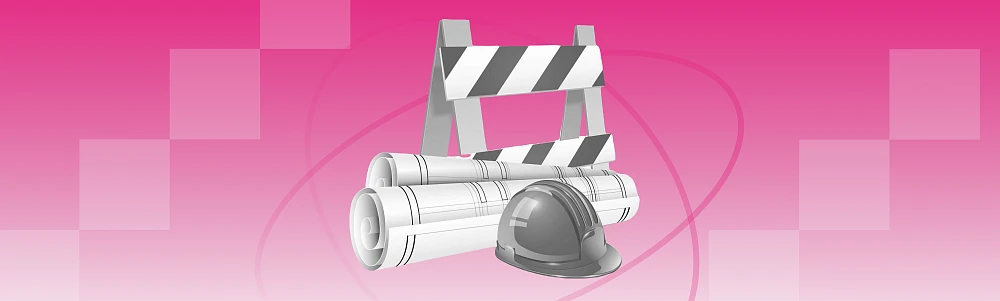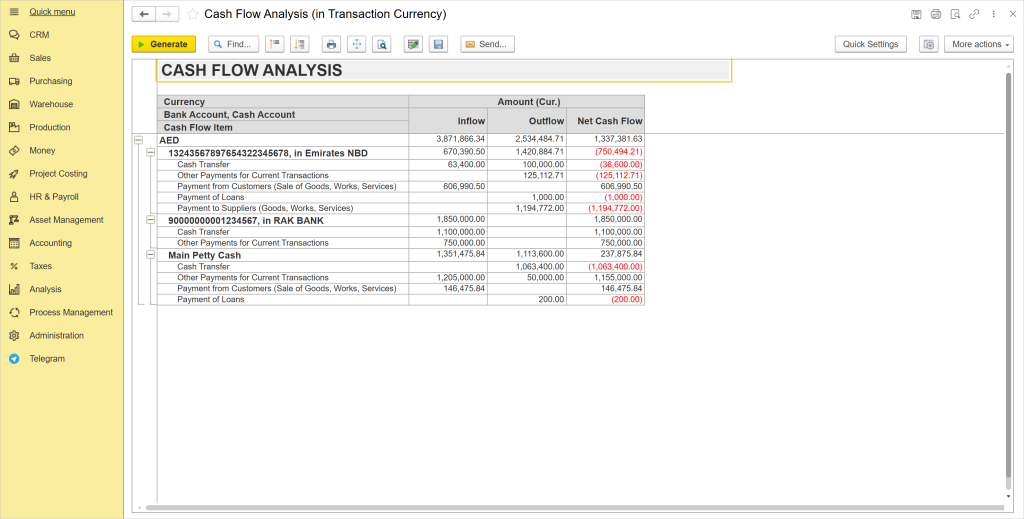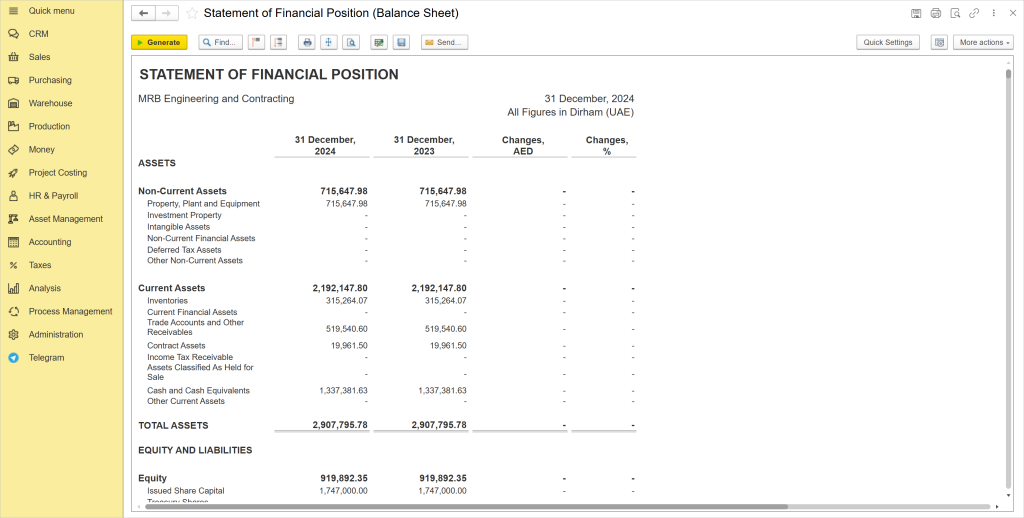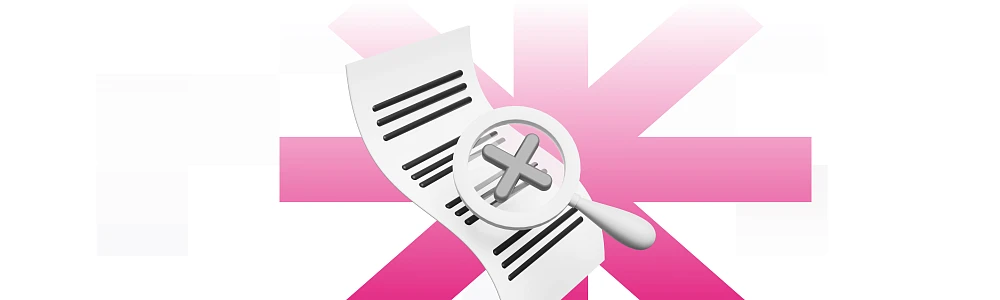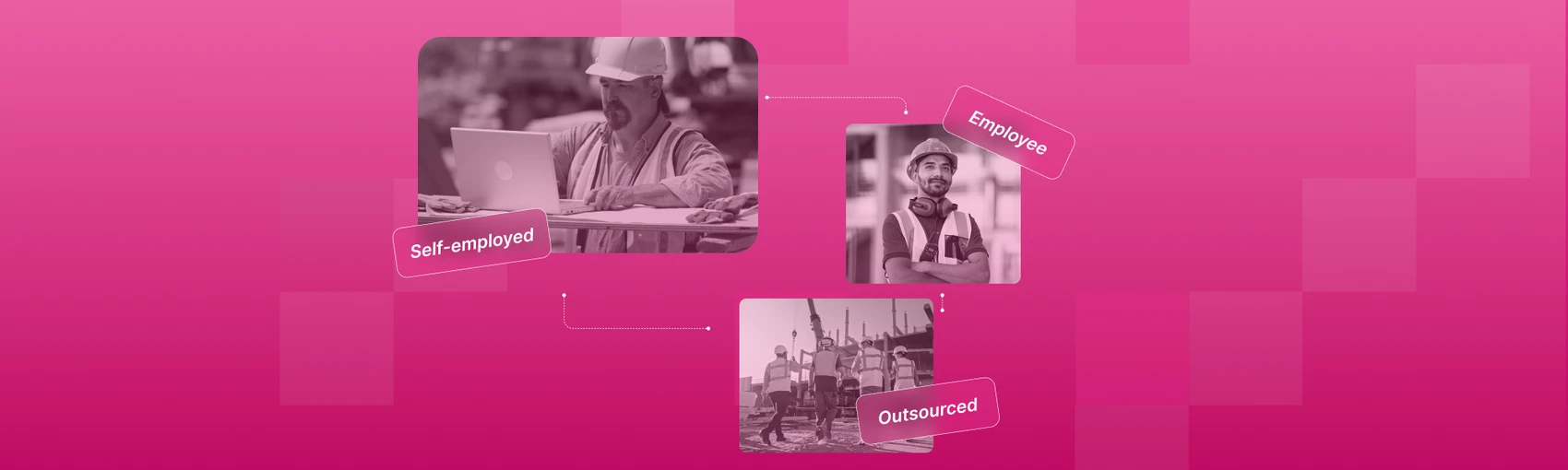Did you know that over 85% of construction professionals experienced project delays, leading to increased costs and extended timelines?
[?] Ineffective progress reporting often contributes to these setbacks by causing miscommunication and misaligned stakeholder expectations.
Progress reports are the backbone of clear communication in construction, providing updates on timelines, budgets, and project milestones. Yet, many project managers find the process challenging—how do you ensure reports are detailed enough to capture critical updates but concise enough to avoid overwhelming stakeholders? Inconsistent data, incomplete tracking, and lack of clarity often lead to frustration, misaligned expectations, and costly delays.
If you’ve ever felt that your progress reports aren’t delivering the clarity or insights your team and clients need, this guide is for you. We'll walk you through actionable tips and best practices to create progress reports that inform and drive decisions, keep projects on track, and build trust with all stakeholders.
Introduction to Project Progress Reporting in Construction
A project progress report is a structured document that captures the current state of a construction project. It tracks key metrics such as budget, timelines, safety, and deliverables, ensuring transparency and accountability among all stakeholders. These reports are especially crucial in construction, where projects are often complex, expensive, and involve multiple teams.
The relevance of progress reporting in the construction industry lies in its ability to bridge the gap between planning and execution. Whether you're updating stakeholders, obtaining approvals, or identifying potential risks, progress reports provide the data-driven insights needed to make informed decisions. They’re not just paperwork — they’re a lifeline for keeping projects on track.
What Should a Project Progress Report Include?
To create an effective construction progress report, include these elements:
-
Project details. Summarize the project name, location, team members, and other key identifiers.
-
Table of contents. Organize your report for easy navigation.
-
Executive summary. Provide a snapshot of the project’s current status, highlights, and key takeaways.
-
Dashboard or current status overview. Use visuals to present progress, performance, and metrics at a glance.
-
Project scope and deliverables. Highlight completed tasks and upcoming goals.
-
Budget and financial updates. Track expenditures, variances, and remaining budget.
-
Health and safety insights. Report on incidents, safety measures, and compliance with safety protocols.
-
Risk and opportunity assessments. Identify potential issues and opportunities to improve efficiency.
-
Schedule updates and milestones. Detail completed, ongoing, and future milestones.
-
Authority approvals and compliance checks. Ensure adherence to local and regulatory standards.
-
Appendices for supporting documentation. Attach permits, drawings, or other relevant documents.
Why Project Progress Reporting Is Essential in Construction
Managing a construction project without clear and consistent progress reporting is like flying blind. As a construction business owner, you need real-time insights to ensure your projects are delivered on time, within budget, and to the highest standards. Here’s how it drives value for your business.
1. Building Transparency
Progress reports give you and your stakeholders a clear snapshot of the project's progress. They outline completed milestones, pending tasks, and potential delays. By keeping everyone informed—whether your team, clients, or subcontractors—you eliminate confusion, avoid miscommunications, and foster trust. Transparency also helps manage expectations, ensuring clients are aligned with the project's pace and challenges.
2. Ensuring Compliance
Compliance with local building codes, safety regulations, and contractual obligations is non-negotiable in construction. For instance, the London Jubilee Line extension project, completed in 1999, went 80% over budget and opened nearly two years late, partly due to compliance issues.
[?]
Regular reporting allows you to monitor these areas systematically, ensuring every aspect of your project adheres to the required standards. By documenting compliance in your reports, you also create a valuable audit trail that can protect you in case of disputes or inspections.
3. Tracking Progress Against Schedules
Data indicates that nearly 90% of large construction projects are behind schedule, with some delayed by more than 250 days.
[?]
Time is money in construction, and delays can quickly spiral into expensive setbacks. Progress reports let you compare the actual progress with the planned schedule, highlighting any deviations. If a delay occurs, you can use the report to pinpoint the cause—a supply chain issue or a labor shortage—and take corrective actions before it impacts the project timeline.
4. Identifying and Managing Risks
Construction projects are inherently risky, from unexpected weather conditions to budget overruns. Progress reports help you stay proactive by identifying potential risks early. For example, if a report shows delays in material deliveries, you can explore alternatives or adjust the schedule to avoid disruptions. This proactive approach reduces the likelihood of costly surprises.
5. Monitoring Budget
Financial control is critical in construction. A detailed progress report breaks down costs incurred versus the budget, highlighting areas where spending is on track and where it’s not.
This visibility helps you address overspending early, ensuring the project stays profitable. It also allows you to
communicate financial status transparently to stakeholders, reinforcing their confidence in your management.
6. Maintaining Quality Control Standards
Quality isn’t something you can compromise on — it’s what your reputation is built on. Progress reports include updates on inspections, test results, and quality assurance checks. By documenting these details, you can address any quality issues promptly, avoiding rework or dissatisfied clients.
7. Enabling Informed Decision-Making
By analyzing patterns and trends in past reports, businesses can identify bottlenecks such as labor shortages, material delays, or inefficient workflows and proactively address them in future projects.
For example, if a report reveals consistent delays due to insufficient staffing, you can adjust your resource planning and hiring practices to prevent similar setbacks in upcoming projects. This ability to learn from past experiences ensures more informed decision-making and sets the stage for continuous improvement across your operations.
Stay ahead of delays
Monitor project progress with FirstBit
Request a demo
Step-by-Step Guide to Creating an Effective Construction Progress Report
Each report section should provide clear, concise, and relevant information about the project's status, challenges, and next steps. Below is a breakdown of each key element, along with real-life examples to illustrate how they can be implemented effectively.
1. List Work Details
Begin your report by detailing the specific work completed during the reporting period. This section gives stakeholders a clear picture of the progress and ensures accountability for tasks completed. Use clear, measurable descriptions of the work and indicate the location and timeline for each activity.
For a residential construction project, this section might detail excavation work or framing completion. Include specific locations and stages of completion.
Example: Completed excavation for the foundation of Building A. Poured concrete for the footings and began laying the foundation walls in the north wing of the site.
2. Determine Weather
Weather conditions can significantly affect construction timelines. Including a summary of the weather during the reporting period helps justify any delays or extra measures taken to mitigate its impact.
If heavy rain caused work to stop, it’s important to note this and outline mitigation efforts, such as covering materials.
Example: Weather conditions for the week included heavy rainfall on March 15, resulting in a halt in concrete pouring. Protective tarps were installed to safeguard materials, and work resumed on March 16.
3. Include Completed Tasks
This section provides a detailed list of tasks completed during the reporting period. It's essential for tracking progress and measuring against the project timeline.
Mention specific tasks completed, such as structural work, installations, or inspections. Relate these to planned milestones.
Example: Completed framing for the first floor of Building B. Installed HVAC systems in Sections 1 and 2. Passed electrical inspection for Building A.
Tracking these details manually can be time-consuming and prone to errors. With FirstBit ERP, you can automatically generate progress reports that include a detailed task breakdown, ensuring accuracy and saving valuable time. Learn more about how FirstBit ERP simplifies project reporting here.
4. List Hours Worked and Employees Involved in the Construction
Documenting workforce activity helps monitor productivity and resource allocation. Include the total hours worked and specify the roles involved.
If your crew is working overtime to meet deadlines, include this to justify costs or highlight team efforts.
Example: This week, a total of 120 hours were logged by 15 crew members, including eight carpenters, four electricians, and three general laborers. Overtime hours totaled 20 to accelerate interior framing.
5. List Equipment and Usage
Keep track of the equipment used, noting its performance, downtime, or maintenance needs. This helps optimize resources and ensures stakeholders are aware of any issues.
If equipment experienced downtime, explain what was done to resolve the issue.
Example: Used two cranes for steel beam installation on the second floor. Crane 2 required a hydraulic fluid refill, resulting in 2 hours of downtime, but the issue was resolved on-site, minimizing delays.
6. Include Materials and Usage
Report on the materials consumed during the week and their impact on progress. This helps manage inventory and avoid shortages.
If you consumed a significant quantity of materials, note the usage and the status of the remaining inventory.
Example: Used 150 cubic meters of concrete for foundation pouring in Sections A and B. Current stock is sufficient for the next phase, with an additional order placed to maintain reserves.
7. Identify Potential Delays
Highlight challenges that might affect timelines and propose solutions. This shows that risks are being managed proactively. If material delivery delays could impact progress, include this and outline how the issue is being addressed.
Example: Delay in steel beam delivery by supplier expected to push roof framing back by three days. An alternative supplier contacted, with delivery expected by March 20 to mitigate the delay.
8. Add a Safety Report
Documenting safety incidents or inspections ensures transparency and emphasizes your commitment to a safe work environment. Include both incidents and preventive measures to show accountability and preparedness.
Example: One minor incident reported: a worker experienced heat exhaustion. Immediate first aid was provided, and additional hydration stations were set up on-site. No lost workdays recorded.
9. Attach Photos and Relevant Documents
Visuals and supporting documents make your report more compelling and credible. As necessary, include before-and-after photos, inspection reports, and delivery receipts. Photos help visualize progress and any issues. Attach documents to substantiate your written details.
Example: Attached are photos of completed first-floor framing in Building C. Inspection certificate for HVAC system installation and material delivery receipts for roofing materials included in the appendix.
Best Practices for Accurate Construction Progress Reporting
1. Use a Consistent Format to Avoid Confusion
Consistency in your reporting format ensures all stakeholders can easily navigate and understand the information presented. A structured format helps avoid confusion, reduces the chance of overlooking key details, and makes it easier to compare progress across different reporting periods.
Use a standardized template with defined sections for project status, budget updates, task completion, risks, and other relevant details. This uniformity fosters clarity and efficiency for readers and the reporting team.
2. Keep Reports Clear, Concise, and Focused
Construction progress reports should be easy to read and focus on the most relevant information. They should avoid unnecessary jargon or excessive details that might overwhelm stakeholders.
Use bullet points, headers, and brief paragraphs to present information clearly. Organize data logically, emphasizing progress, challenges, and next steps. This approach not only improves readability but also ensures that critical updates stand out.
3. Base Reports on Data-Driven Insights
Rely on measurable data to make your reports factual and actionable. Metrics such as project completion percentages, budget utilization, labor hours, and material usage provide a clear picture of progress and resource allocation.
Avoid subjective statements and focus on quantifiable insights to build credibility and help stakeholders make informed decisions.
4. Update Reports Regularly
Timeliness is essential in progress reporting. Regular updates — daily, weekly, or biweekly — ensure stakeholders are informed of the latest developments and can respond promptly to challenges.
Establish a reporting schedule aligned with the project’s needs and stick to it to maintain consistency. Regular reporting also helps identify and address potential risks or delays early, preventing them from escalating into larger issues.
5. Ensure Data Protection and Confidentiality
Progress reports often include sensitive information such as project costs, employee details, and proprietary designs. To protect this data, use secure storage and transmission methods.
Limit access to reports based on role and ensure that only authorized personnel can view or edit them. Adopting secure digital platforms for report sharing can further enhance confidentiality and data integrity.
6. Embrace Digital Tools for Efficiency and Accuracy
Leveraging digital tools and software can significantly enhance the quality and efficiency of progress reporting. Project management software, construction-specific platforms, and data visualization tools can help automate data collection, track key metrics, and present information in a clear and professional manner. These tools reduce manual errors, save time, and allow for real-time reporting, ensuring that your data remains accurate and up-to-date.
Keep stakeholders informed with detailed progress reports
Request a demo
Taking the Next Step: Simplifying Reporting With ERP Solutions
Embracing an ERP solution like FirstBit is a game-changer for construction businesses looking to simplify and enhance their reporting processes. By centralizing project data, automating report generation, and providing real-time insights, an ERP system eliminates the inefficiencies of manual reporting.
There are tools designed to track progress,
create and manage construction budgets, and identify risks. With these tools, you can ensure that your reports are accurate, actionable, and aligned with industry standards.
While regular reporting relies on manual effort, scattered data, and static formats, embracing an ERP solution like FirstBit takes your reporting process to the next level. Traditional methods often involve sifting through multiple spreadsheets, piecing together updates from various teams, and manually preparing reports—leaving room for delays and errors.
In contrast, an ERP system centralizes project data in one platform, automating the reporting process and reducing the time spent on administrative tasks.
Unlike manual reporting, which is limited to past performance, ERP-generated reports offer a forward-looking perspective, helping you identify potential risks and opportunities early. This ensures that your reports are accurate, aligned with industry standards, and tailored to your project’s unique needs.
How FirstBit ERP Can Improve Project Progress Reporting in Construction
FirstBit ERP is a comprehensive enterprise resource planning solution tailored for the construction industry, offering robust features that enhance project progress reporting. Here's how FirstBit ERP can improve your construction project progress.
1. Centralized Data Management
FirstBit ERP consolidates all project-related data into a single platform, ensuring that information is consistent and easily accessible. This centralization eliminates data silos, allowing for seamless communication and collaboration among departments.
2. Real-Time Progress Tracking
With FirstBit ERP, you can monitor project milestones and task completion in real time. The system provides dashboards that display actual site progress, actual costs, and estimates at completion, enabling proactive management and timely decision-making.
Cash flow analysis in FirstBit ERP
3. Advanced Reporting and Analytics
The platform offers comprehensive reporting tools that allow for detailed project performance analysis. You can generate reports on various metrics, such as Schedule Performance Index (SPI), Cost Performance Index (CPI), Planned Value (PV), Earned Value (EV), Schedule Variance (SV), and Cost Variance (CV). These insights facilitate accurate assessments of project health and progress.
Statement of financial position in FirstBit ERP
4. Budget and Cost Control
FirstBit ERP enables precise tracking of project budgets against actual expenditures. By analyzing cost performance indices and variances, you can identify overcosting issues early and implement corrective measures to keep the project within budget.
Project cost control in FirstBit ERP
5. Compliance and Standardization
The system ensures that all reporting aligns with industry standards and regulatory requirements, such as IFRS 15 for revenue recognition. This compliance is crucial for accurate financial reporting and avoiding legal complications.
6. Integration with Project Management Tools
FirstBit ERP integrates various aspects of project management, including procurement, inventory, HR, and finance, into one cohesive system. This integration streamlines processes and provides a holistic view of project status, enhancing overall efficiency.
By leveraging these features, FirstBit ERP enhances the accuracy, timeliness, and comprehensiveness of construction project progress reporting, leading to better project outcomes and increased stakeholder confidence.
Keep your project on track
Manage every phase efficiently with ERP tools
Request a demo
Umme Aimon Shabbir
Editor at First Bit
Aimon brings a deep understanding of the modern construction business to her articles by providing practical content.