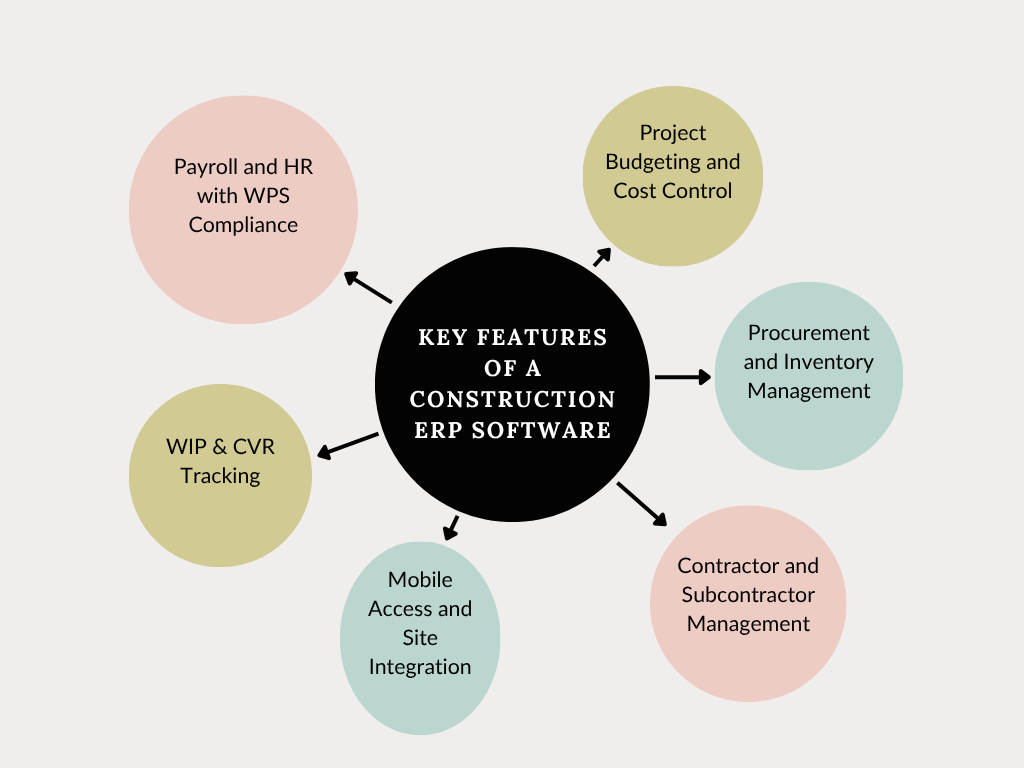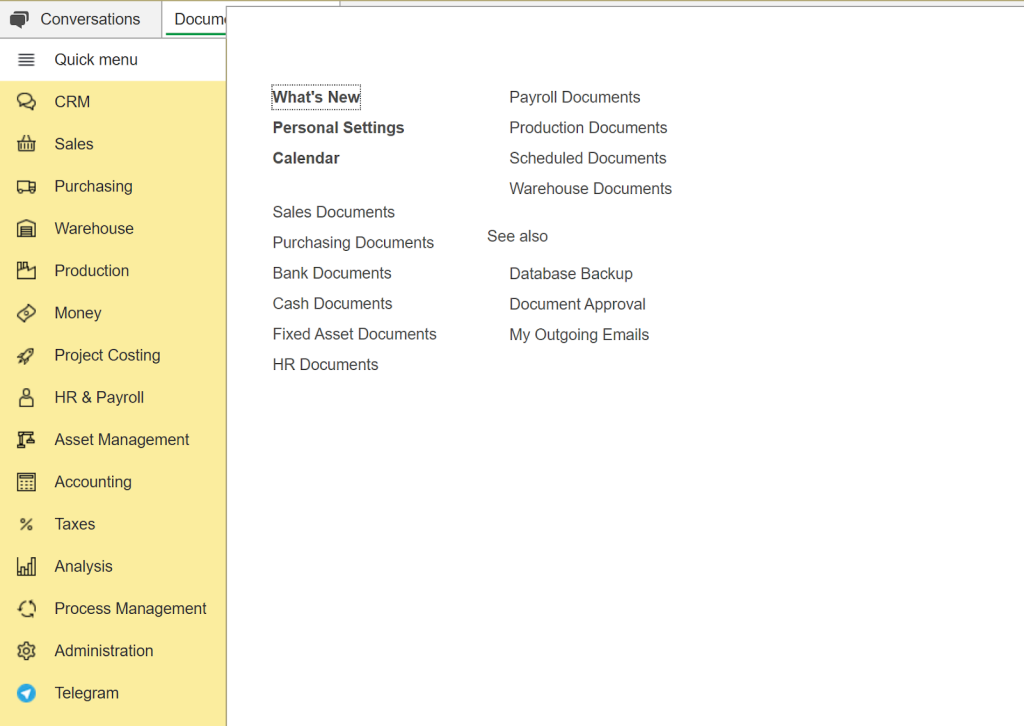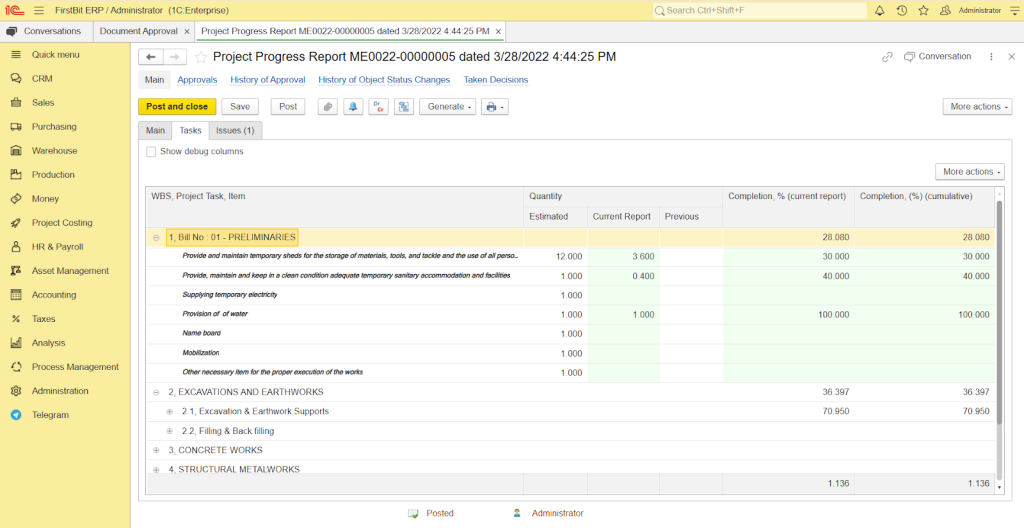In 2026, the construction industry is embracing digital transformation at an unprecedented pace. With tighter deadlines, rising costs, and increasing regulatory demands, construction firms can no longer afford to manage operations through spreadsheets or disconnected tools.
Enterprise Resource Planning (ERP) systems have become essential to unify all functions, from budgeting and procurement to payroll, project tracking, and compliance under one centralized platform. But choosing the right ERP is not just about software; it’s about finding a solution built for the construction environment.
In this article, we evaluate the top 5 ERP systems for the construction industry in 2026 and explain why FirstBit ERP is uniquely positioned to support contracting businesses in the UAE and GCC.
Key Features That a Construction ERP Must Have
A construction ERP system must support complex field operations and integrate finance, procurement, HR, and compliance into one system. Here are some of the features every reliable ERP should offer:
Project Budgeting and Cost Control
Real-time tracking of planned versus actual costs is essential. A construction ERP should offer granular budget breakdowns by phase and activity, alert project managers to cost overruns, and integrate with procurement to ensure that expenses remain within approved budgets. This helps businesses avoid unplanned expenditures and keep projects financially viable.
Procurement and Inventory Management
The system should streamline the entire procurement cycle, from vendor RFQs and approvals to PO generation, GRNs, and invoice reconciliation. Integrated inventory tracking helps prevent stockouts or double orders, especially for multi-site projects, and also allows for material usage tracking tied to specific cost codes.
Contractor and Subcontractor Management
Managing external vendors is a critical aspect of the industry. An ERP must help track contracts, retention clauses, expiration dates, payment milestones, and compliance requirements, such as safety certifications or insurance. It ensures that vendors are only paid after contractual conditions are met and that non-compliance risks are minimized.
Payroll and HR with WPS Compliance
A modern ERP system should automate time tracking, integrate biometric devices, generate compliant WPS files, and support multiple pay structures. It should also handle employee documentation, leave requests, and gratuity settlements following GCC labor laws, ensuring complete compliance and audit readiness.
WIP & CVR Tracking
Work-in-progress (WIP) reporting and Cost Value Reconciliation (CVR) are necessary for accurately representing earned value. These tools align financial entries with project progress, helping finance teams forecast profits and detect cost leakage. Systems that lack this alignment often result in inaccurate margin forecasts and delayed financial closings.
Mobile Access and Site Integration
Mobile-ready dashboards ensure field teams can approve budgets, record delivery receipts, or raise RFQs without being tethered to office systems. Mobile ERP access enhances collaboration and reduces delays caused by disconnected workflows. It also improves accuracy by allowing real-time updates directly from the field.
A 2023 Deloitte report found that 83% of construction companies using industry-specific ERP systems reported better financial visibility and faster project execution[?].
How to Choose the Best Construction ERP Software
Choosing the right construction ERP isn't just a tech decision; it’s a strategic business choice. Here’s how to make the right call:
1. Define Project-Specific Goals
Start by listing issues you're trying to solve—budget overruns, delayed approvals, manual payroll, poor cost tracking, etc. Each of these pain points should map directly to specific ERP modules or workflows.
2. Map Your Workflows
Review how operations flow from procurement to billing. Identify disconnects between site teams and finance managers. ERP should fix, not force-fit. The best system adapts to your current process while offering room for process improvement.
3. Involve Field and Finance Teams
Site managers, project engineers, and finance leads should be involved in product demos. Their input ensures the ERP suits day-to-day use. Too often, ERP decisions are made by IT or executives alone, missing the operational nuances of construction teams.
4. Check for Industry-Focused Tools
Choose a system built for construction—tools like CVR, subcontractor billing, milestone tracking, and site reporting must be native, not customized later. Native tools are better integrated and more reliable than bolt-on solutions.
5. Assess Regional Compliance Support
In the UAE and GCC, WPS compliance, VAT readiness, Arabic-English support, and localized payroll formats are non-negotiable. A system that lacks these features will require heavy customization, delaying implementation and increasing costs.
6. Evaluate Scalability and Support
Start small, but ensure your ERP can expand as you grow. Your ERP should allow module-based expansion. Also, local support ensures faster implementation, better training, and a smoother transition across your teams.
According to McKinsey, adopting digital tools like ERP can improve productivity by 15% and reduce costs by up to 6%[?].
Stay one step ahead of competitors
Monitor the UAE market dynamics and adapt fast
Request a demo
Top 5 ERP Systems for the Construction Industry in 2026
| ERP System | Best For | Pricing Model |
| FirstBit ERP | Mid-sized contractors in UAE & GCC | Subscription-based |
| Microsoft Dynamics 365 | Multinational and diversified firms | Tiered licensing |
| Sage 300 CRE | Real estate and mid-sized contractors | Modular licensing |
| Oracle Construction Cloud | Large infrastructure enterprises | Custom enterprise |
| Acumatica Construction | Cloud-first SMEs and fast-growing firms | Usage-based pricing |
FirstBit ERP – All-in-One Solution for Construction
FirstBit ERP is purpose-built for construction companies operating in the UAE and GCC. Unlike generic ERPs that require custom modules to support the industry, FirstBit includes construction-specific features out of the box. It integrates field operations with financial control, ensuring better visibility, compliance, and decision-making.
FirstBit ERP’s Key Features
-
Real-Time Budget Tracking: FirstBit provides continuous visibility into committed vs. actual costs at every level—phase, task, and material. This helps project managers identify overruns immediately and take corrective action before profits are affected.
-
CVR and WIP Integration: CVR and WIP are built into the finance engine, aligning physical progress with financial projections. This eliminates discrepancies between site reporting and accounting, leading to more accurate forecasting.
-
Procurement Management: The system automates vendor RFQs, PO approvals, GRNs, and invoice matching. Each transaction is linked to the correct cost center, reducing unauthorized spend and manual errors.
-
Subcontractor Oversight: Contract scope, retention clauses, payment milestones, and compliance documents (e.g., insurance, licenses) are all managed in one place. FirstBit tracks expiry dates and automatically blocks payments for non-compliance.
-
WPS-Compliant Payroll & HR: FirstBit generates compliant WPS files and supports payroll structures for multinational teams. It also manages leave, end-of-service benefits, visa documents, and other HR requirements in line with local labor laws.
-
Integrated Document Control: From blueprints to permits, every document is versioned, access-controlled, and stored with project metadata. This helps ensure the right version is used on-site and creates a digital audit trail.
FirstBit ERP’s Benefits
-
Enhanced Profit Margins: Built-in cost monitoring and CVR help companies catch scope creep early. Instead of reacting to overruns after they happen, managers can intervene in real-time.
-
Audit-Ready Financials: Automated VAT reports, payroll ledgers, and compliance documentation ensure readiness for audits and WPS submissions without scrambling at month-end.
-
Faster Financial Closings: With real-time posting of costs and automated reconciliation, finance teams spend less time cleaning up data and more time on strategy.
-
Reduction in Rework: Site-to-office syncing ensures that the latest drawings, material requests, and approvals are shared instantly, reducing duplication and project delays.
-
Greater Team Efficiency: With mobile dashboards, site engineers can approve deliveries, raise RFQs, and update progress on the go. This keeps projects moving even when office teams are unavailable.
According to Autodesk + FMI, poor data and miscommunication cause $88B in annual rework losses in construction. FirstBit ERP solves this with real-time collaboration tools[?].
Microsoft Dynamics 365
Microsoft Dynamics 365 is a robust ERP system suitable for multinational enterprises. While not construction-specific, it offers extensive customization and integration capabilities that large contractors can leverage.
Pros:
-
Highly scalable for global operations with complex organizational structures. Built on Microsoft Azure, Dynamics supports multi-company, multi-language, and multi-currency operations. It’s ideal for enterprises operating across several sectors and countries.
-
Native integration with Office 365, Teams, and Power BI for seamless collaboration and advanced reporting. Dynamics connects with Microsoft tools, enabling smoother reporting and communication. For instance, budget data can be exported to Excel or visualized in Power BI.
-
AI-powered forecasting tools and workflow automation enhance project planning and efficiency. Dynamics includes AI tools that predict cash flow trends, flag overdue invoices, and automate workflows, helping large firms operate efficiently.
Cons:
-
Requires third-party or partner-developed modules to handle construction-specific processes, such as CVR and WIP tracking. Construction features aren’t native, which means extra time and cost to customize or integrate.
-
High licensing and customization costs make it less feasible for mid-sized construction firms. The tiered licensing model and reliance on Microsoft partners make it expensive to scale.
-
Longer implementation timelines can delay operational benefits. Custom setups often take 9–18 months, slowing down time to value.
Sage 300 Construction and Real Estate
Sage 300 CRE, formerly known as Timberline, is a trusted name in North America and has long been a favorite among contractors and property developers for its accounting capabilities.
Pros:
-
Comprehensive job costing and payroll capabilities with detailed audit trails. Sage allows allocation of labor, equipment, and subcontractor costs by phase and activity. Payroll is built for construction and includes certified payroll and union support.
-
Pre-built templates geared toward construction and real estate financial workflows include industry-standard reports, such as job cost summaries, retainage logs, and AIA billing forms.
-
Well-established reputation for financial accuracy and compliance. Its track record makes it a reliable choice for firms needing precise cost control.
Cons:
-
The user interface feels outdated and fails to meet modern UX standards. Legacy design slows user adoption and can frustrate teams used to modern cloud tools.
-
Cloud functionality is limited unless paired with an additional product. A desktop-first architecture means limited remote access without extra software.
-
Not ideal for GCC contractors due to a lack of WPS or Arabic language support.t No built-in support for UAE labor rules, Arabic payroll files, or regional VAT compliance.
Oracle Construction and Engineering Cloud
Oracle Construction Cloud is designed for large-scale, multi-phase infrastructure projects. It integrates with Primavera and Aconex, making it ideal for contractors managing mega projects with complex scheduling needs.
Pros:
-
Industry-leading scheduling and project portfolio management tools combine Primavera’s scheduling precision with Oracle’s financial controls.
-
Deep analytics for risk forecasting, resource optimization, and timeline control. Includes built-in analytics dashboards for project health, cash flow, and variance tracking.
-
Scalable architecture is ideal for multinational firms. It supports global deployments and can be tailored to large enterprise needs.
Cons:
-
High cost and implementation complexity; best suited for Tier-1 contractors: Best fit for mega-projects and firms with internal IT and PMO departments.
-
Requires Oracle-certified consultants to configure and deploy. Implementation and support are dependent on specialized teams.
-
Over-engineered for mid-sized firms or single-country contractors: May add unnecessary complexity for firms focused on regional contracting.
Acumatica Construction Edition
Acumatica Construction Edition is a modern, cloud-native ERP solution that suits SMEs looking for flexibility and fast deployment with intuitive interfaces.
Pros:
-
Mobile-first design allows real-time data access from job sites. Users can log hours, track deliveries, and manage approvals from any device.
-
Customizable dashboards and visual analytics improve decision-making. Role-based dashboards give project managers, finance teams, and executives the KPIs they need.
-
Open API architecture facilitates seamless integration with tools like Procore or DocuSign. Companies can connect their tech stack without being locked into proprietary tools.
Cons:
-
Smaller ecosystem of implementation partners compared to larger vendors. Fewer regional partners mean longer onboarding or limited local support.
-
Requires localization for regional compliance, including WPS and VAT. Needs manual setup or partner-developed solutions to meet GCC standards.
-
Native construction features are fewer compared to specialized ERPs like FirstBit. Basic job costing is included, but CVR, WIP, and subcontractor tools require customization.
Why FirstBit ERP Stands Out
ТSelecting an ERP is about more than features; it’s about finding the right fit. While many systems offer modular capabilities, FirstBit ERP differentiates itself by being purpose-built for contractors in the UAE and GCC. Here’s how:
- Industry-Specific Focus: Where most ERPs add construction modules later, FirstBit was designed from the ground up for contractors. Features like CVR, subcontractor billing, and WIP tracking are not add-ons; they're core functions.
- Regional Compliance Built-In: FirstBit comes pre-configured for GCC labor laws, UAE VAT, dual-language documentation, and WPS payroll. There’s no need for external localization or custom development.
- Unified Platform for Office & Field: Unlike other systems where site teams and finance operate separately, FirstBit unifies both environments. Everyone from the site engineer to the CFO works with the same real-time data.
- Local Implementation & Support: FirstBit has local teams who understand regional construction challenges. This ensures faster go-lives, less rework, and better adoption.
- Modular Scalability: Start with essential modules, such as cost control, payroll, and procurement, then expand into HR, asset tracking, and analytics as your firm grows, without migrating systems.
Free up your time with FirstBit ERP
Request a demo
Final Thoughts
Choosing an ERP system for your construction company is a major decision, one that can impact operational efficiency, financial visibility, and your ability to grow in a competitive market. As the industry evolves with tighter regulations and increased client expectations, businesses need more than a generic system. They need a solution that understands the intricacies of construction workflows and local compliance.
Each of the ERP systems reviewed here brings value to specific types of construction firms. Still, FirstBit ERP distinguishes itself by offering an end-to-end solution tailored to the needs of contractors in the UAE and GCC. Its combination of industry-specific functionality, compliance readiness, local support, and scalability makes it a compelling choice for companies looking to streamline operations without sacrificing flexibility.

Umme Aimon Shabbir
Editor at First Bit

See FirstBit ERP solutions in action
Discover how our system solves the unique challenges of contractors in a personalized demo.
After the demo you will get a quotation for your company.
After the demo you will get a quotation for your company.